If you are unable to see the documents along the bottom of your working area, the full sidebar, or all of the icons in the notecard sidebar then you are missing out some of the most important features in Tracts. As always, make sure you are using Google Chrome as your sole browser while using the software.
First, try refreshing your screen. If you’ve been working between two screens sometimes your screen will get stuck in a certain view.
Second, try decreasing the zoom in your browser. Usually, screens are zoomed at 100% but if the aspect ratio is off then the zoom could be more or less. To do this, select the 3 dots icon on the top right of your browser. Then press the minus button where it says zoom and decrease your zoom down to 80%.
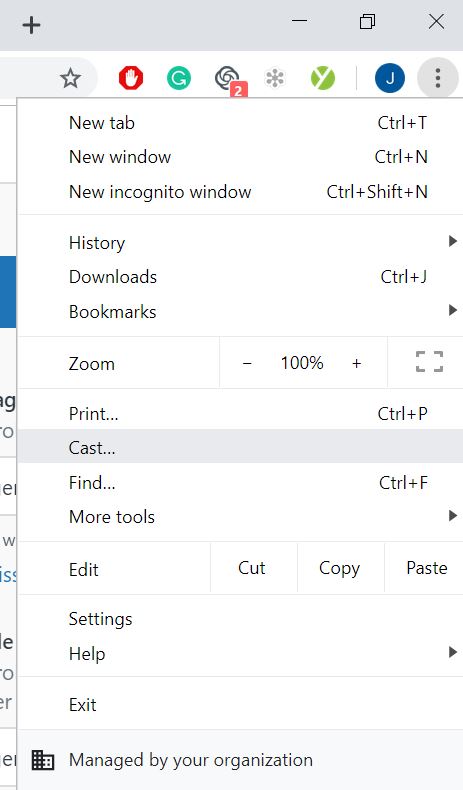
If you’re still encountering this problem – please contact [email protected].