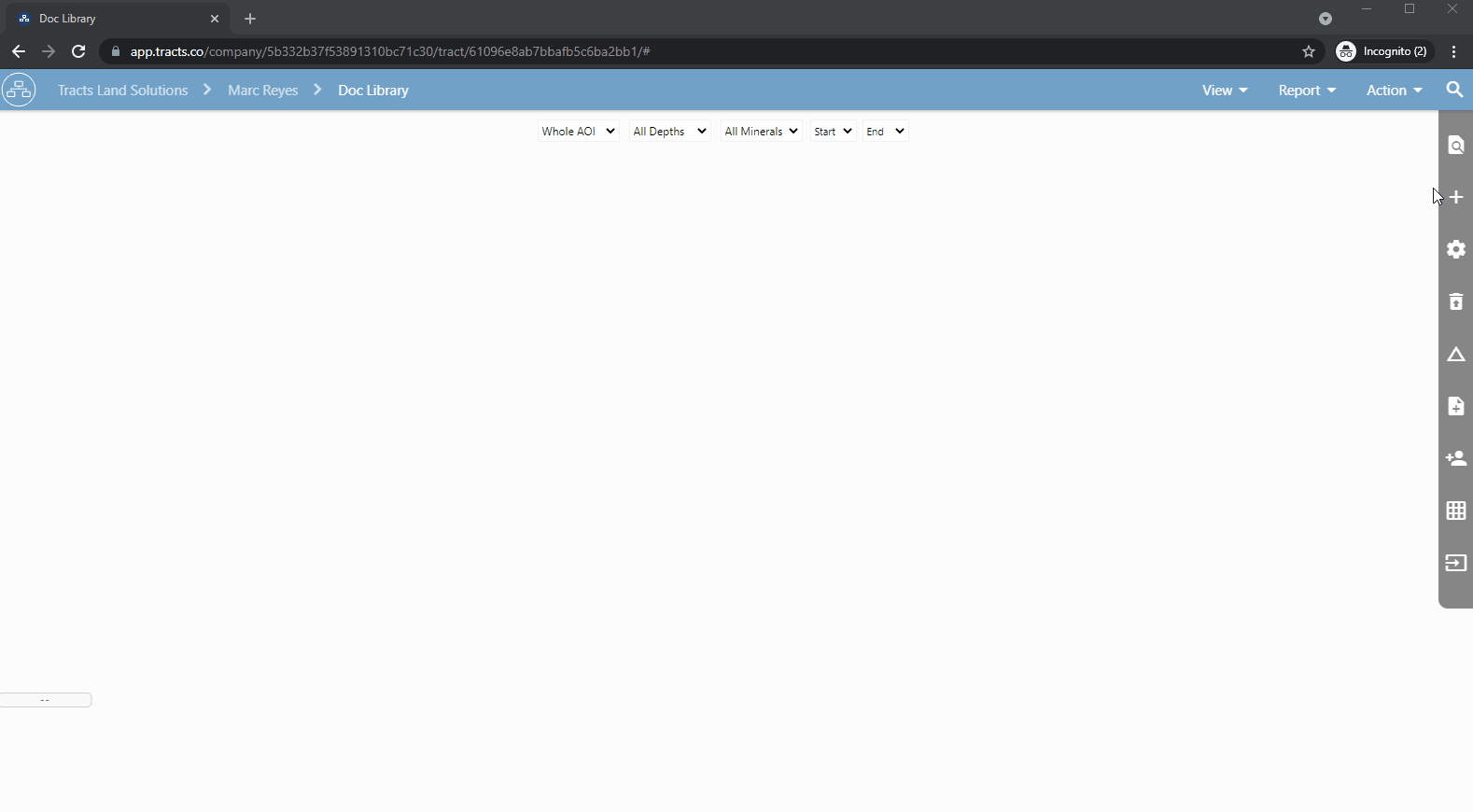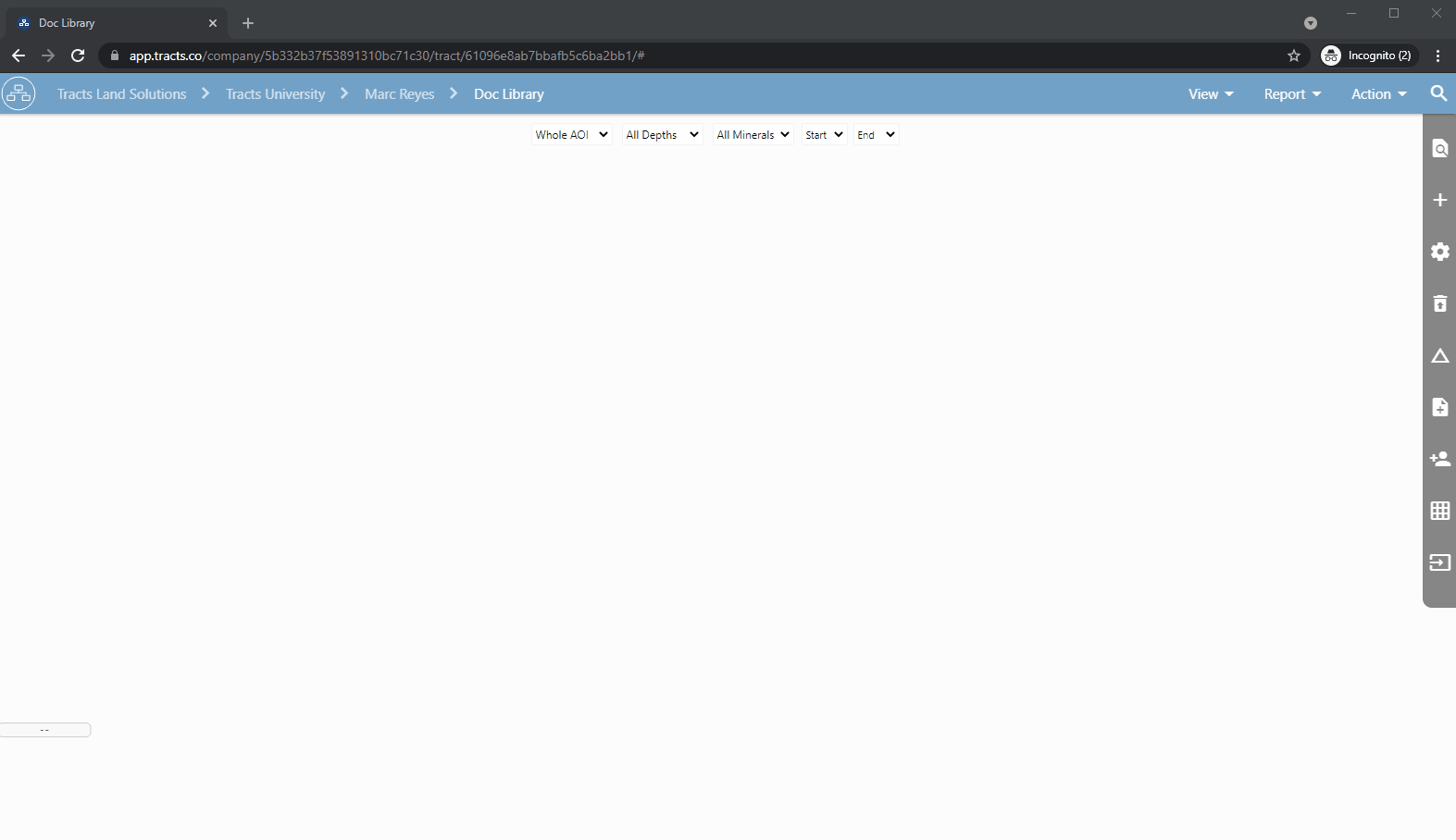The default of the Document Interpretations search bar is “Field Search”, which allows you to search by recording information. This has always been available. See in the example in the GIF below:
You can now search the Document Interpretations Library by any text within a notecard, as well.
This includes, but is not limited to, text entered in the Notes field and Grantor/Grantee fields!
- Toggle the search bar from Field Search to Text Search.
- Enter any relevant text.
- The library will populate with any instrument that has been interpreted by your team and includes the text you entered.