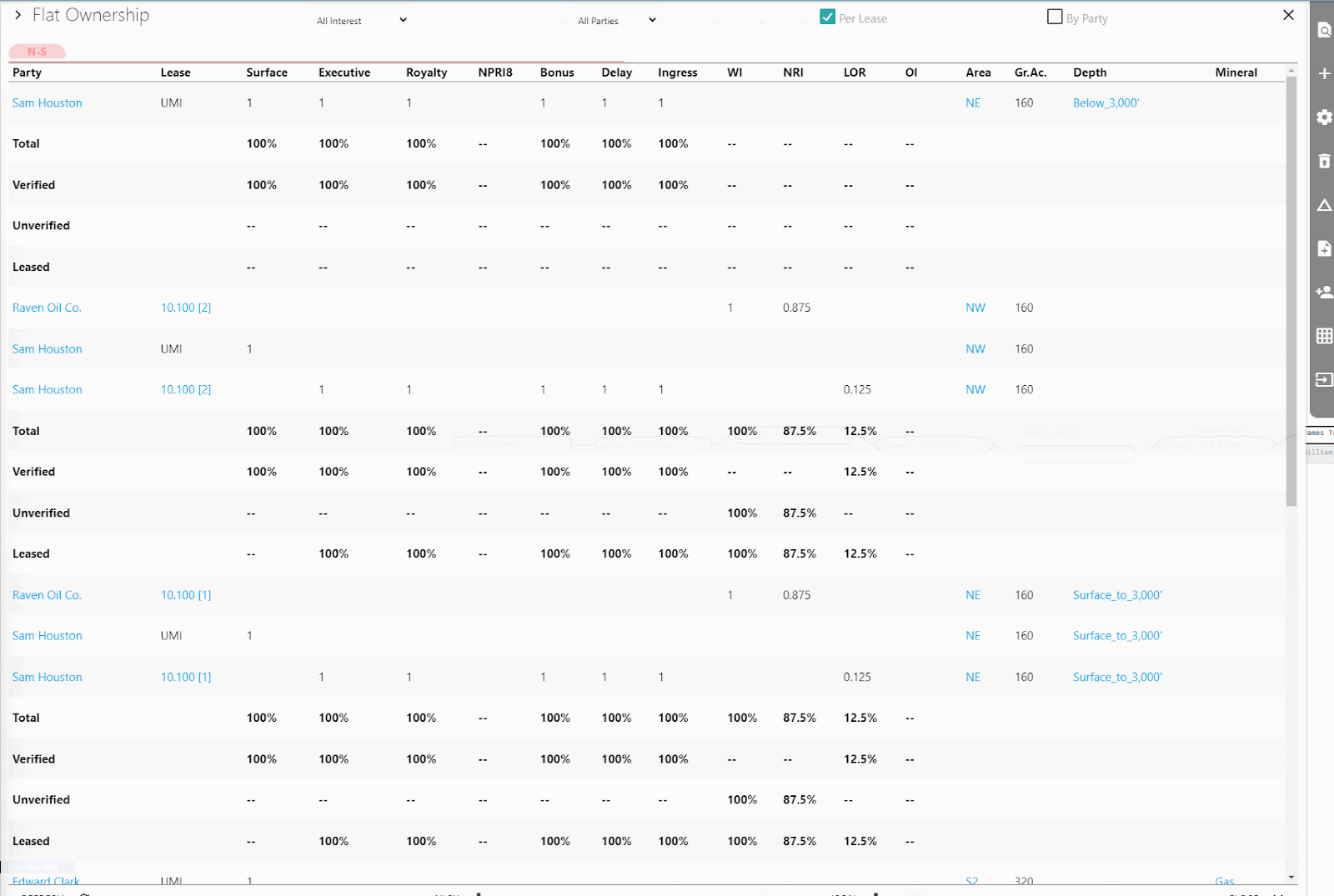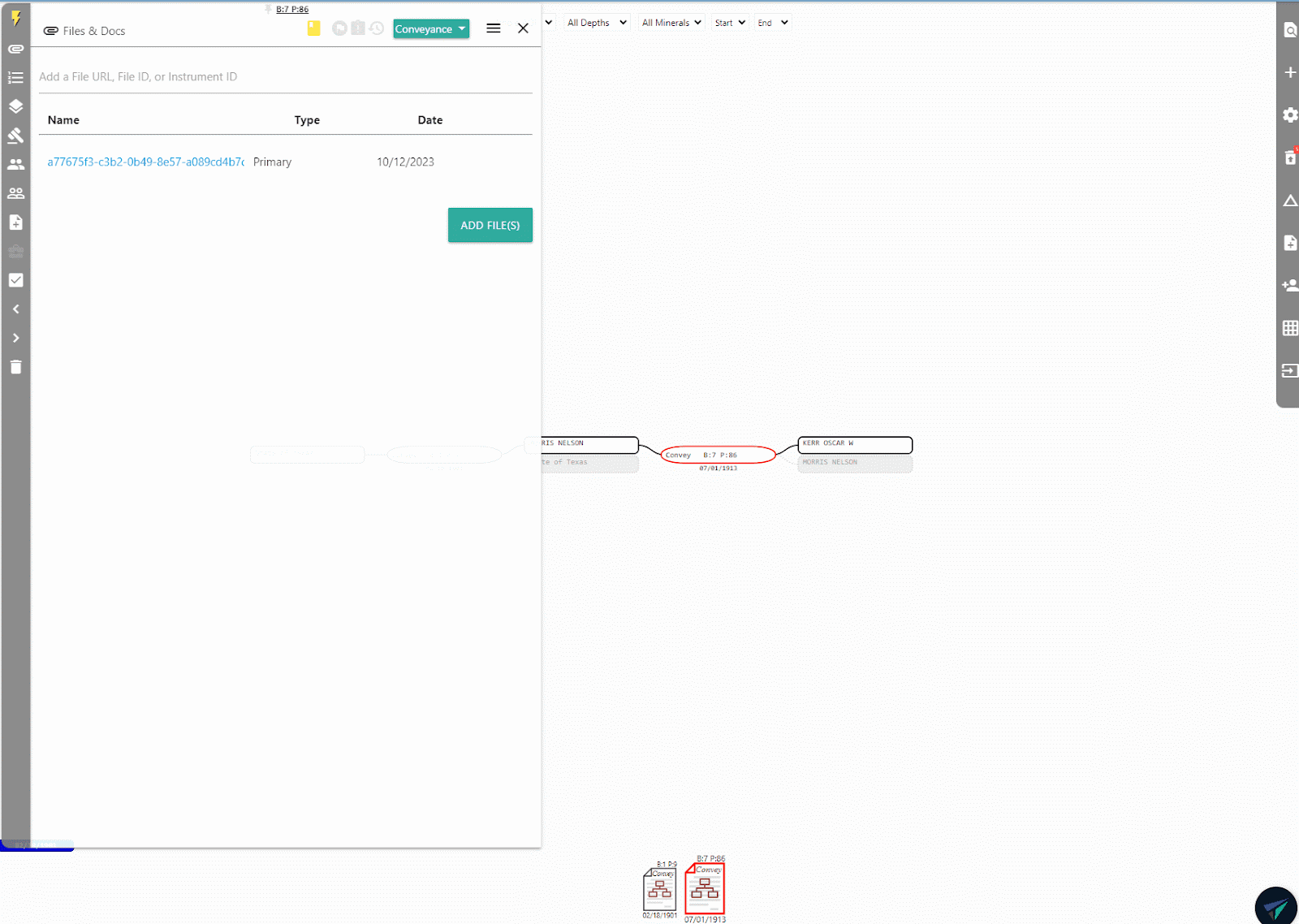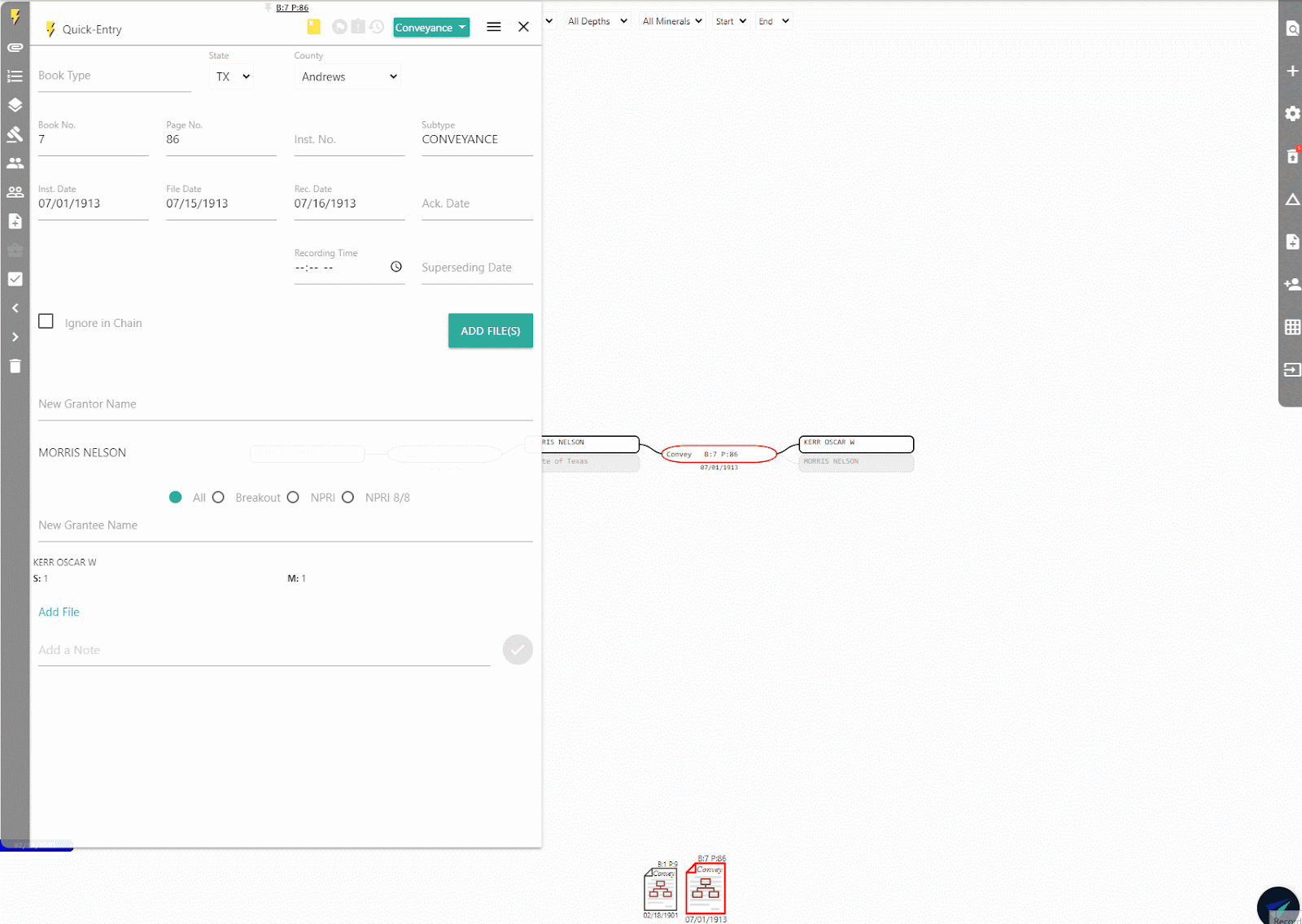We recently launched a few enhancements to Tracts!
- The new default view in the Flat Ownership Report now factors by Tract. Previously, the Report listed ownership calculations by Party. The new format allows you to have a better understanding of the Tract level ownership at a glance. We also added a drop down menu that can prune your report to different Party types:
-
- All interests are now organized by Tract when you open the Flat Ownership Report. This allows you to see how the interests add up to 100%. The By Party toggle at the upper right corner of the report will change this view back to the original format (listing ownership by Parties, alphabetically).
-
- Note, you can change between percentages and acres by switching your AOI to the Net Acres View.
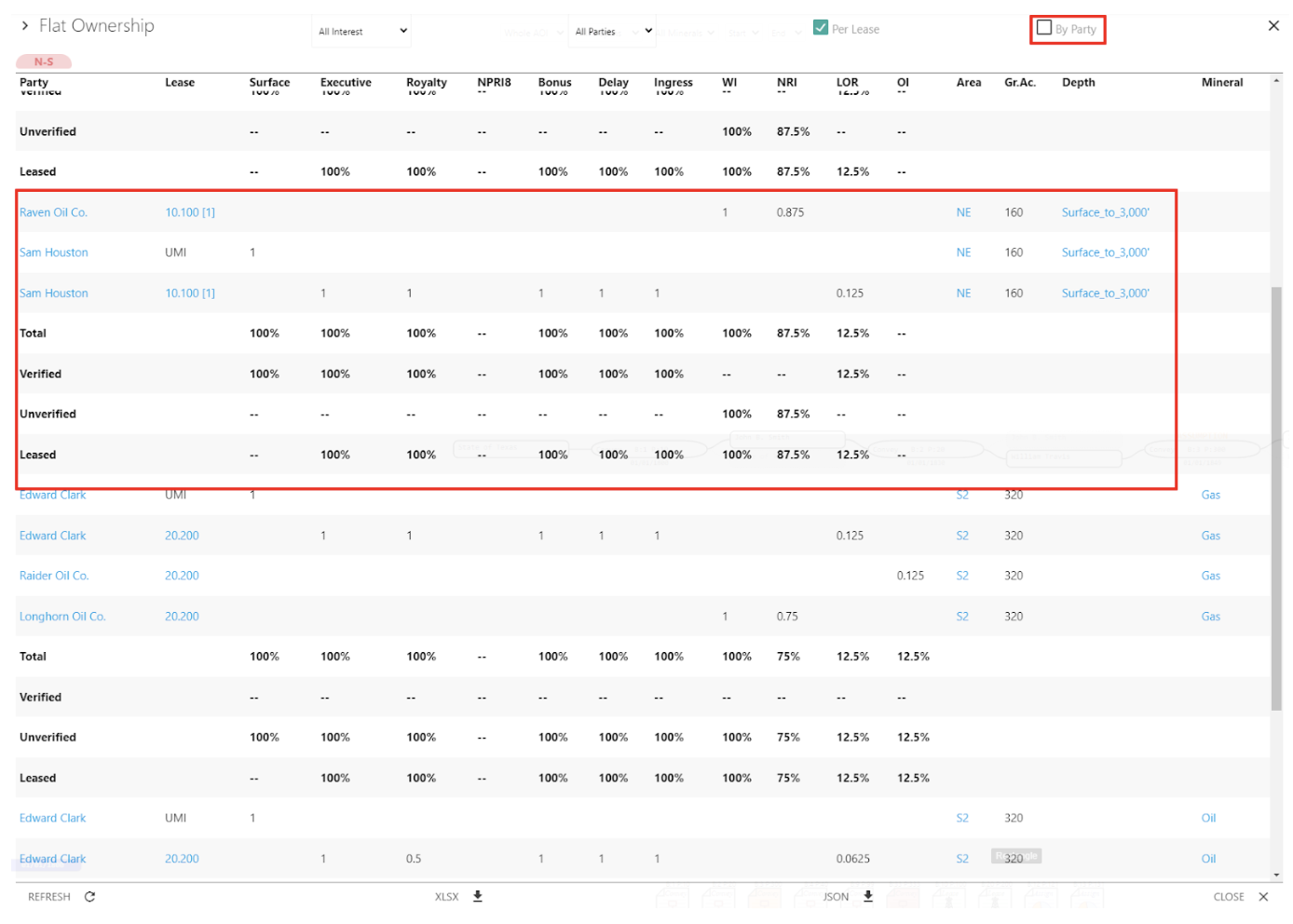
- The new Parties drop down menu allows you to filter your report by Parties that have been Indexed or Verified. You can also create a custom list of Parties – Once you choose this option, you can open the drop down menu and pick which Parties you want to view.
-
- Note, the default view is All Parties.
- All of these new views will export according to the format you have selected at the time of the export!
- TractsAI feature is live in Tracts! Document searchability is now enhanced by a new model that provides accurate text conversion and document summaries:
-
- If you hit Ctrl + F after opening the document viewer, you’ll be able to use the search bar which can highlight and match any word in the document.
- When you right click on a notecard, you’ll notice a new Go Golfing option. This will open a module at the top of your AOI. You can click on the link to pull up the file, or click anywhere in the field to open up the scan options. An automated Summary will be available on new documents added to your AOI/Library!
-
- Note, files already in your library will offer the option to Queue. Quick Details & Legal Descriptions are coming soon!
- When you hover over a scanned file in the Notecard, it will give you the summary in a pop up.
Contact us at [email protected] if you have any questions!