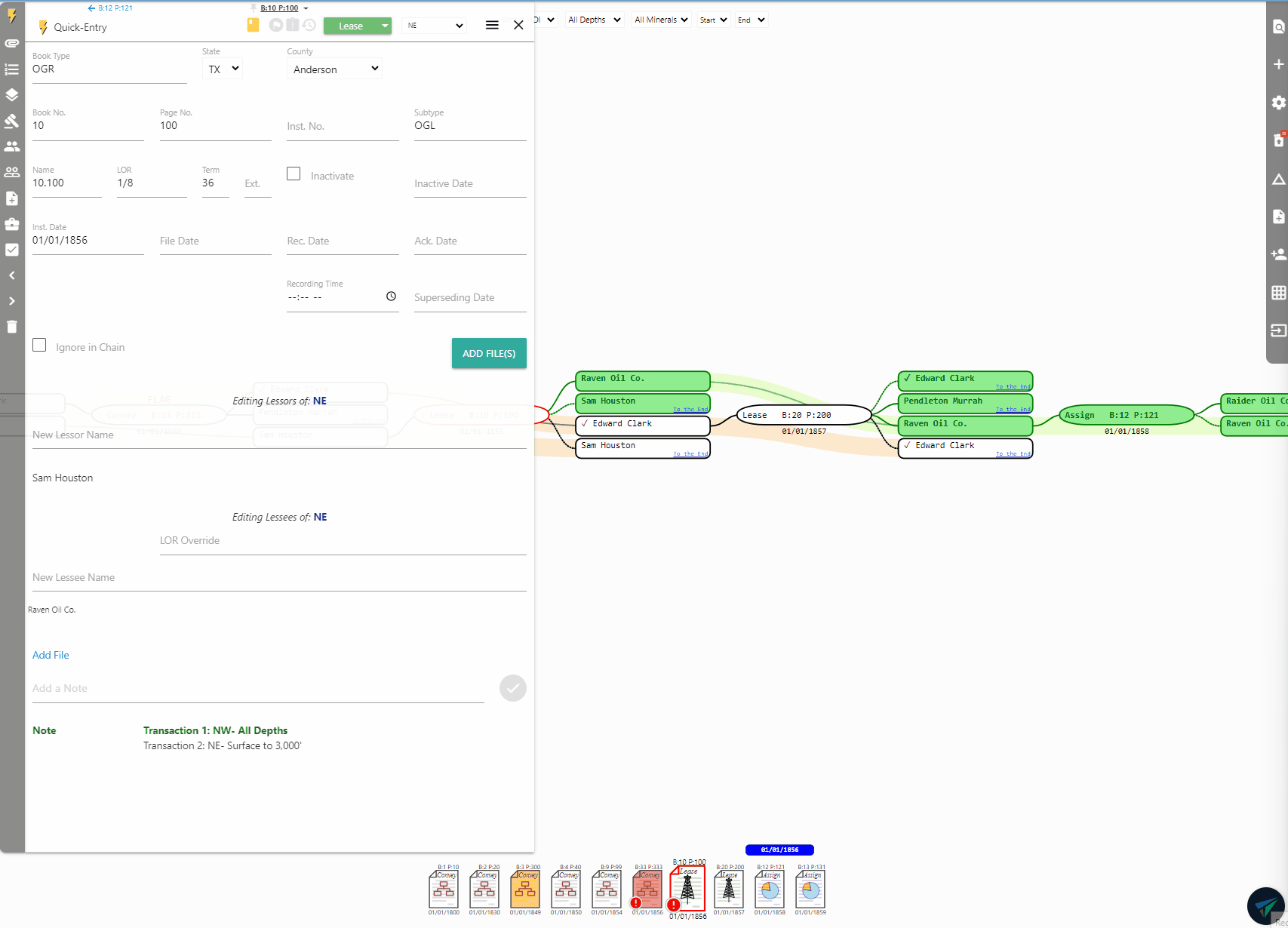We recently launched a few enhancements to the Notecard! At the top, you will see a few new options for toggling between Notecards in your AOI:
-
- The blue arrow with Book & Page at top left of the Notecard will open the last viewed Notecard.
- The blue arrow with Book and Page on the top right will return to the previous Notecard. Note that this option is only available after clicking the back arrow.
- The black drop down at the top of the Notecard shows the current Notecard title, with an option on the left-hand side to pin this Notecard. Selecting the pin will add that Notecard to the drop down menu. The drop down menu lists recently viewed Notecards, as well as all pinned Notecards from the AOI.
- Note that all pins and recently viewed Notecards in the drop down menu will reset upon refreshing the AOI.
Contact us at [email protected] if you have any questions!