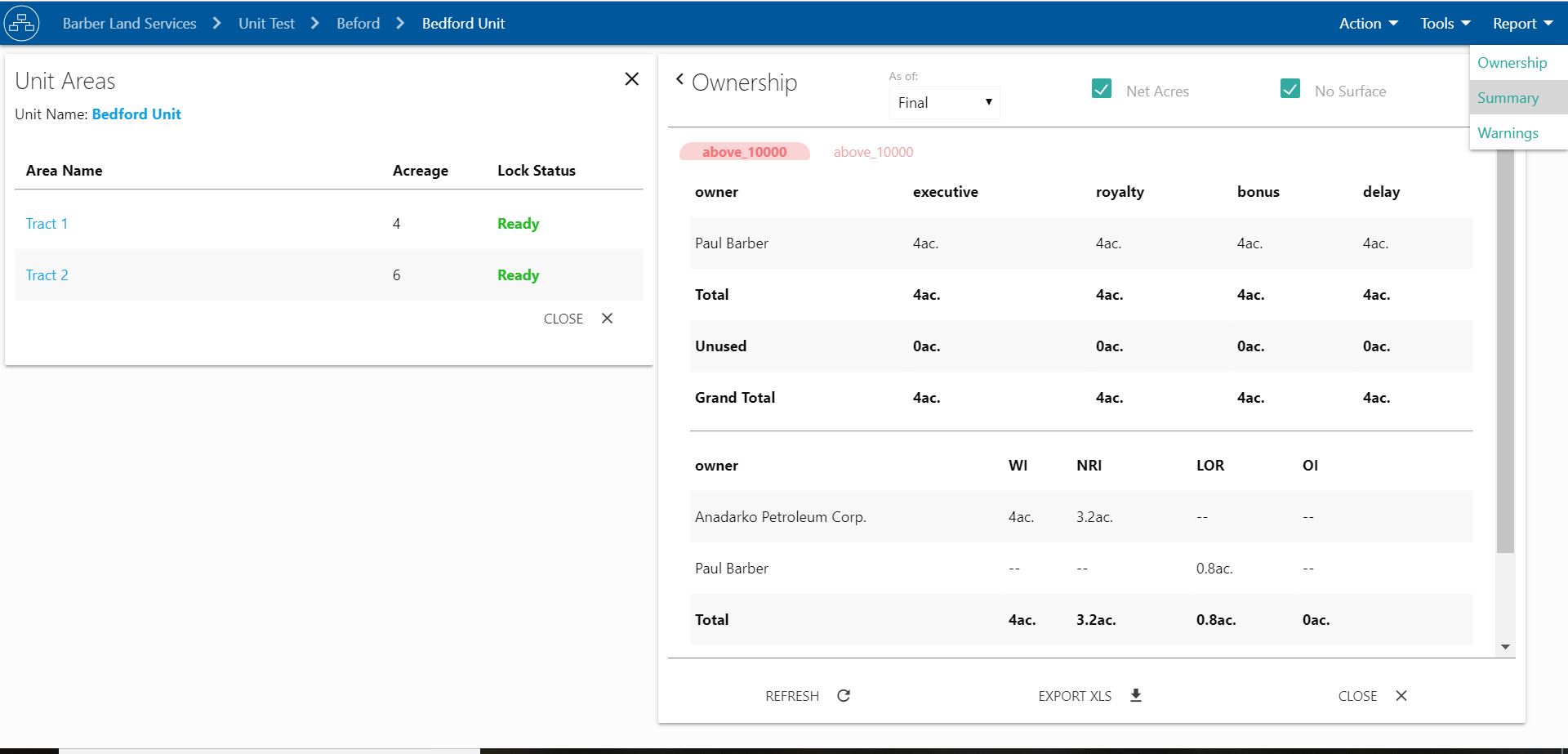The Units function can be found inside the AOI page of Tracts. Here you can add multiple AOIs and their subtracts together into a unit to see the combined calculated ownership and complete allocation well formulas.
***In order for these calculations to take effect, you will need to go into the settings for each AOI added into the unit and LOCK the computations.***
Open the Units tab inside the AOI sidebar. 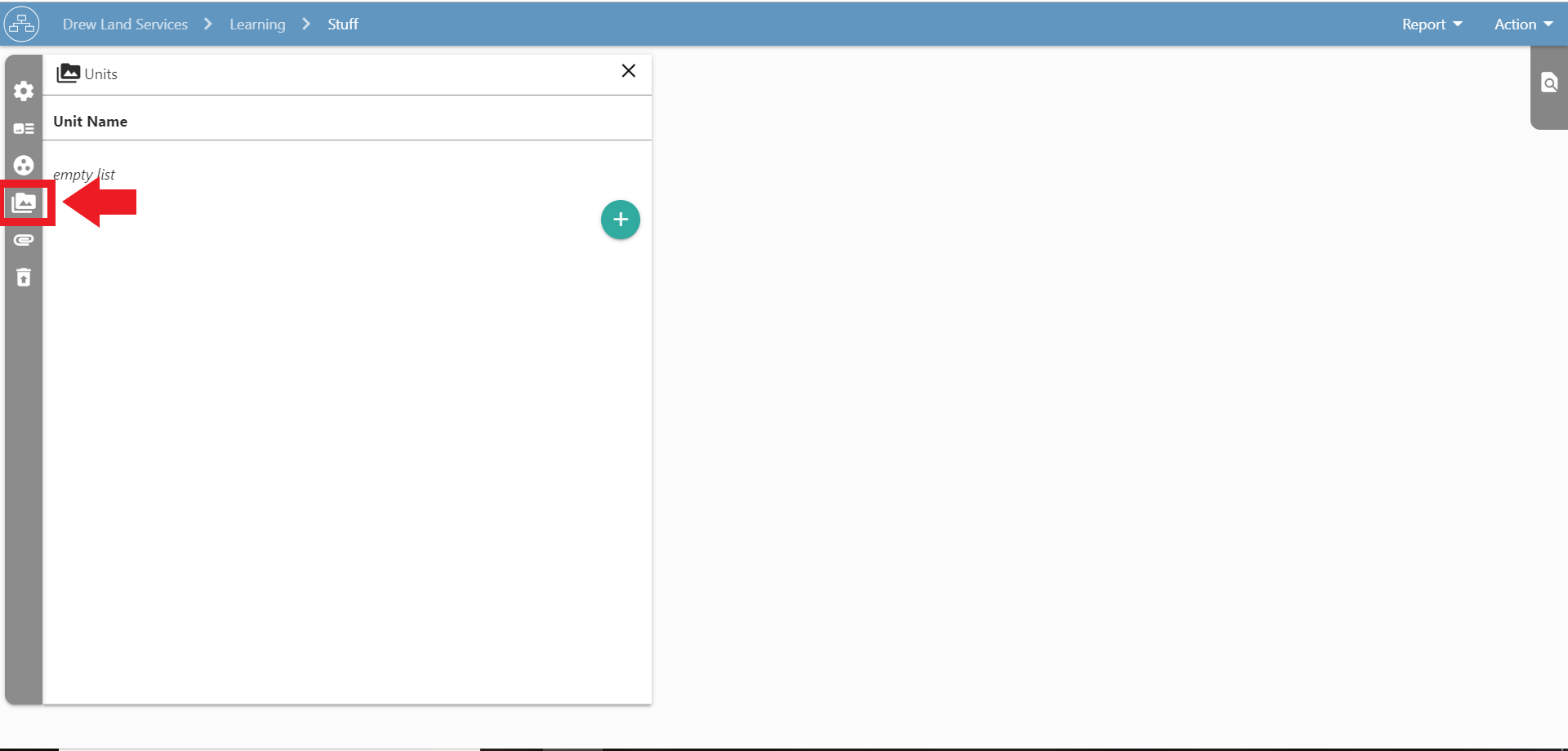
Select the turquoise plus button to create a new unit.
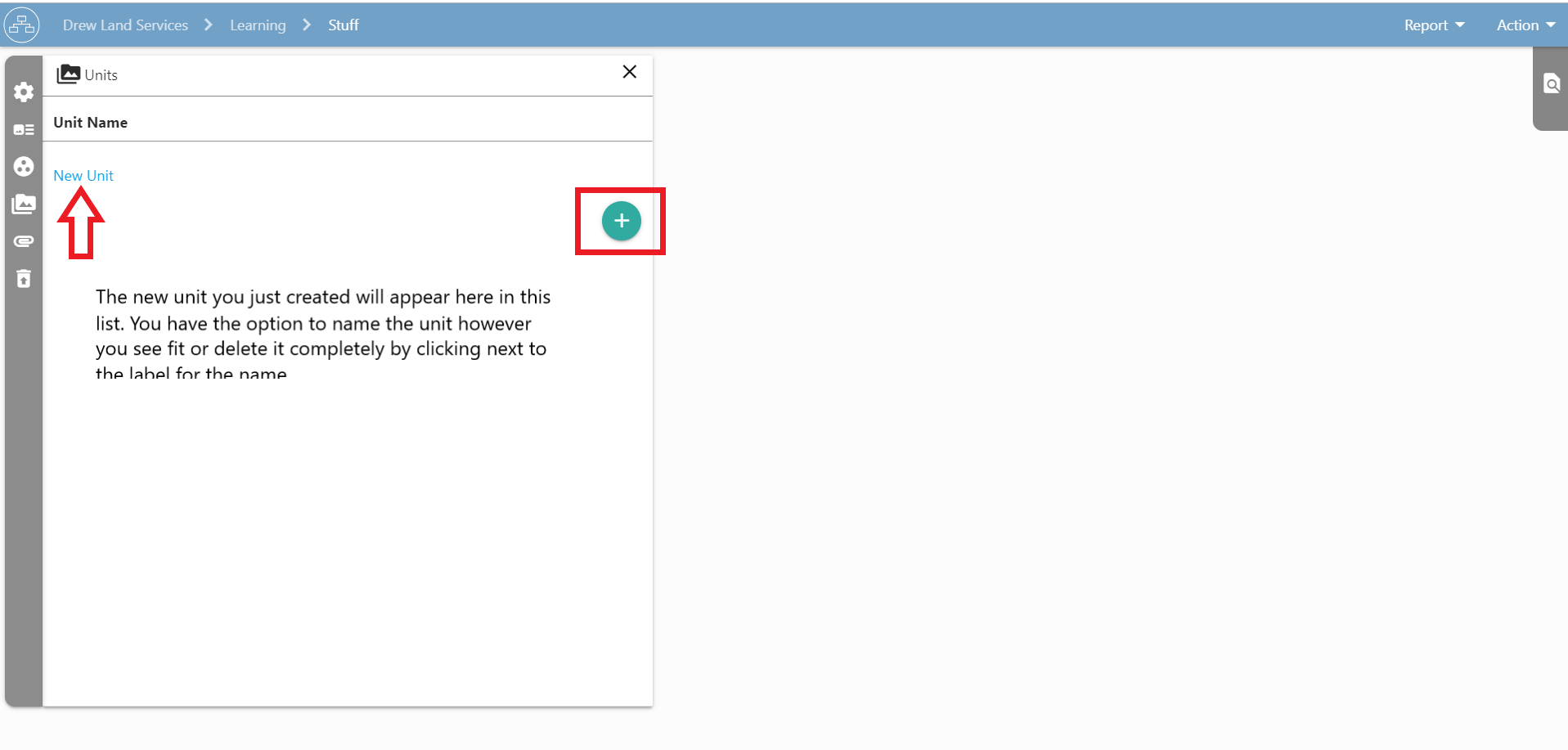
Select the name of the unit you just created.
This opens up the list of AOIs in your project area on the left-hand side of your screen. Now, go through and select which AOIs you would like added to your unit. They will appear in the list on the right-hand side of your screen.

Click on the name of your unit to see the ownership for the area.
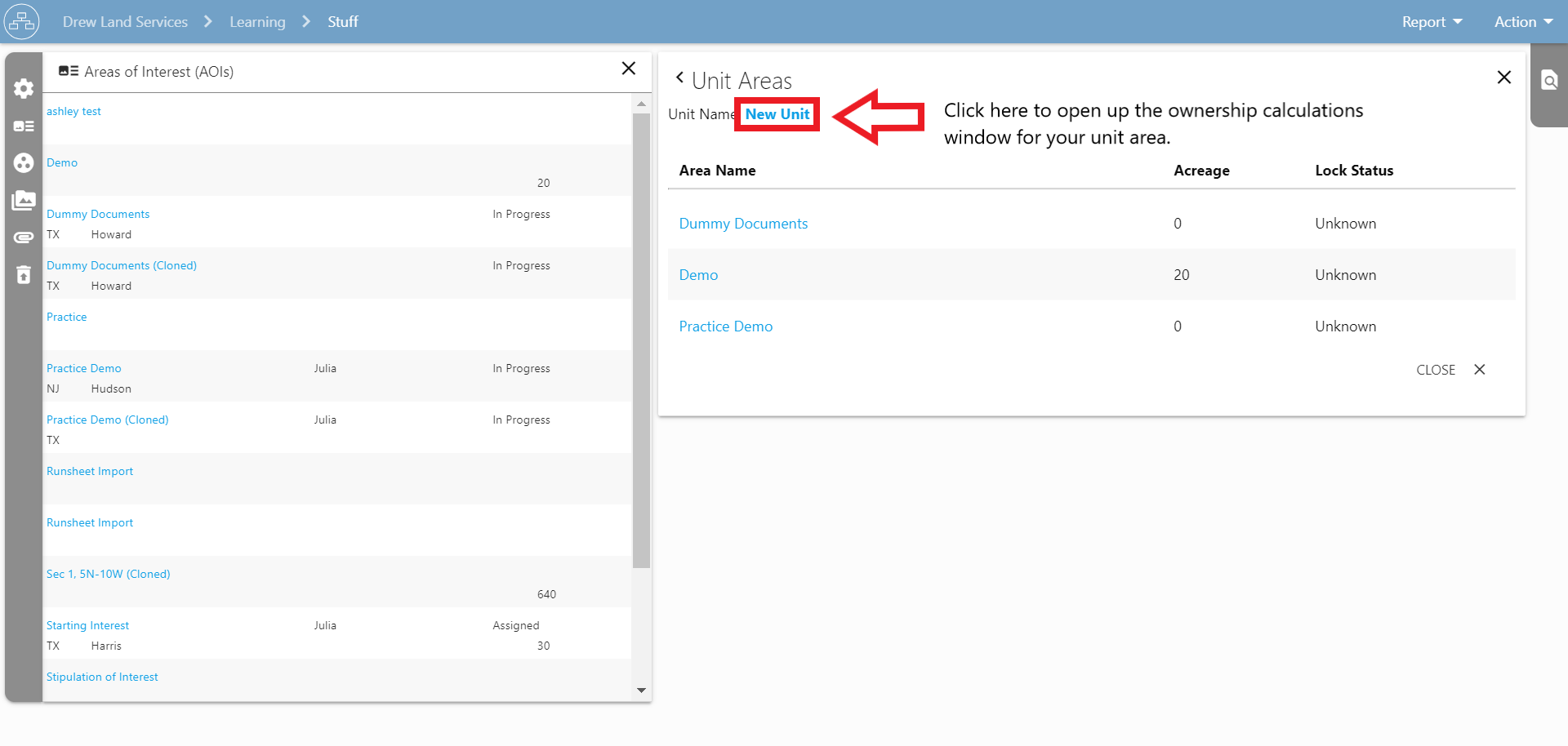
Now you will be brought to the ownership report for your unit.
Here you have the options as your normal ownership report – select/deselect net acres, select/deselect no surface, pick the date of ownership in the drop-down list, and export the report.
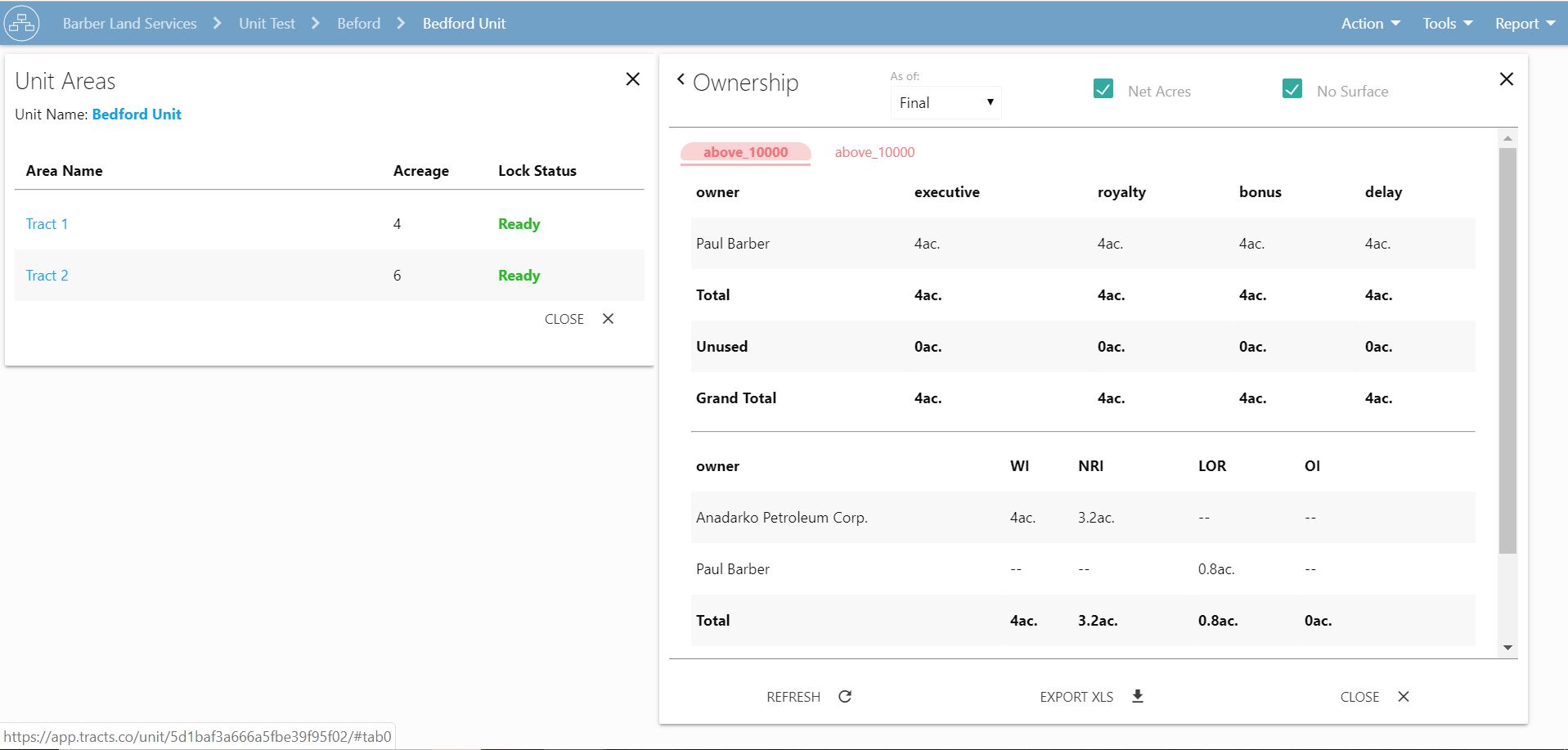
If you only want to see certain severances/subtracts in your report, select the AOI name on the left-hand side of your screen for a list of them to appear. Go through and checkmark which severances you would like to have in your report.
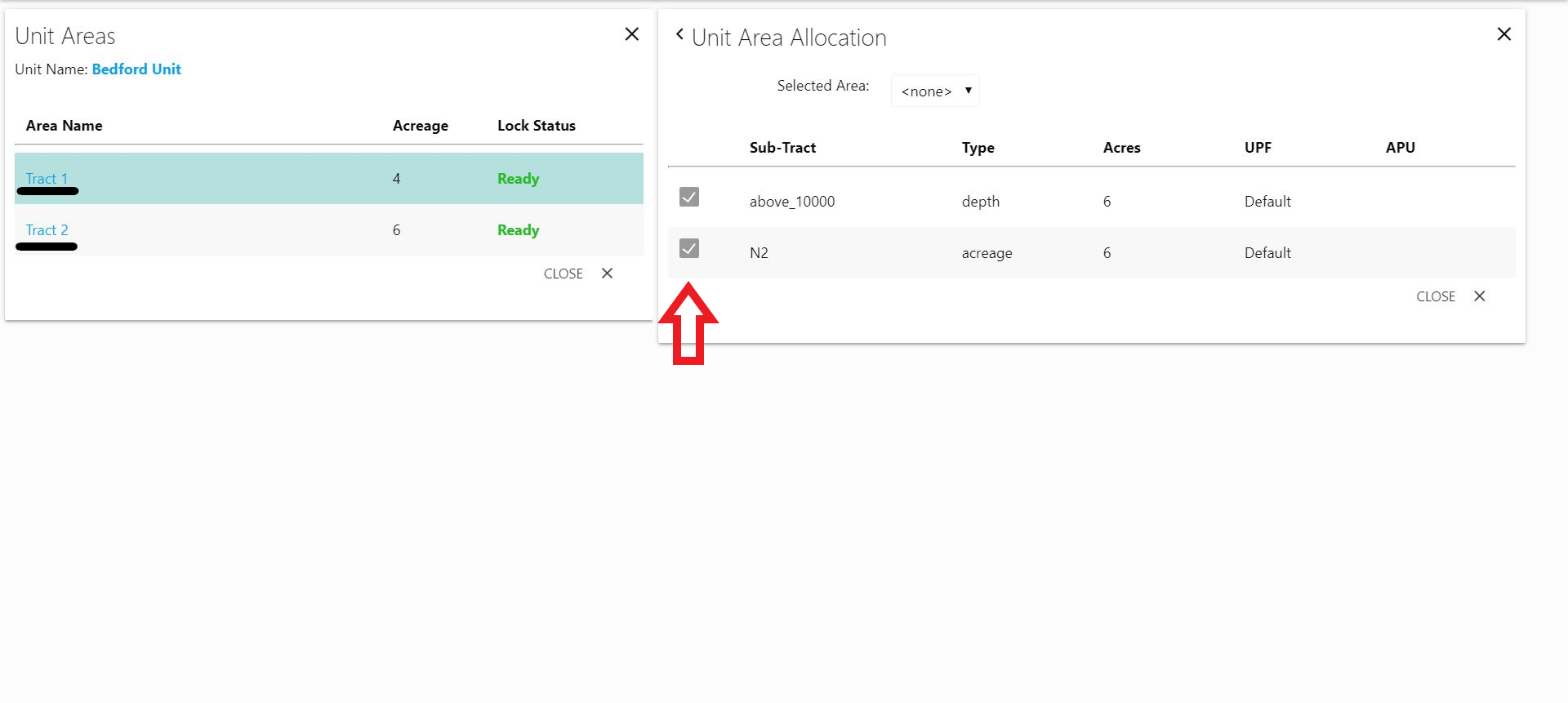
Besides creating an ownership report, you can also see a summary or a warning report for the unit by selecting the report drop-down option on the top right of your screen.