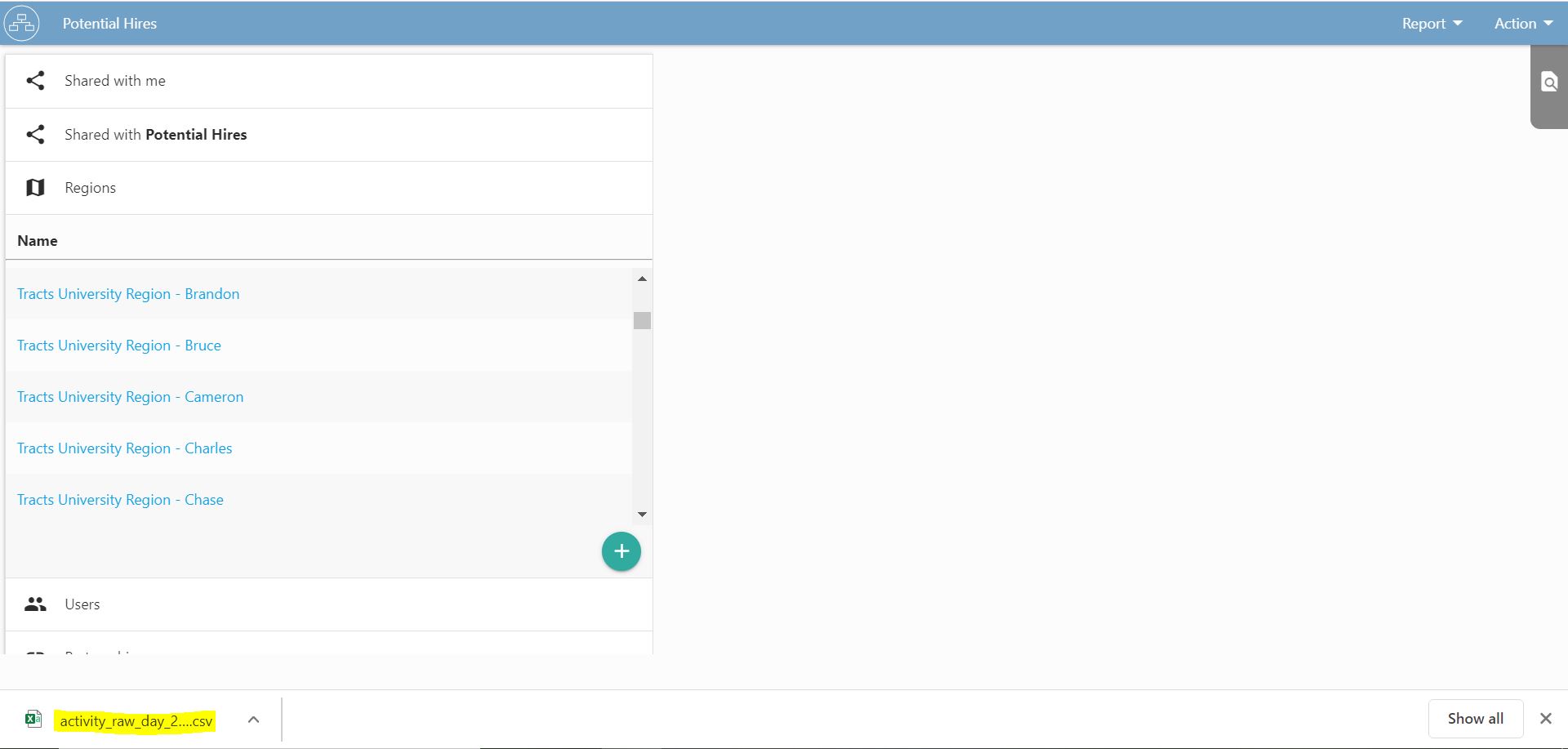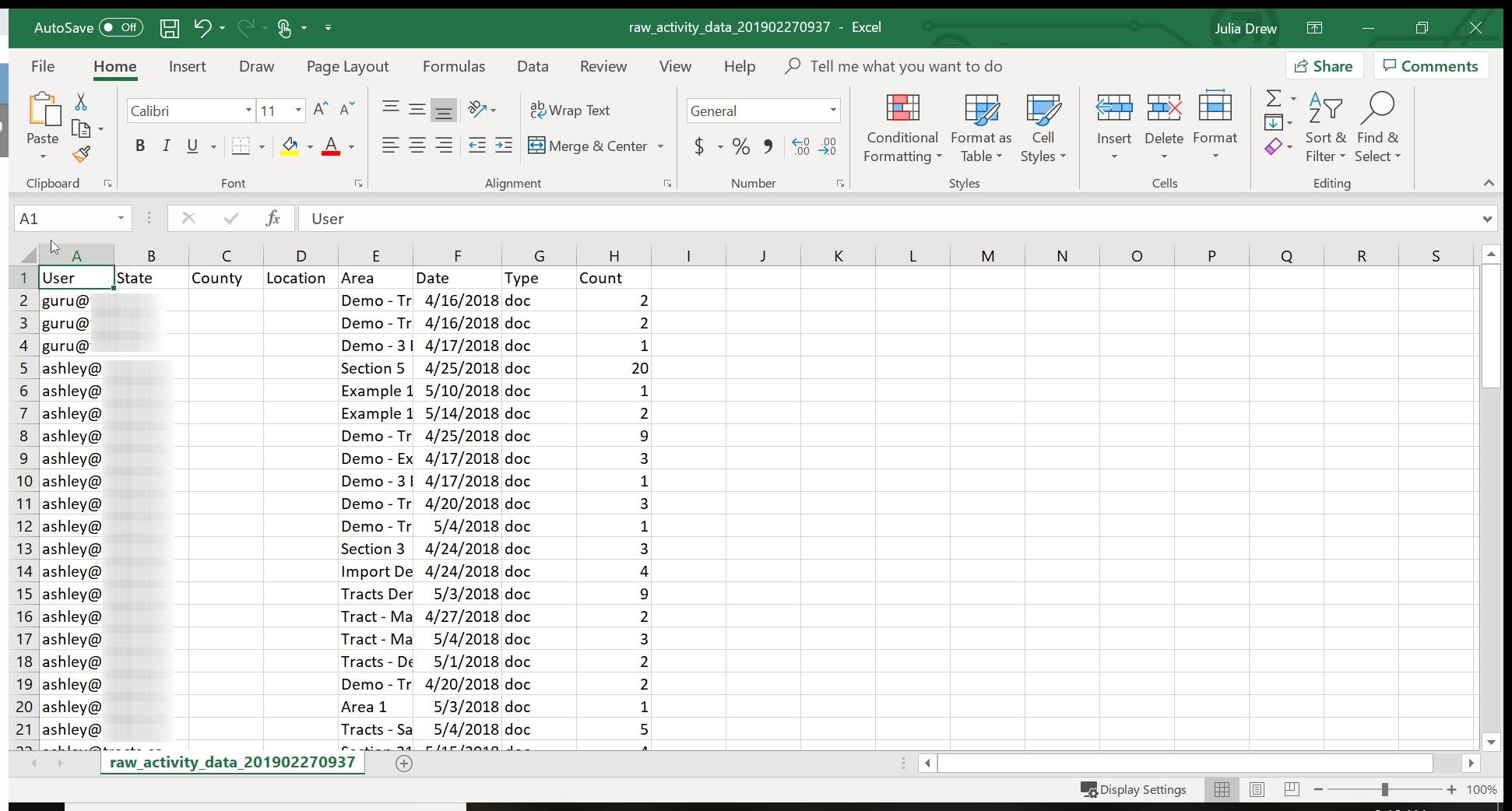Accessing Oversight Reports
Select the drop-down Report tab on the top right of your screen.
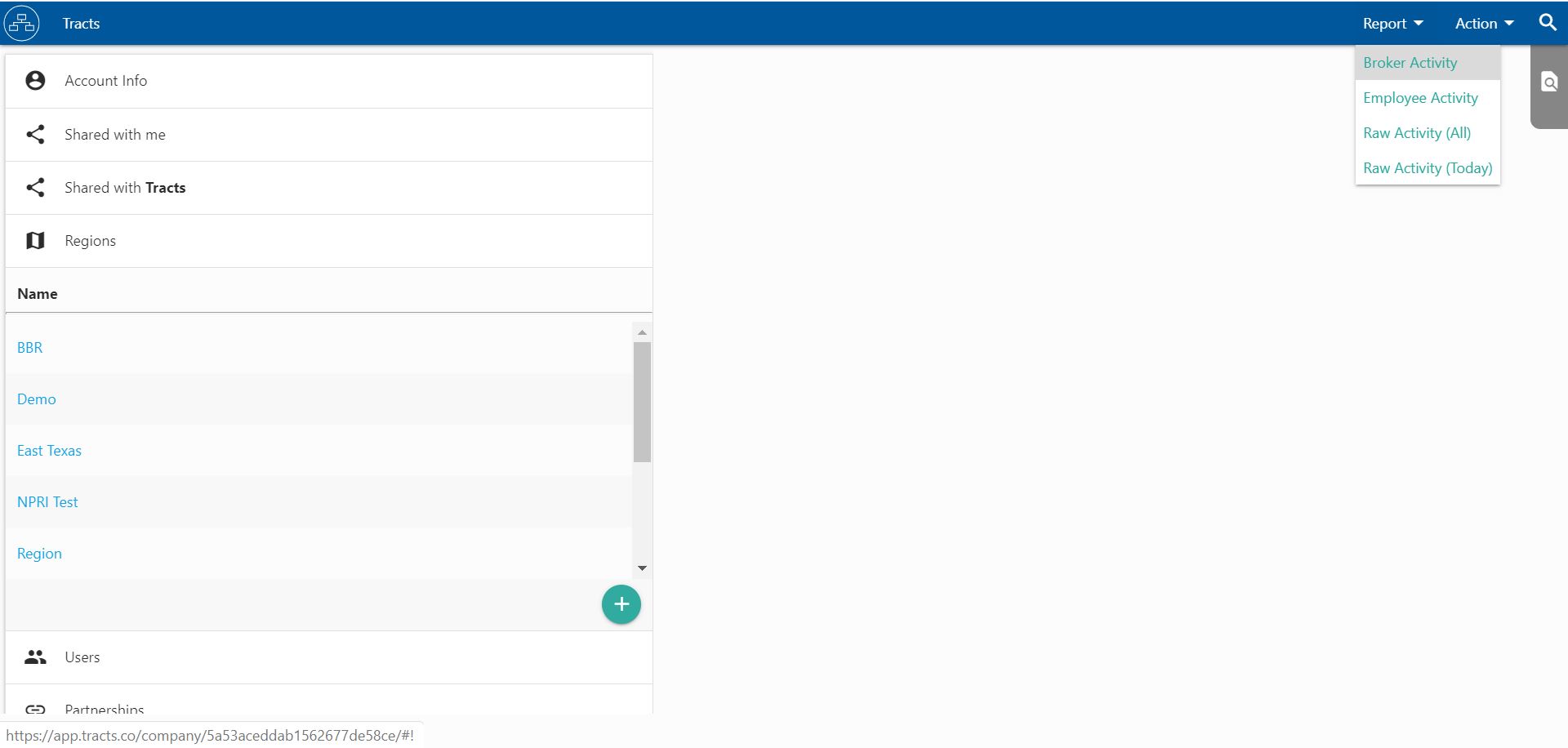
Broker Activity
Lists the activity inputted by a broker for your company.
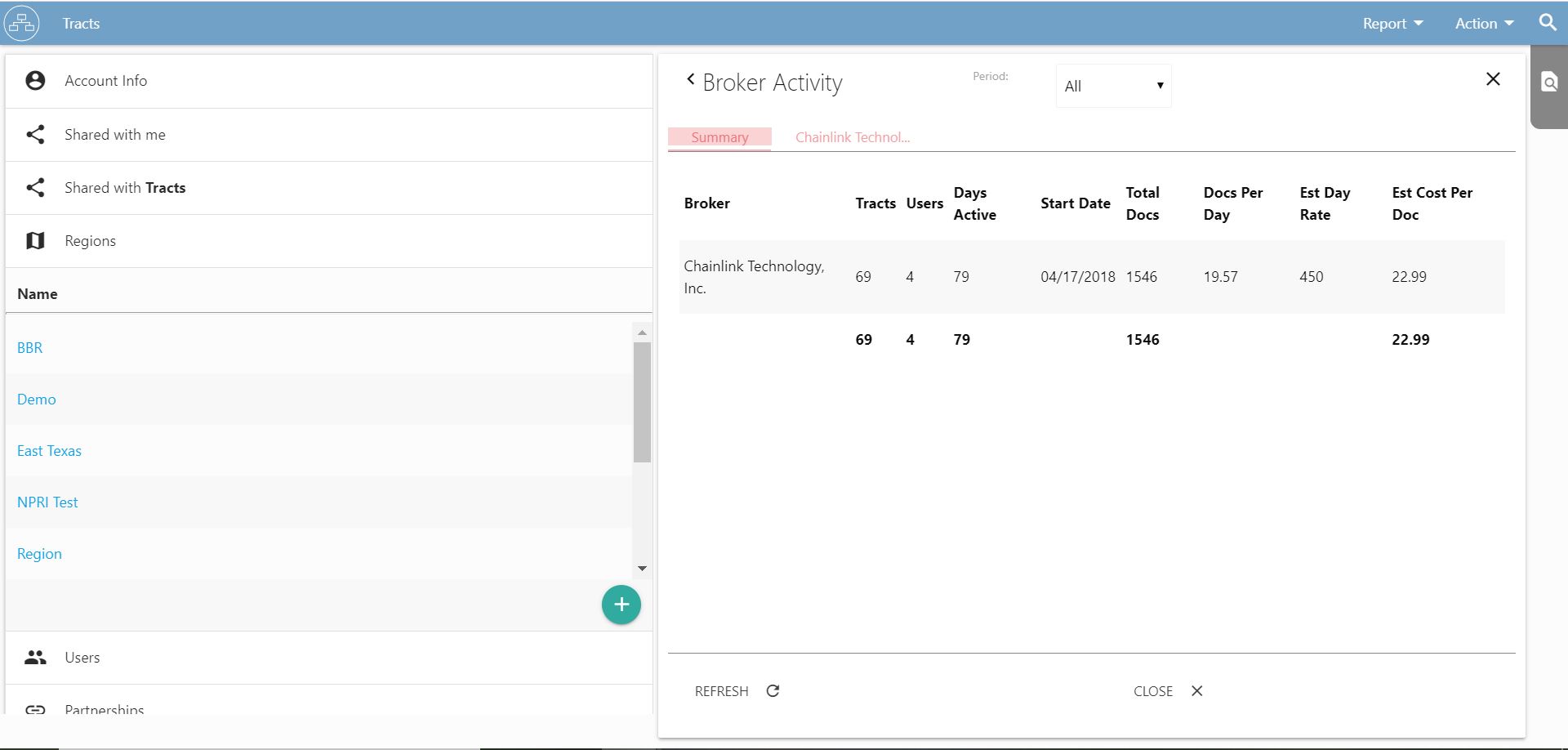
Employee Activity
Lists the employees for the company and the number of documents entered including the average per day.
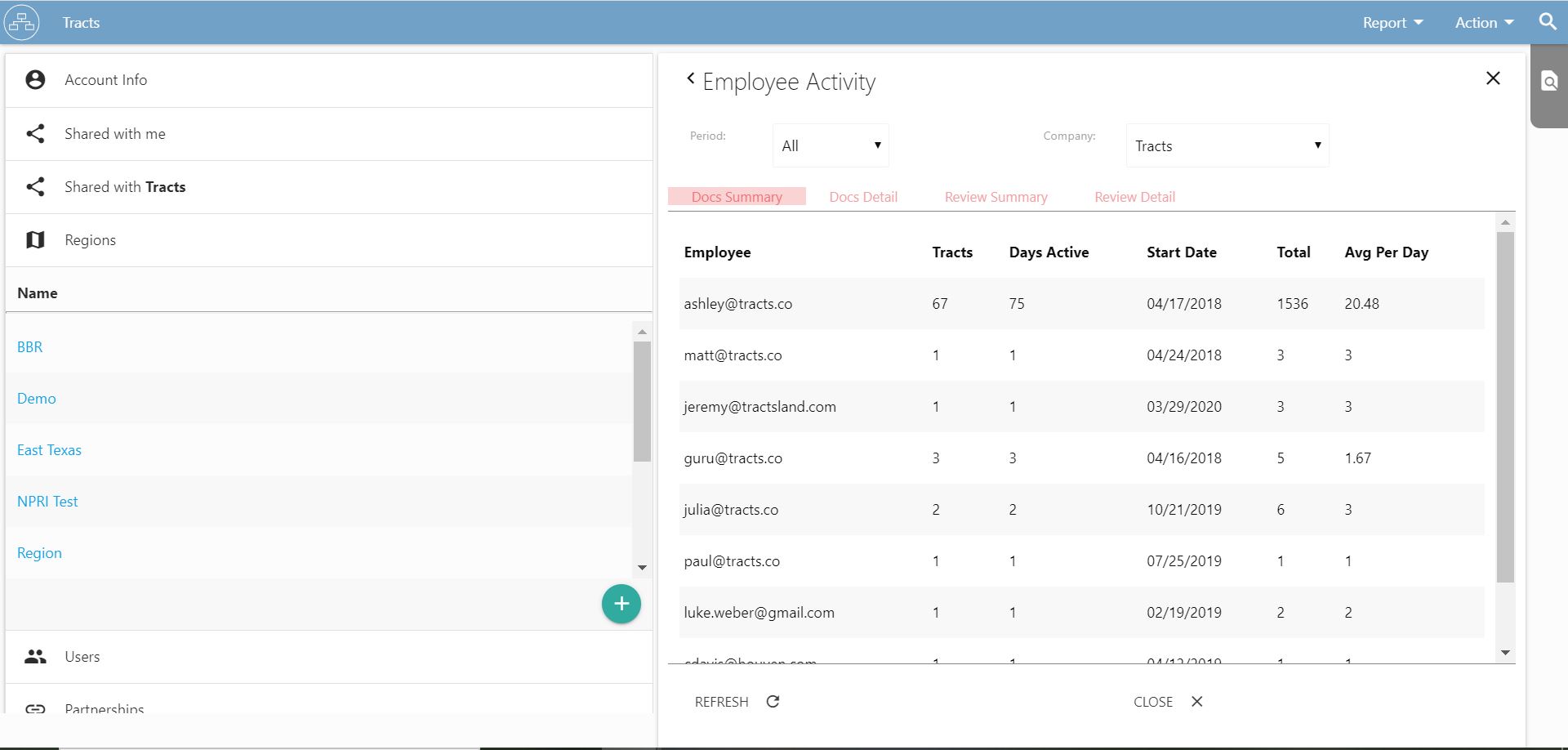
Raw Activity Data (All & Today)
Once the Raw Activity choice is selected a .xlsx file that shows every single change to a flowchart with the most important identifiers being the user, date, and document count will be downloaded to your computer. You can pick between getting a report for activity since the beginning, or just for the day of. This can only be accessed at the end of the day. Around 8PM central.