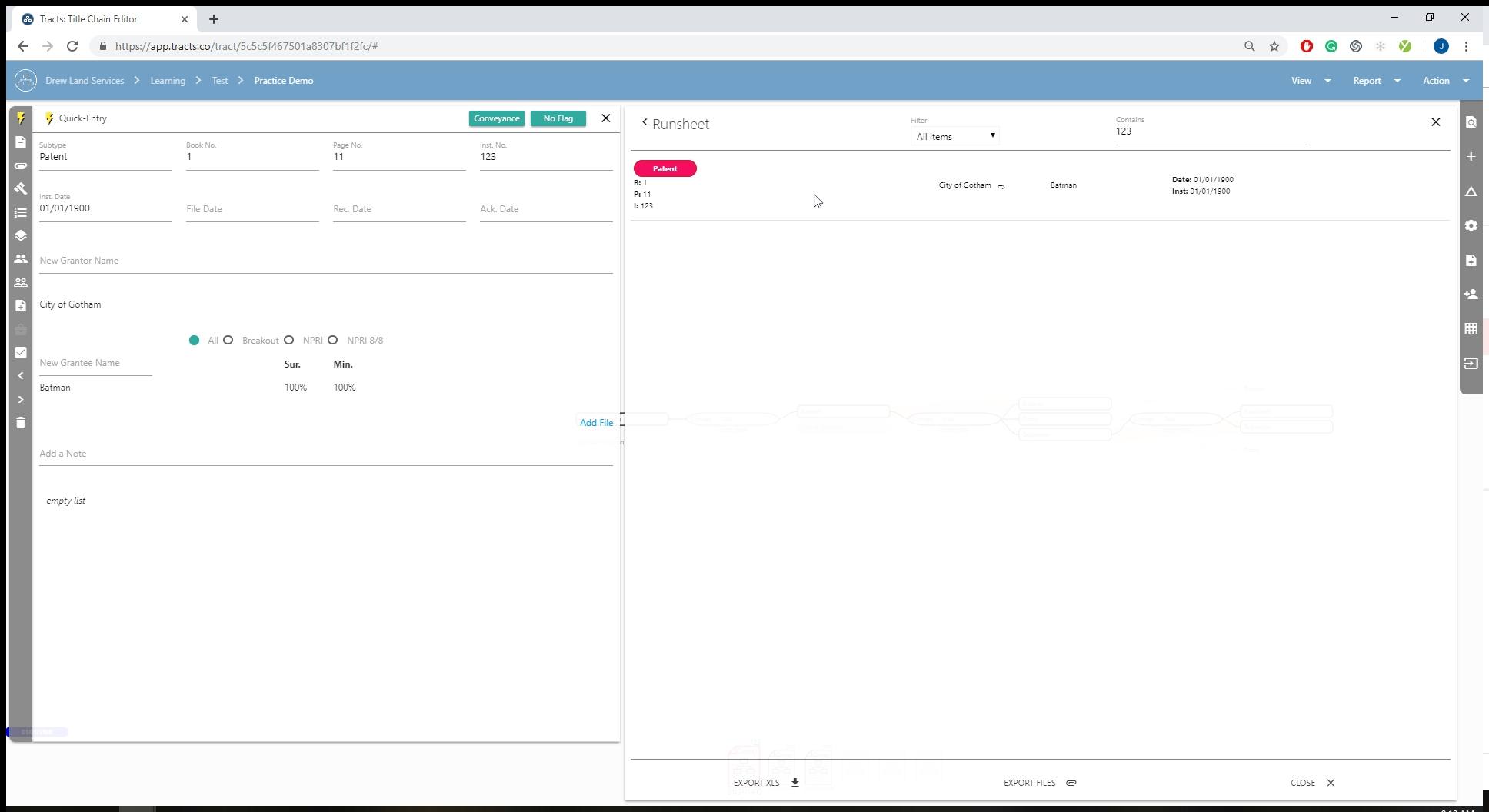The runsheet generated inside of Tracts has a search feature to allow you to find any document you may be looking for inside the AOI you are working in. You can search using anything that would be contained within a document such as a name or a book and page number. Below you can find a step by step guide on how to operate this tool.
Runsheet Search Feature
Open up the runsheet.
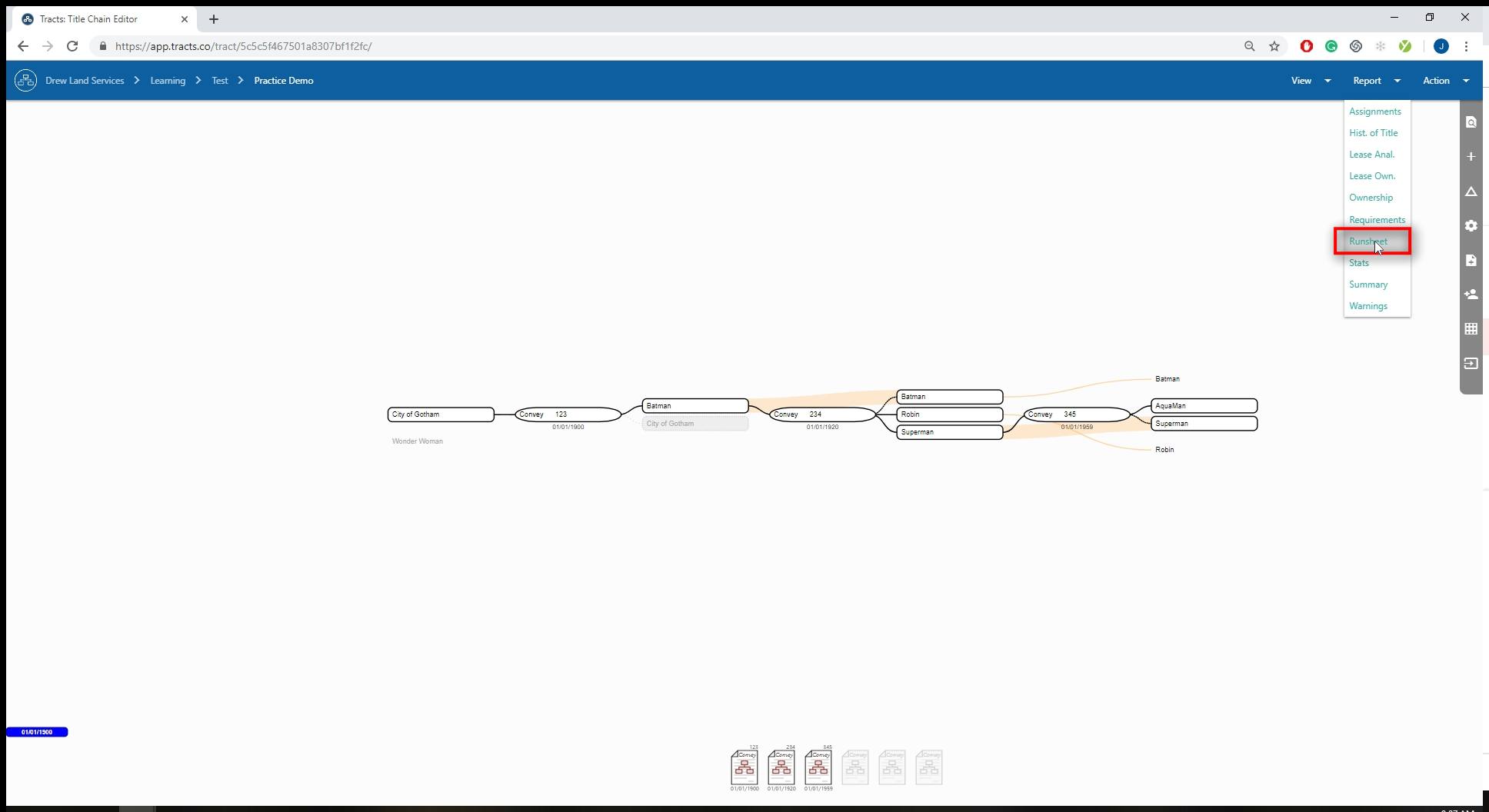
Click inside the search bar that says “Contains”.
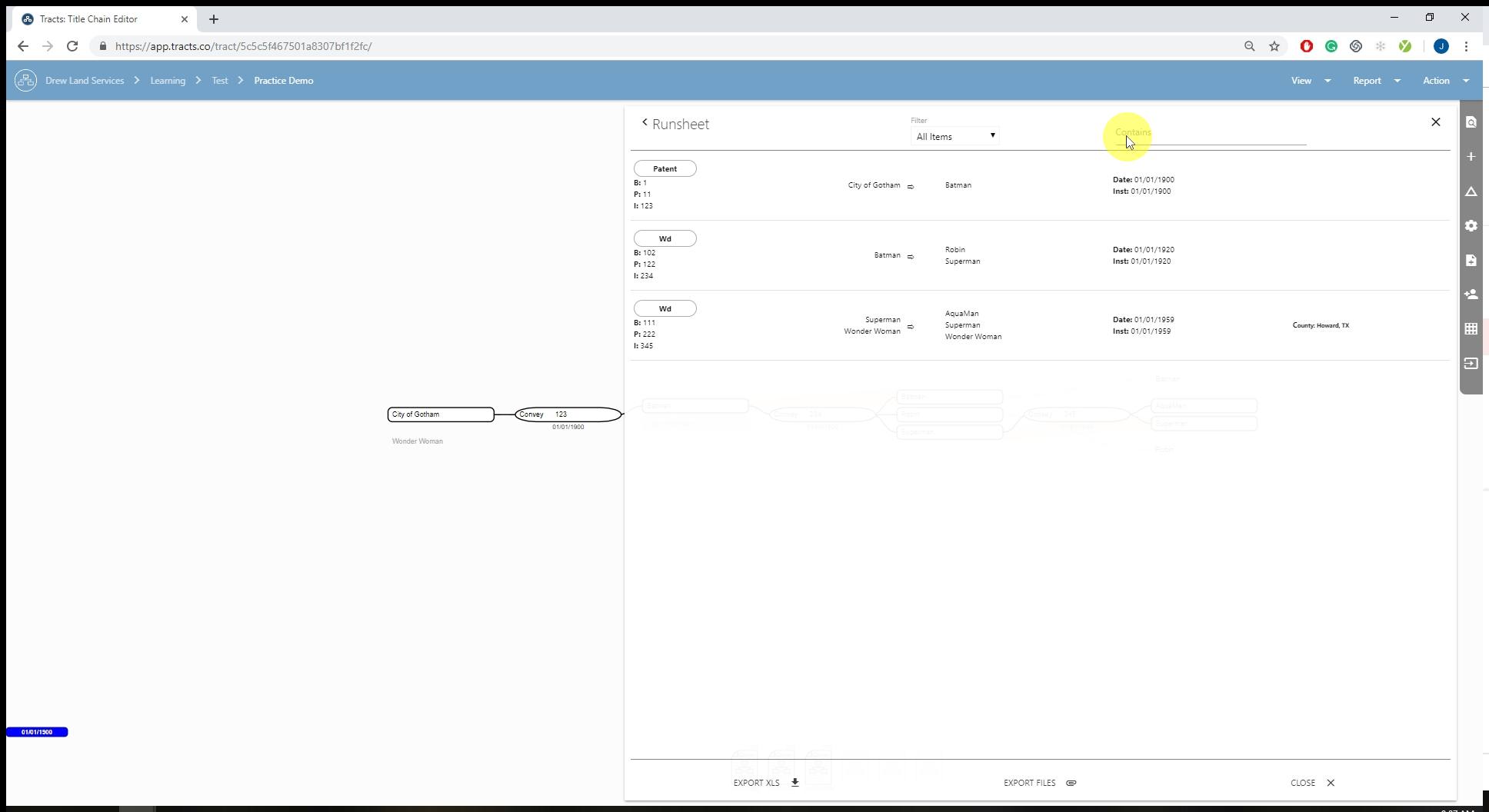
Type in your search criteria.
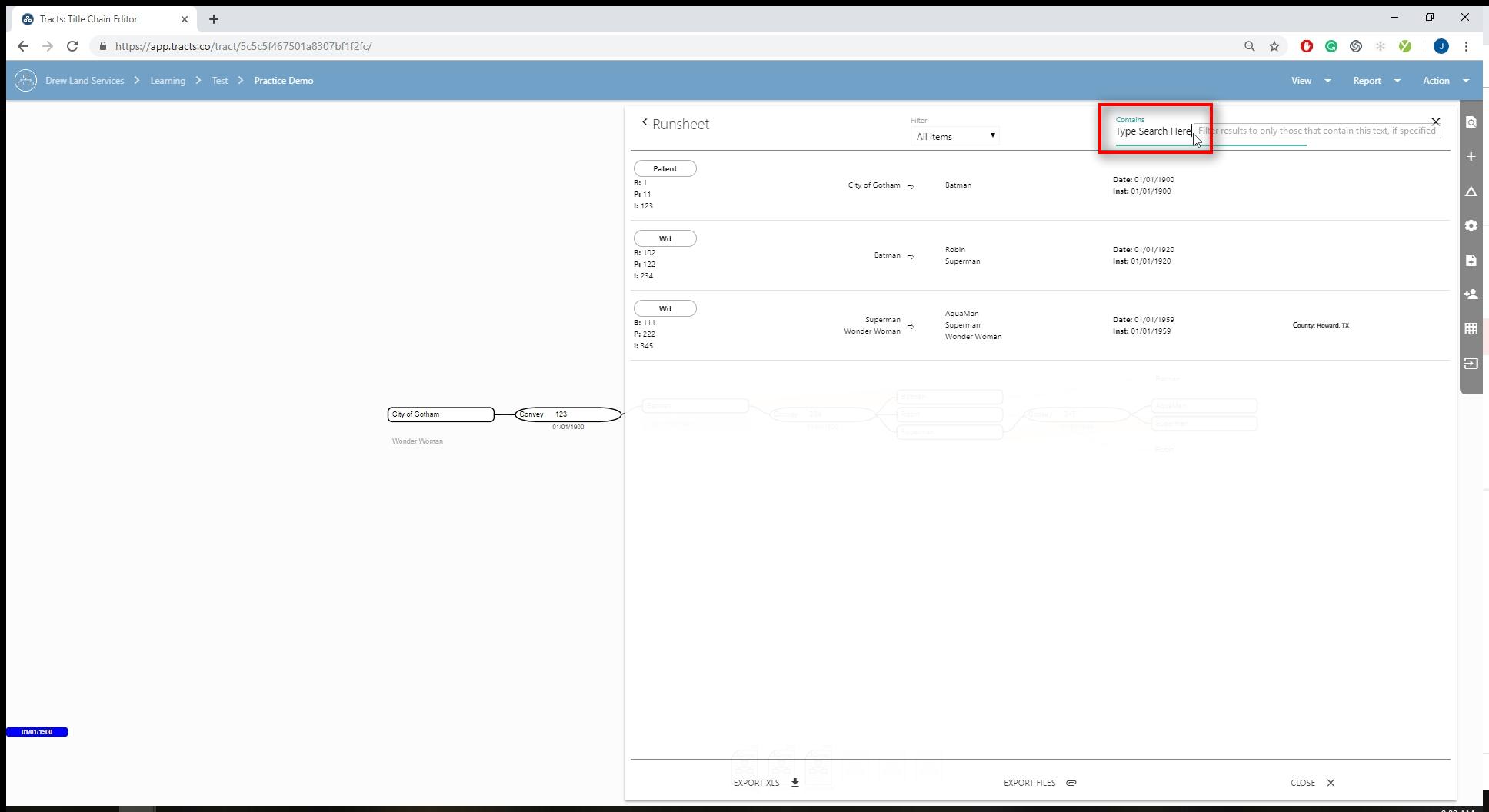
All matching results will appear inside of the runsheet.
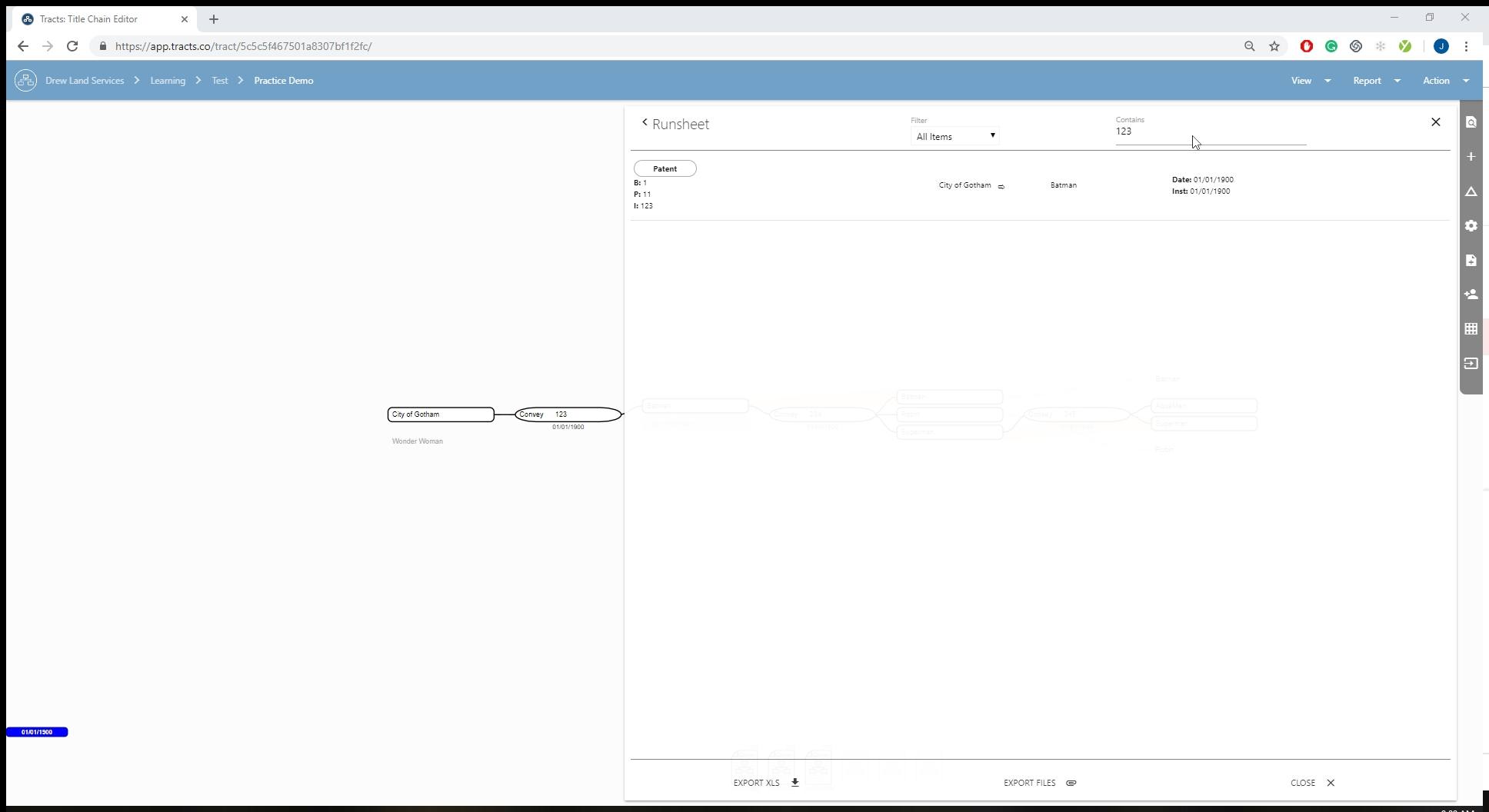
Select the document you wish to open and it will appear on the left-hand side of the screen.