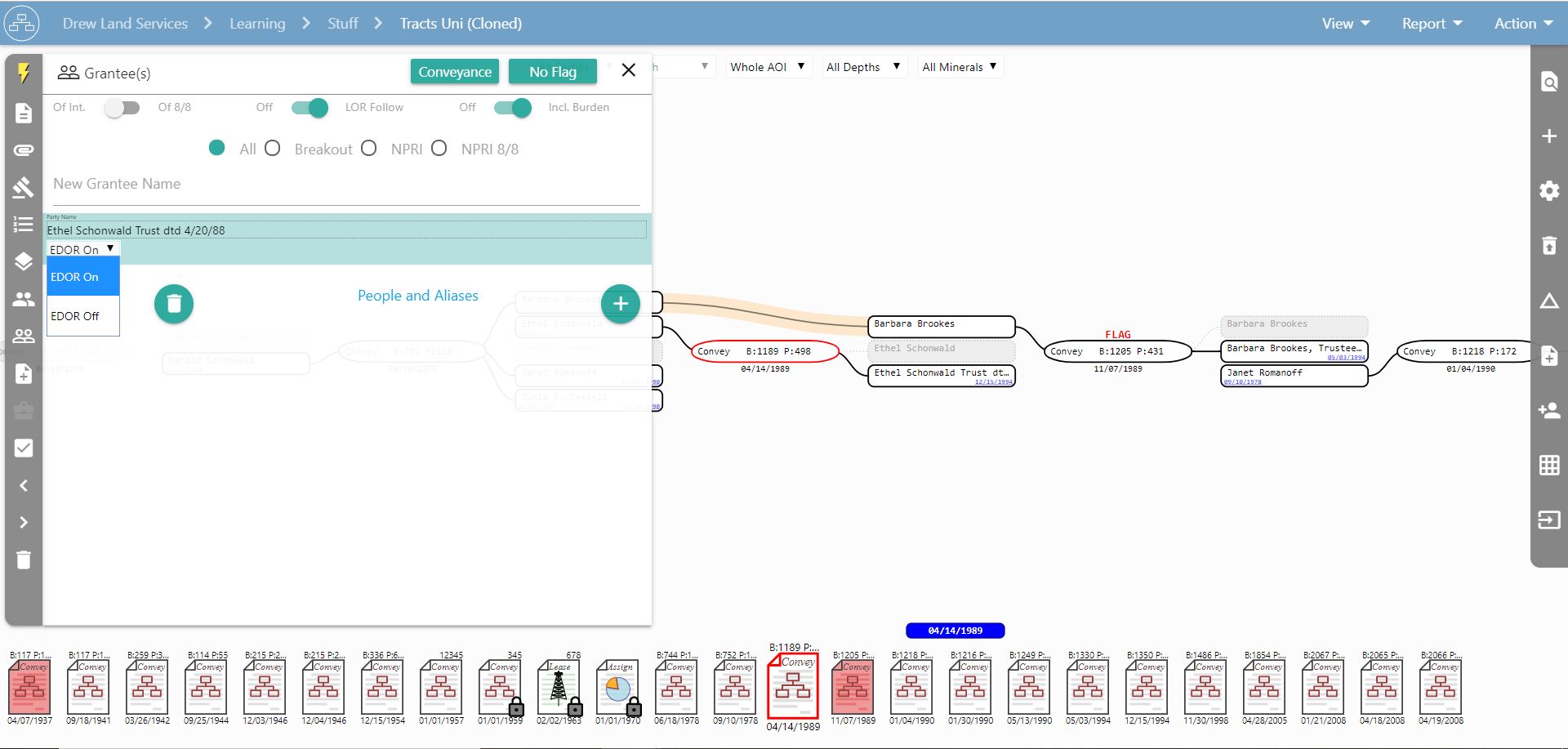Equal Distribution of Remainder (EDOR) is found within the digital notecard in the grantor/grantees tabs. The most common example of when to use this feature would be when a party is deceased and the remaining interests are divided equally among their heirs.
To find EDOR:
Select the Grantor(s) tab inside of the notecard you are working in.
Here you will find the option to turn on EDOR as well as EDOR scope with the options of Tract, Depth, or Breakout.
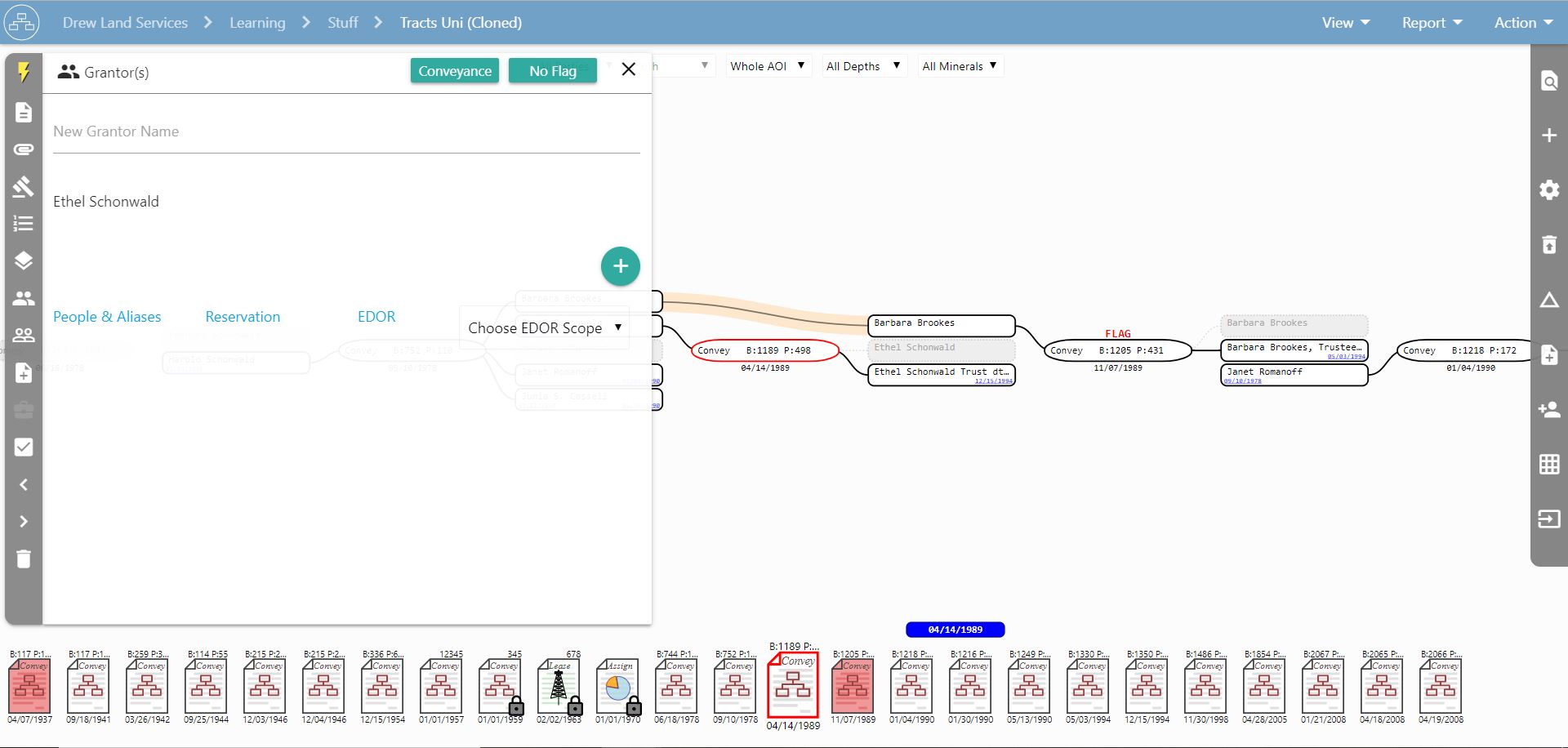
Once you select EDOR, you will be taken to the Grantee(s) page in order to assign which grantees will have EDOR enabled.
Below each grantee is the drop-down option to enable EDOR for those that need to have it assigned.