Often, you will come across documents that have any combination of leases, assignments, or conveyances. Tracts has a remedy on how to input these kinds of documents.
Ex. A document with a lease covering multiple different areas with different depths for each.
Select the Transactions Tab inside of the Digital Notecard.
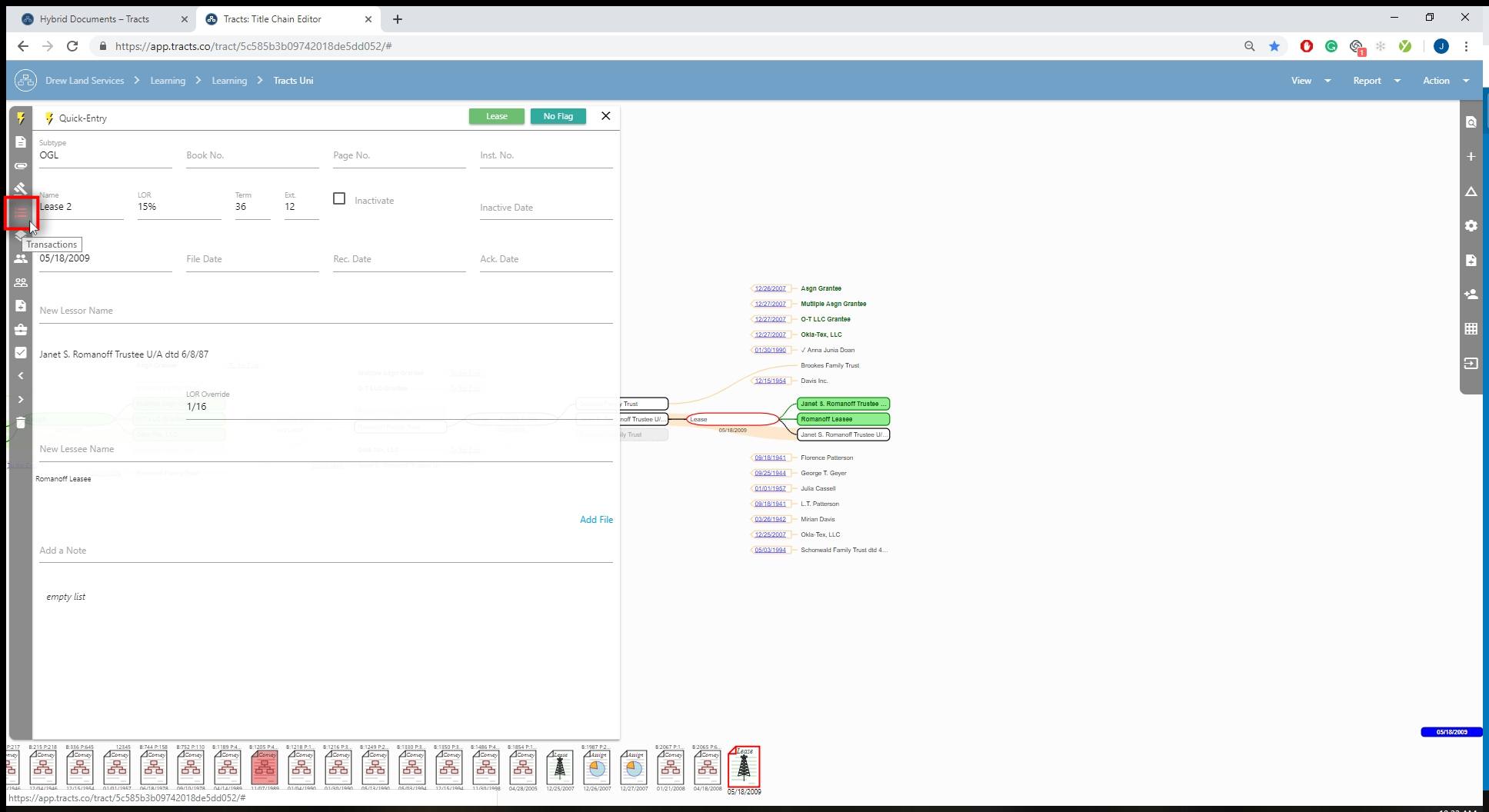
Add a new Transaction by selecting the turquoise plus button.
The first Transaction listed is created when the digital notecard for the original conveyance, lease, or assignment is created.
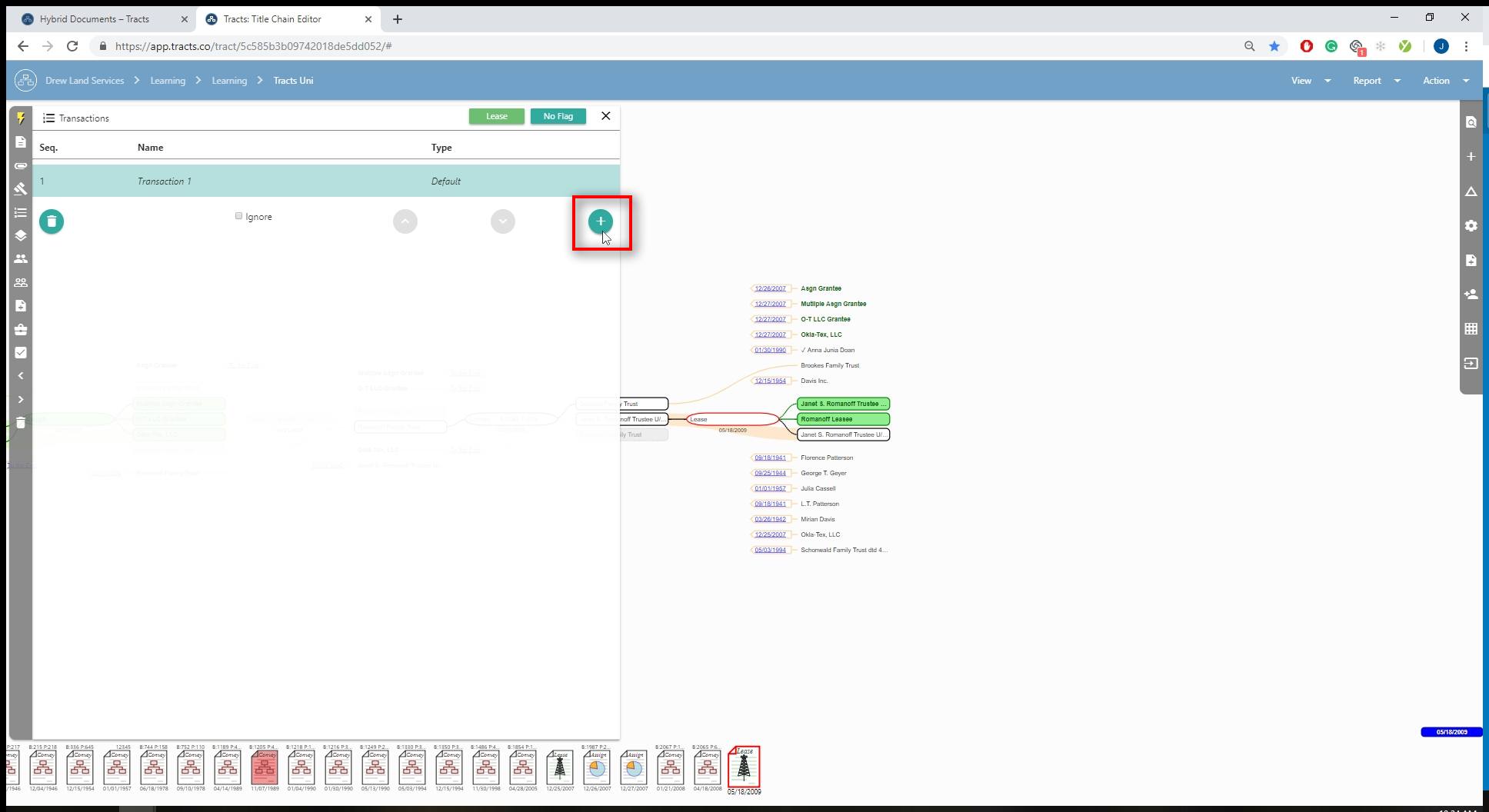
Rename the new Transaction to how you see fit.
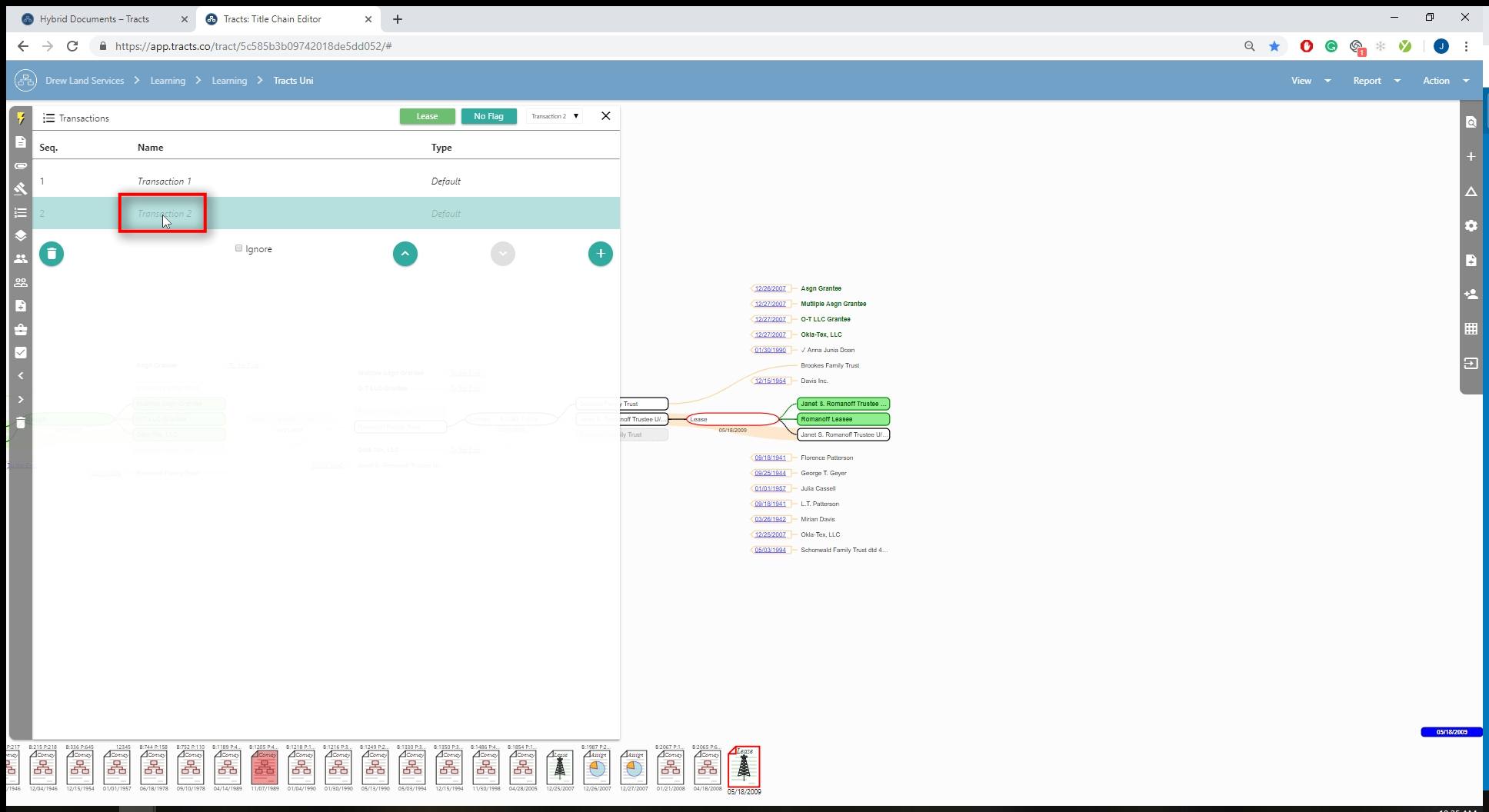
Select the new Transaction type from the drop-down option.
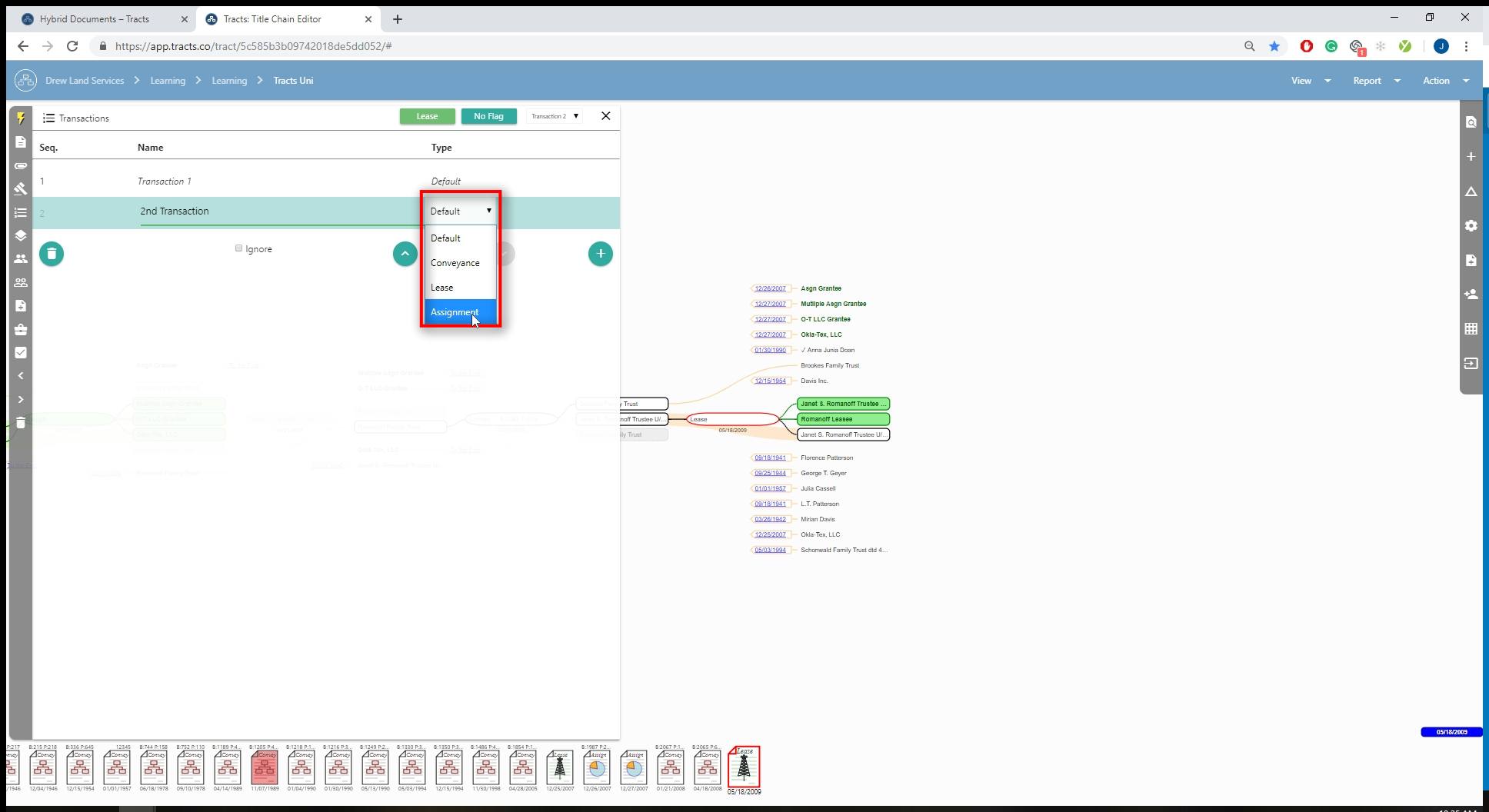
Go back to the home page of the digital notecard.
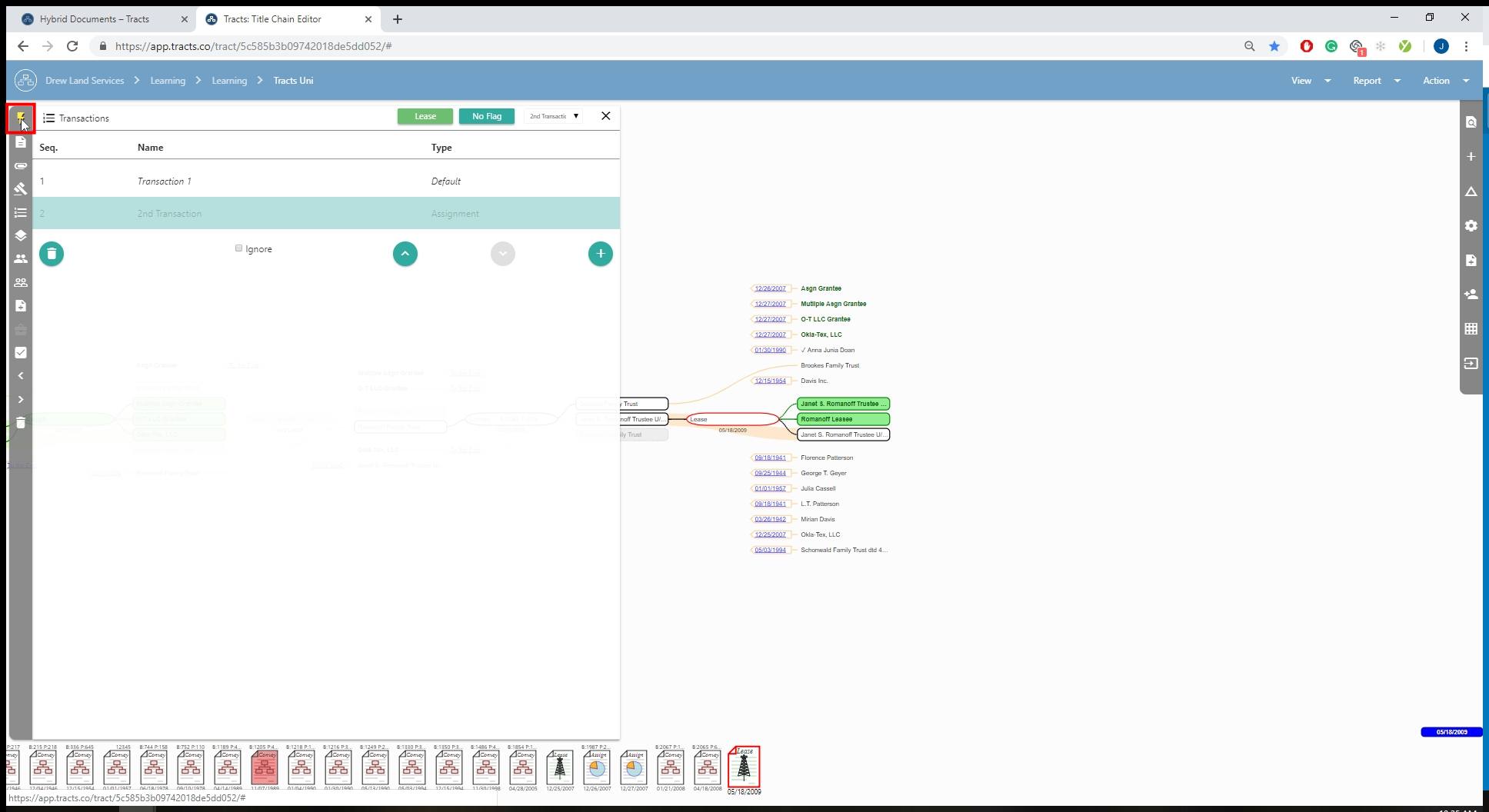
Add the new grantor and grantee of the 2nd Transaction.
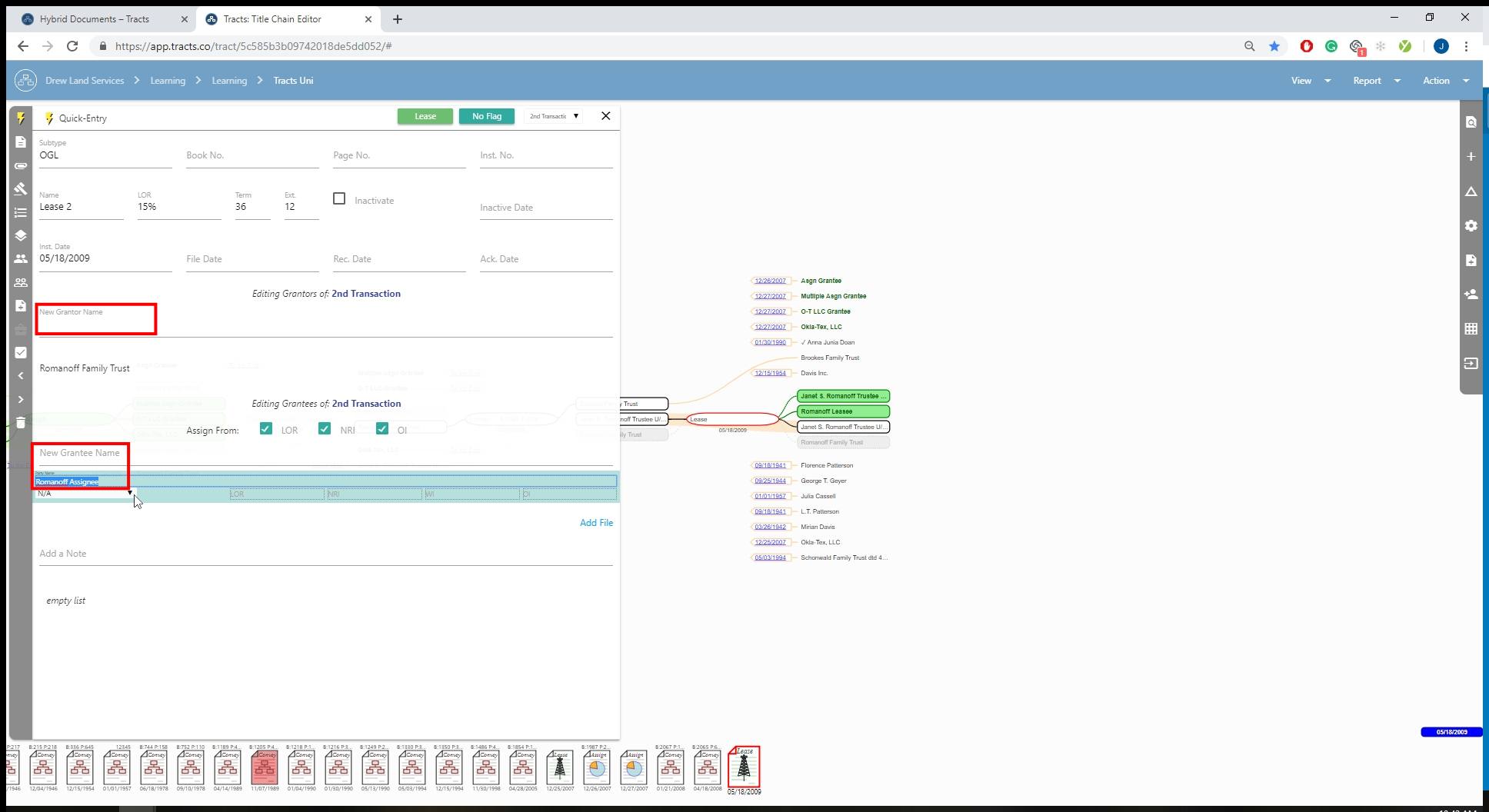
Enter the interests for the new Transactions as if a new document was added.
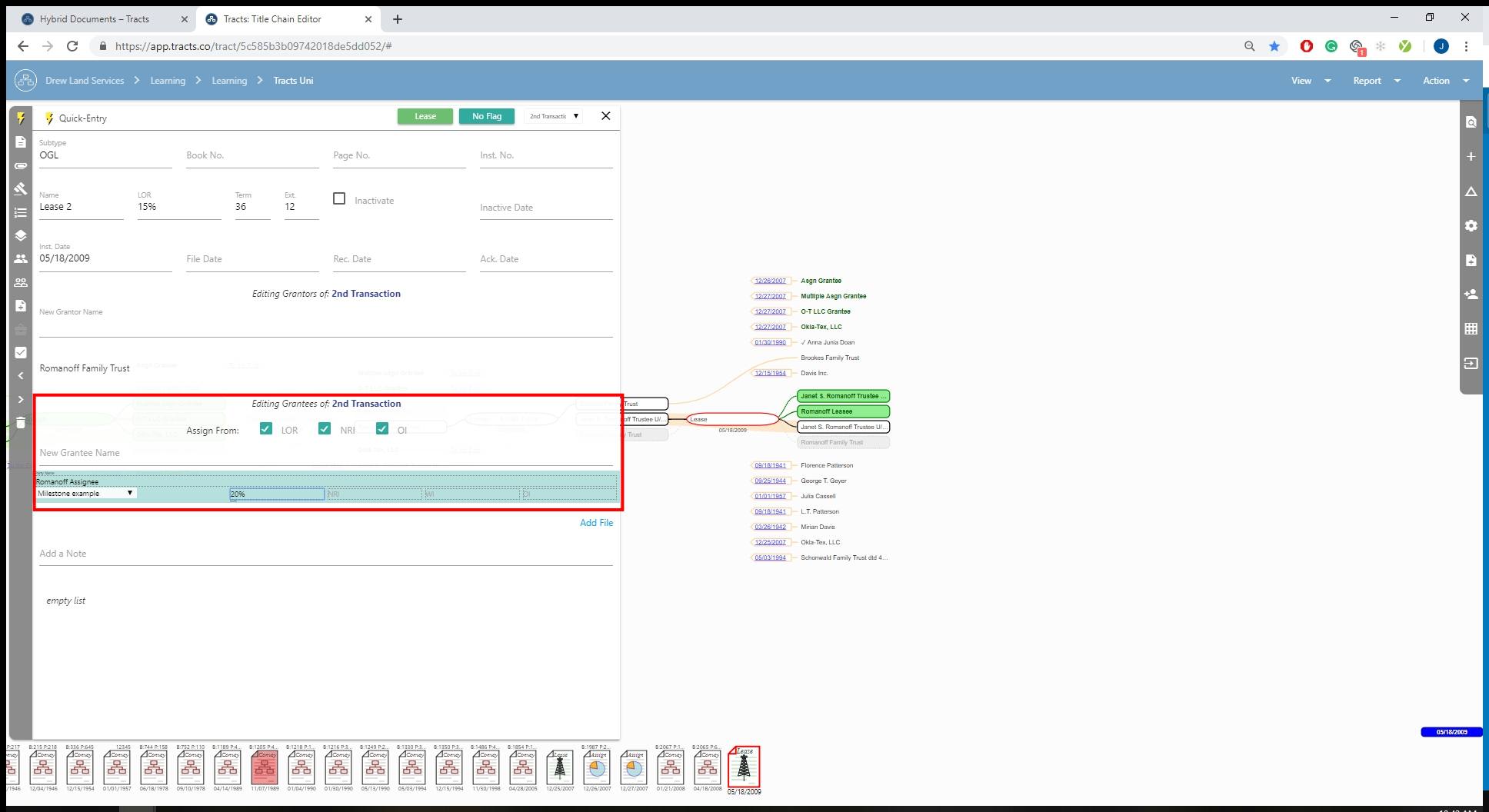
If you have a notecard that has multiple transactions in one instrument, you can assign a different severance to each transaction. If you assign a severance to the instrument before adding new transactions, that severance will NOT carry over to the other transactions.
If you would like to ignore one or more transactions within a notecard, select the transaction(s) you do not want to take effect, then click the “Ignore” button.