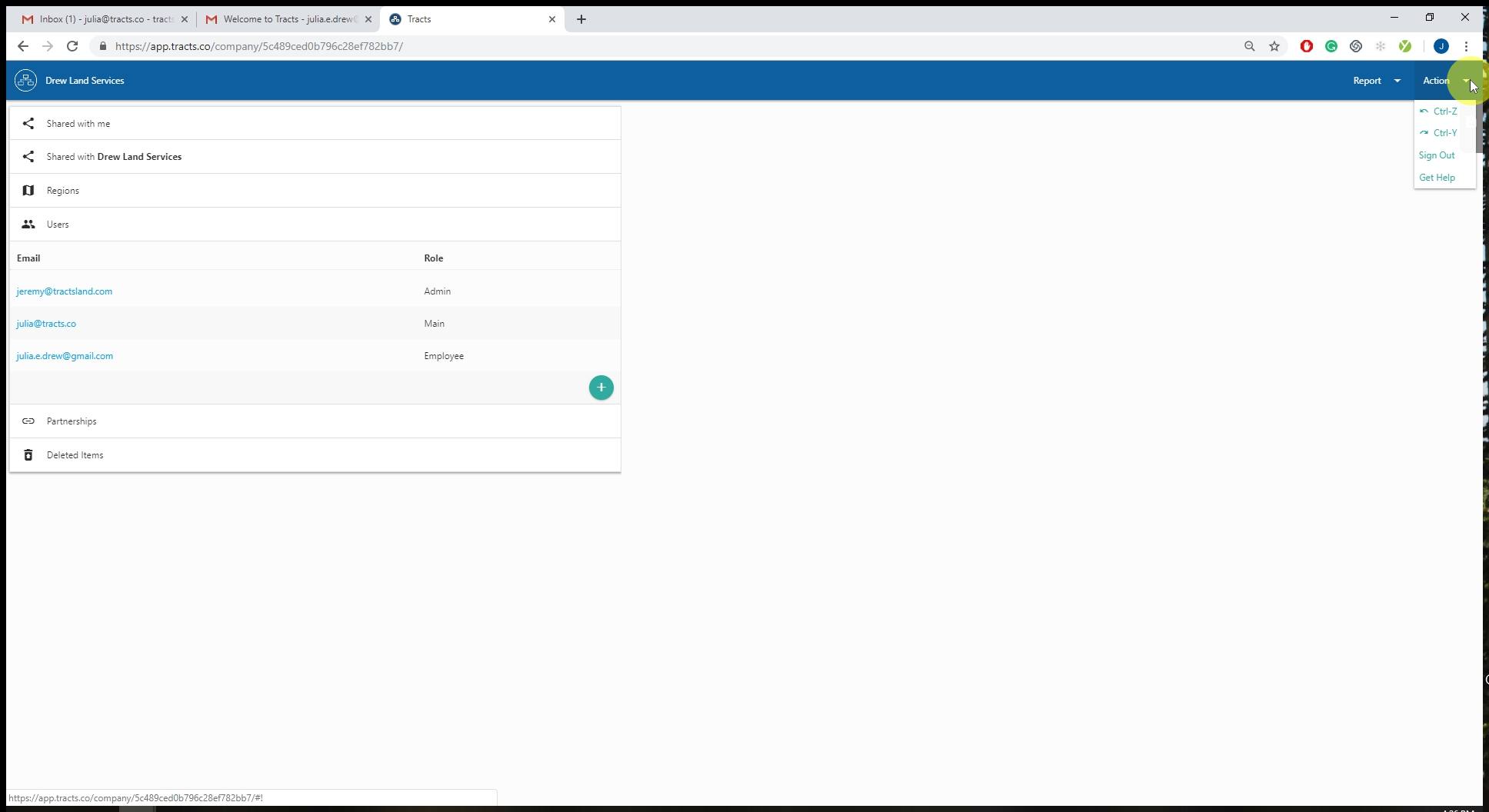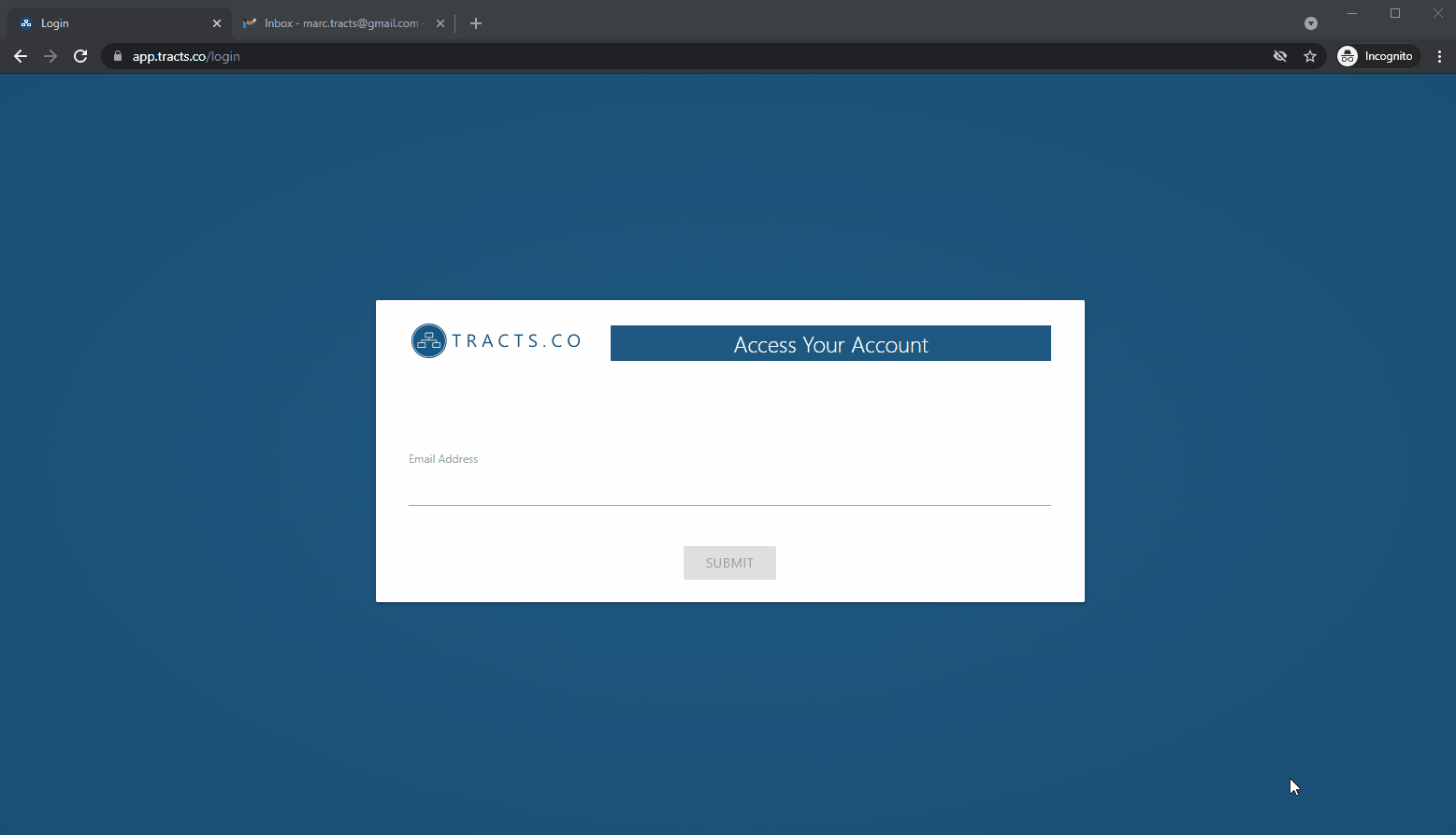Steps of the Sign-In Process
- Go to app.tracts.co in a Chrome browser.
- Enter the email address associated with your Tracts account and click SUBMIT.
- Open the email from Tracts.co and click SIGN IN TO TRACTS within 5 minutes.
- If you don’t get the email within 5 minutes, repeat these Steps.
The Sign-In Token
You do not need to create a username or password to use this software. The token sent to you through this email is your unique login ID. Tracts recognizes that ID from your computer, automatically logging you in every time you go to https://app.tracts.co for the next 30 days.
Home User Page
Here you can see the home user page. You have access to the regions you are working on, a list of users in your company, any partnerships, account information, and items that have been deleted.
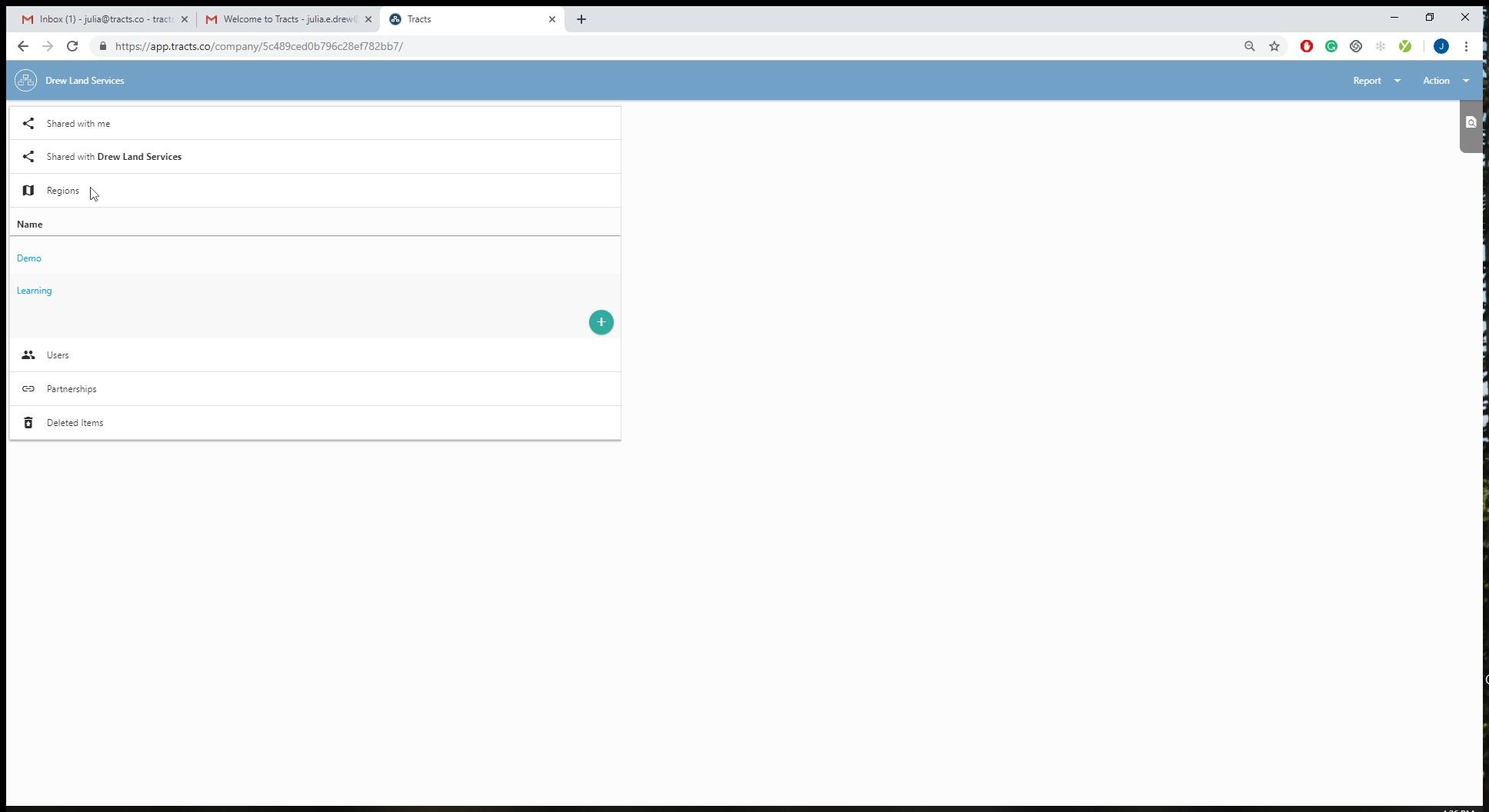
Access to the Help Center
Using the drop-down menu, you can access the Help Center.
Don’t use the Sign Out feature unless you want the software to completely forget your computer’s unique login ID.