Navigating the SVG View
Instrument Menu
Pruning the AOI
Other Views
Beanstalk
A transactional view that has all documents in their own row.
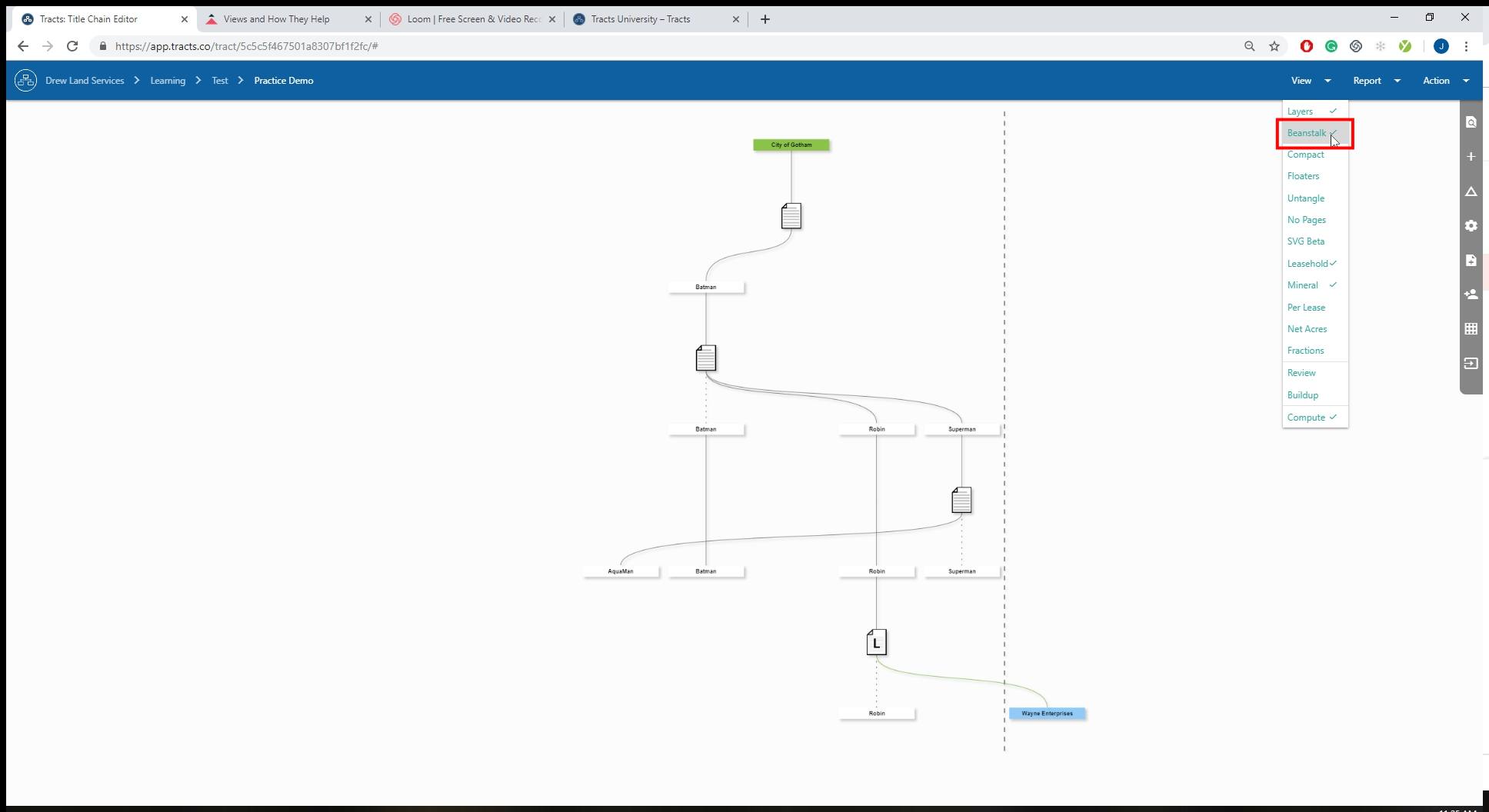
Compact
This view squeezes the chart together to get more displayed on a single page.
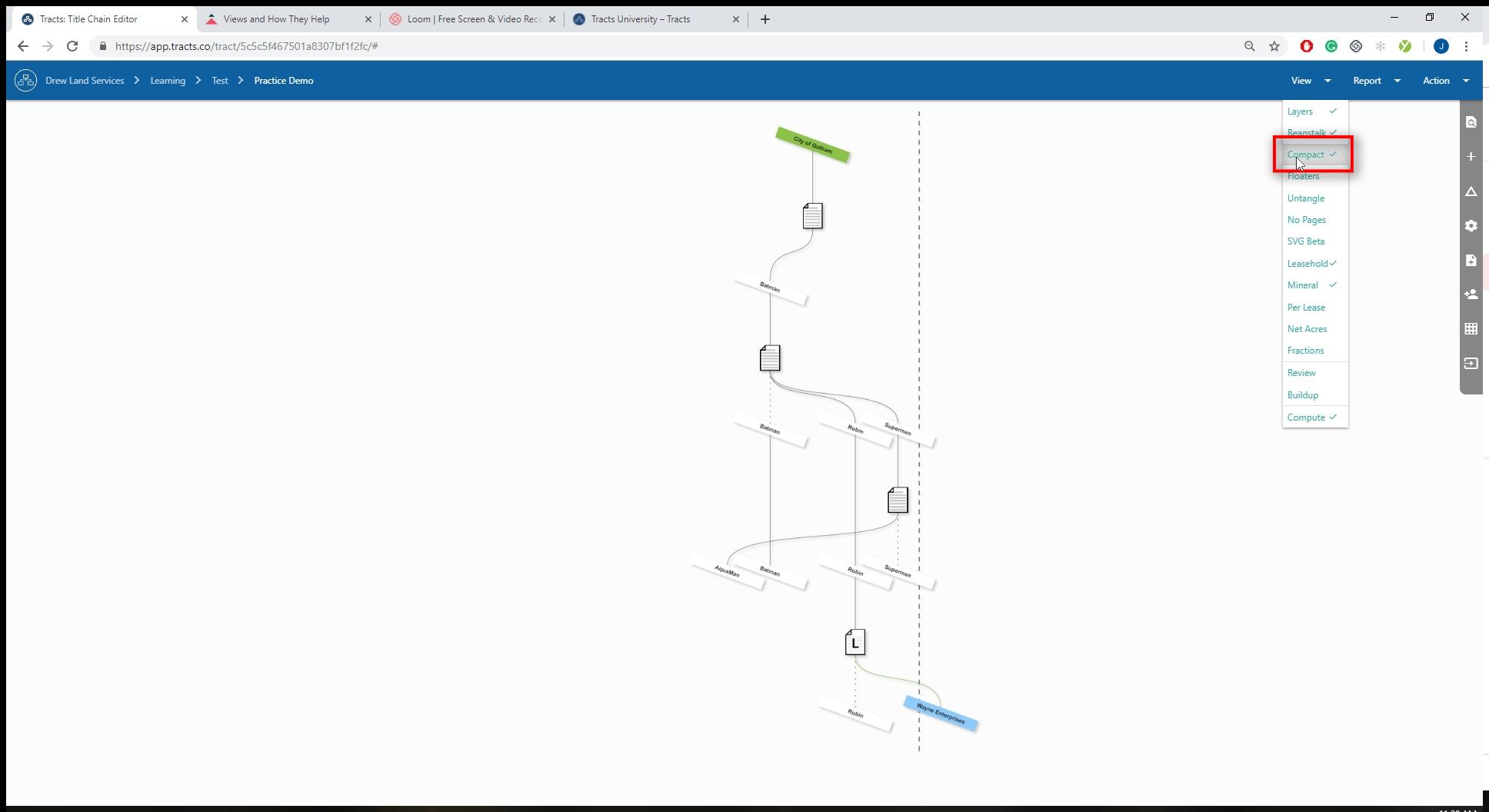
Untangle
This uses the minimum amount of line crossovers possible. It follows interest and is similar to how it would be drawn by hand.
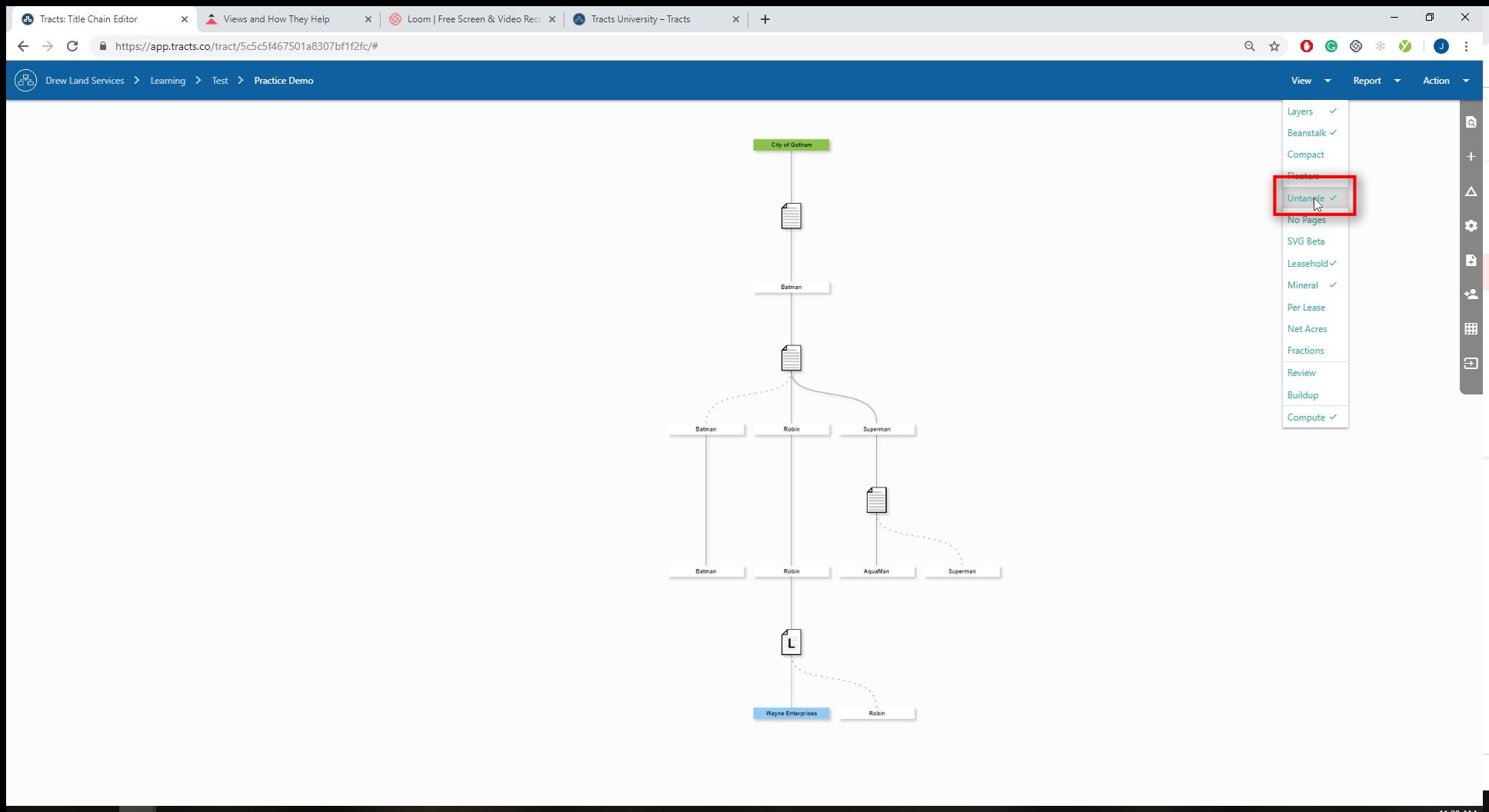
Transaction Views
Per Lease
You can hover over something and it’ll show you exactly which lease is controlling the interest if any. If not, it shows UMI.
Net Acres
Will display the net acres that the person has after the most recent transaction when hovered over. The actual acreage amount has to be calculated along the way to see this.
Fractions
Highlight over a party’s name to see the fraction of the interest the person owns.
Review View
Review
Review view includes all pertinent data for review on a single notecard tab.
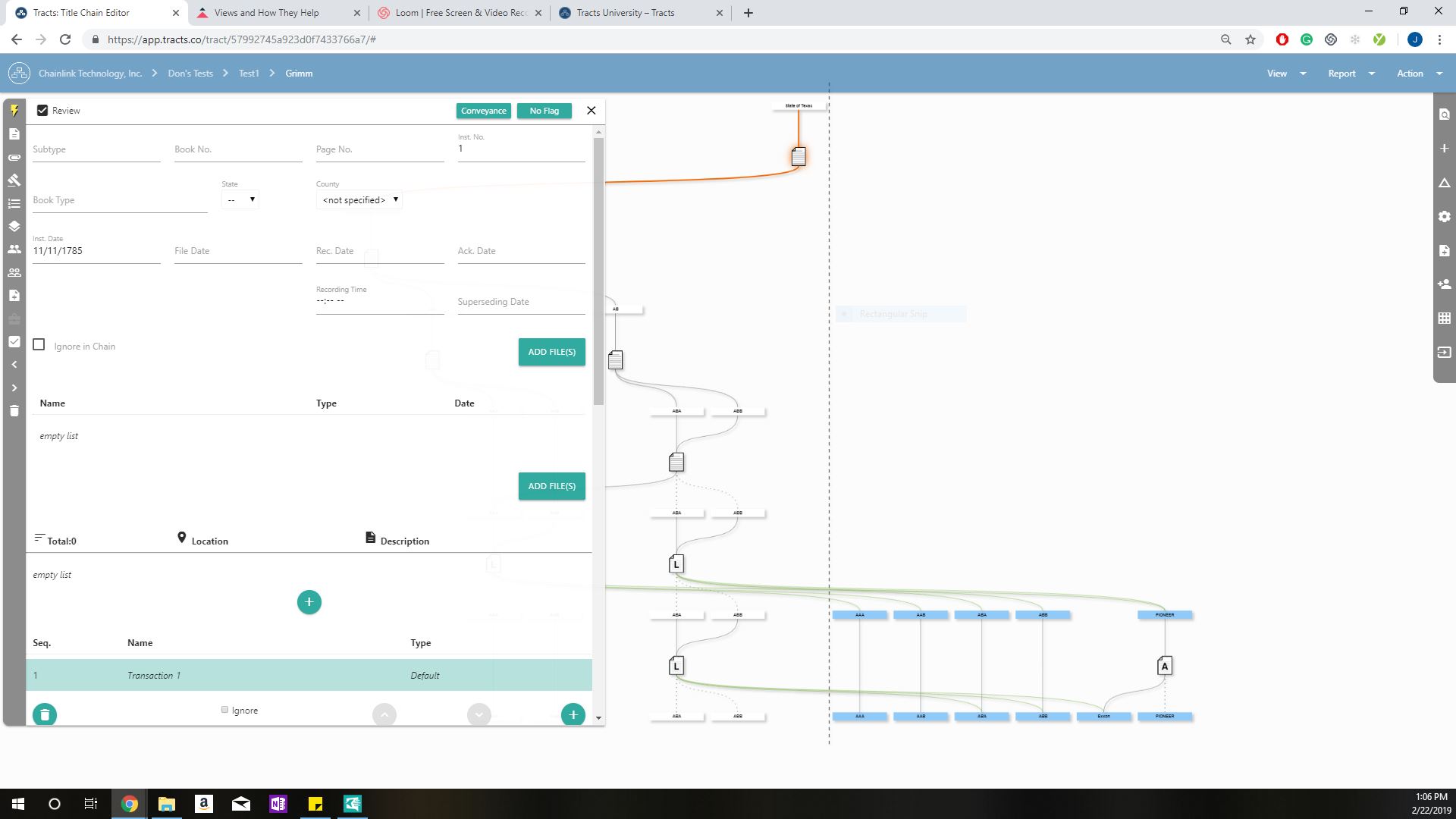
Buildup
Buildup view works in combination with Review view and greys out instruments until they are reviewed.
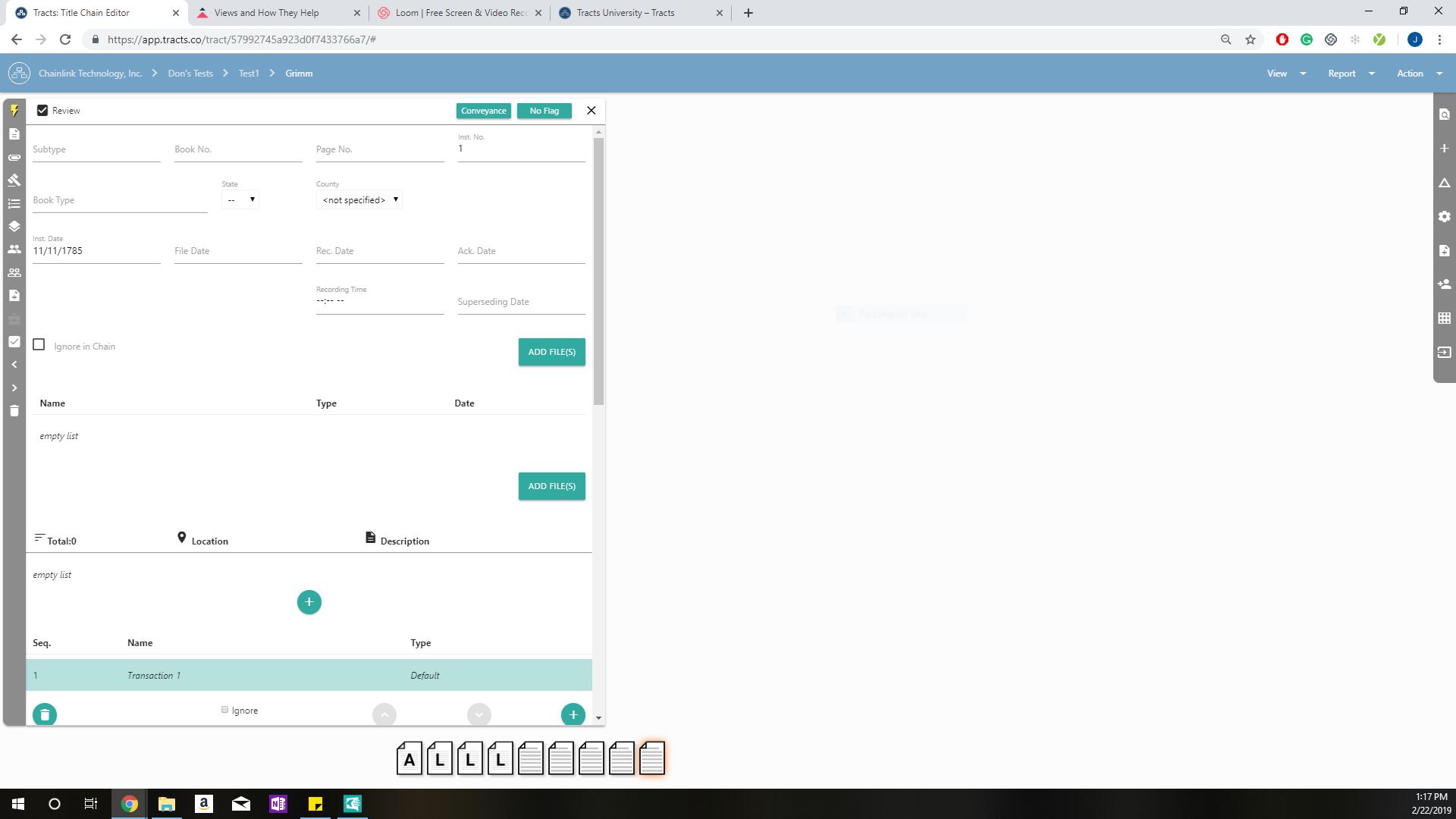
Compute View
Compute
Turn Compute off if you’re running a very complex chain on a slow machine. The computation engine will stop doing math until you turn it back on. In the meantime, your chain will load faster than ever.