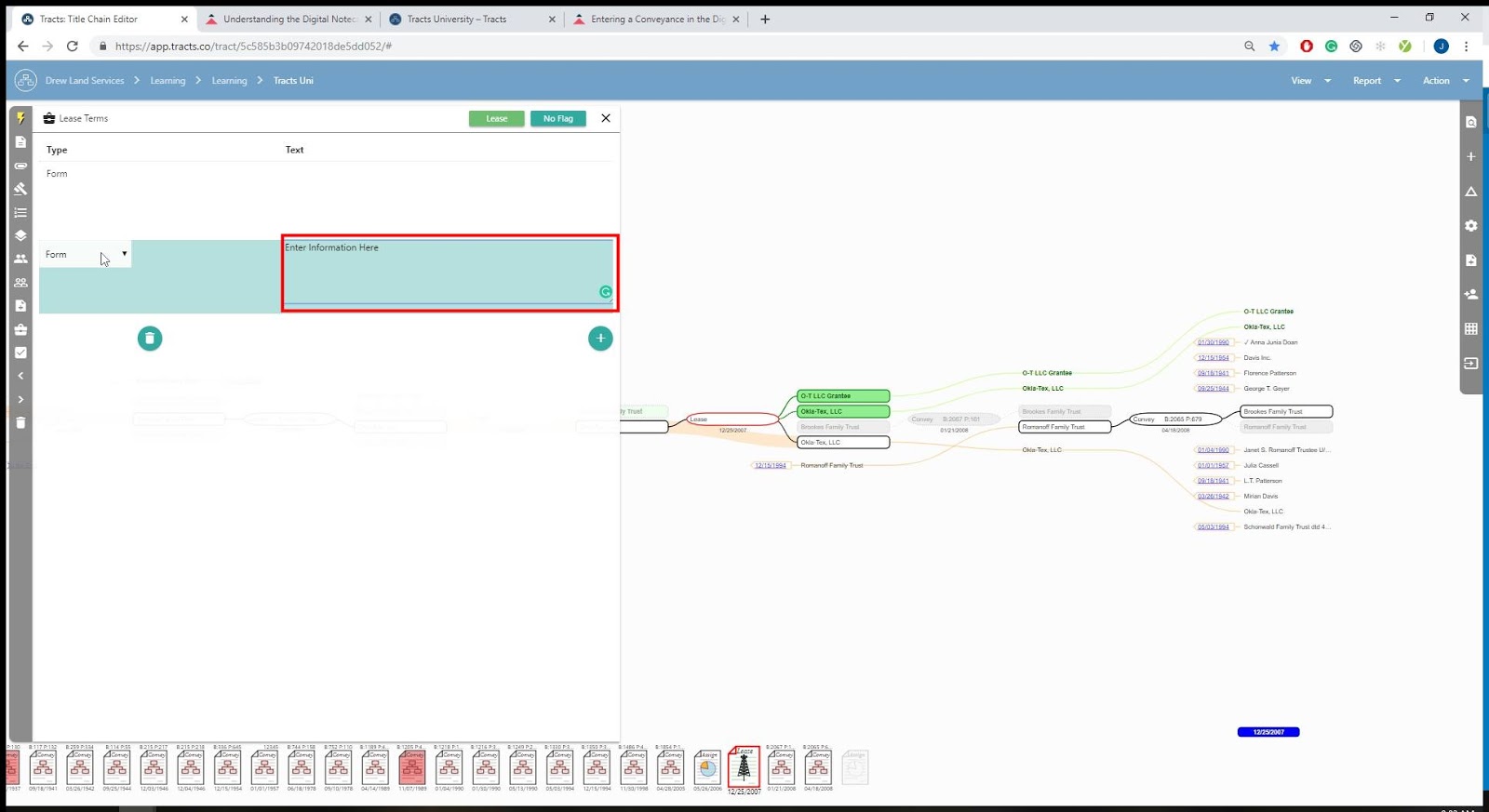The Digital Notecard was created to emulate what a standard Landman would use to take notes at the courthouse. Everything you need to enter for a successful flowchart and title run is in front of you. Here you will find information on how to create and enter a Lease.
Entering a Lease
Select “Lease” in the click-through menu.
Enter the basic data such as Book & Page and Date. The notecard MUST have a GRANTOR and DATE to make a change to the flowchart.
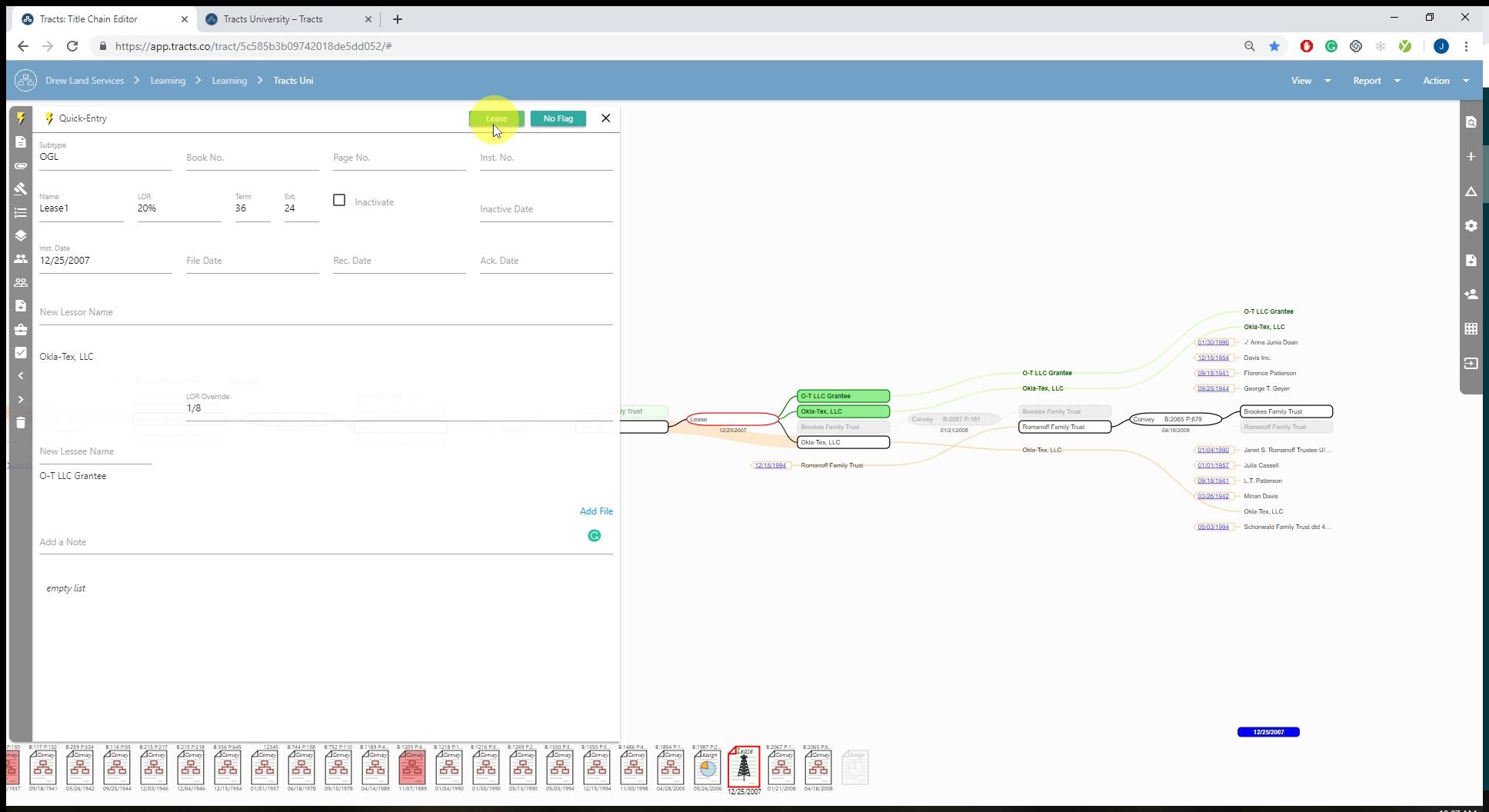
Enter the LOR as a percent.
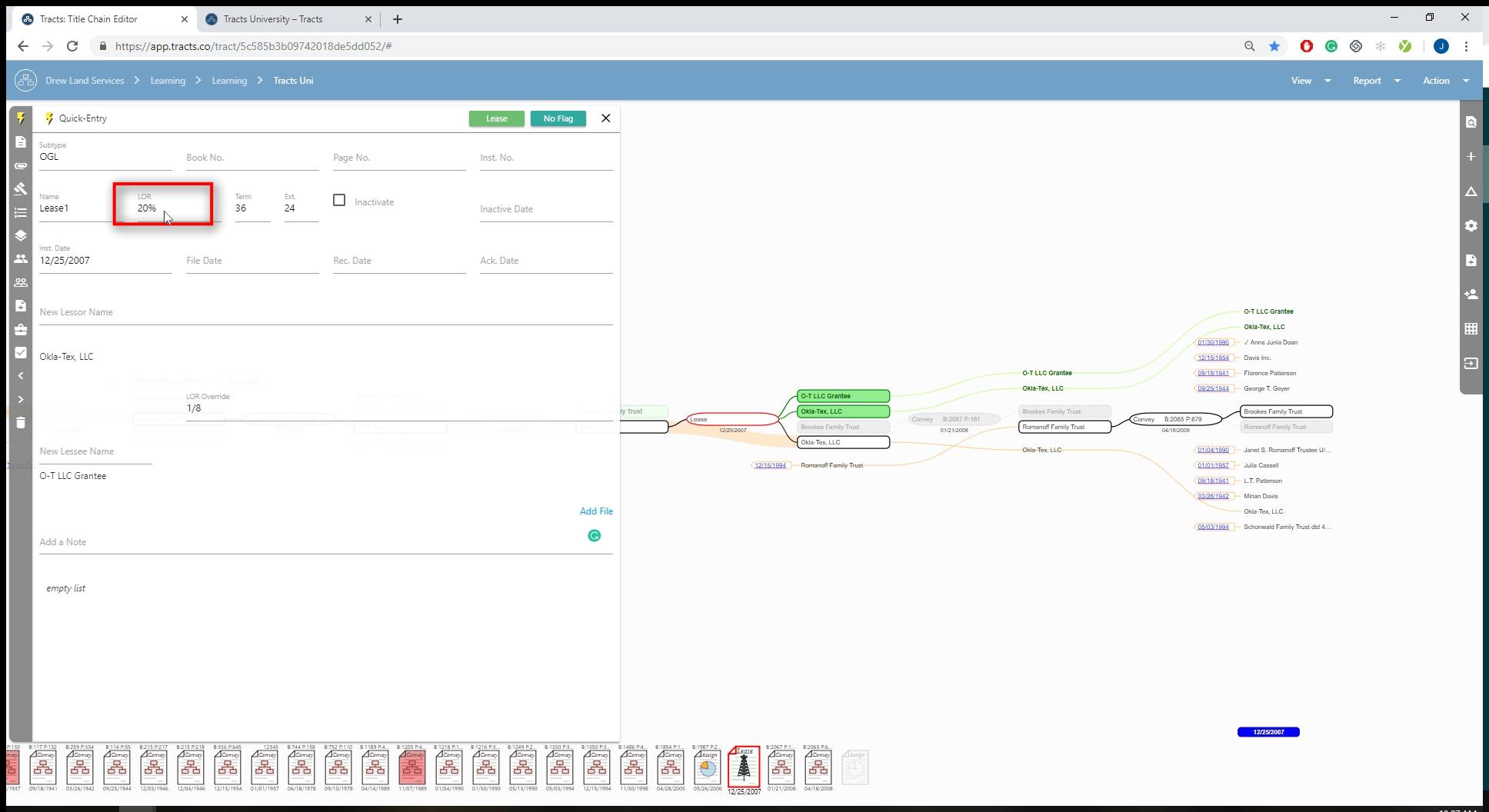
Enter the Term and Extension in the number of months.
This ensures the correct calculations are done.
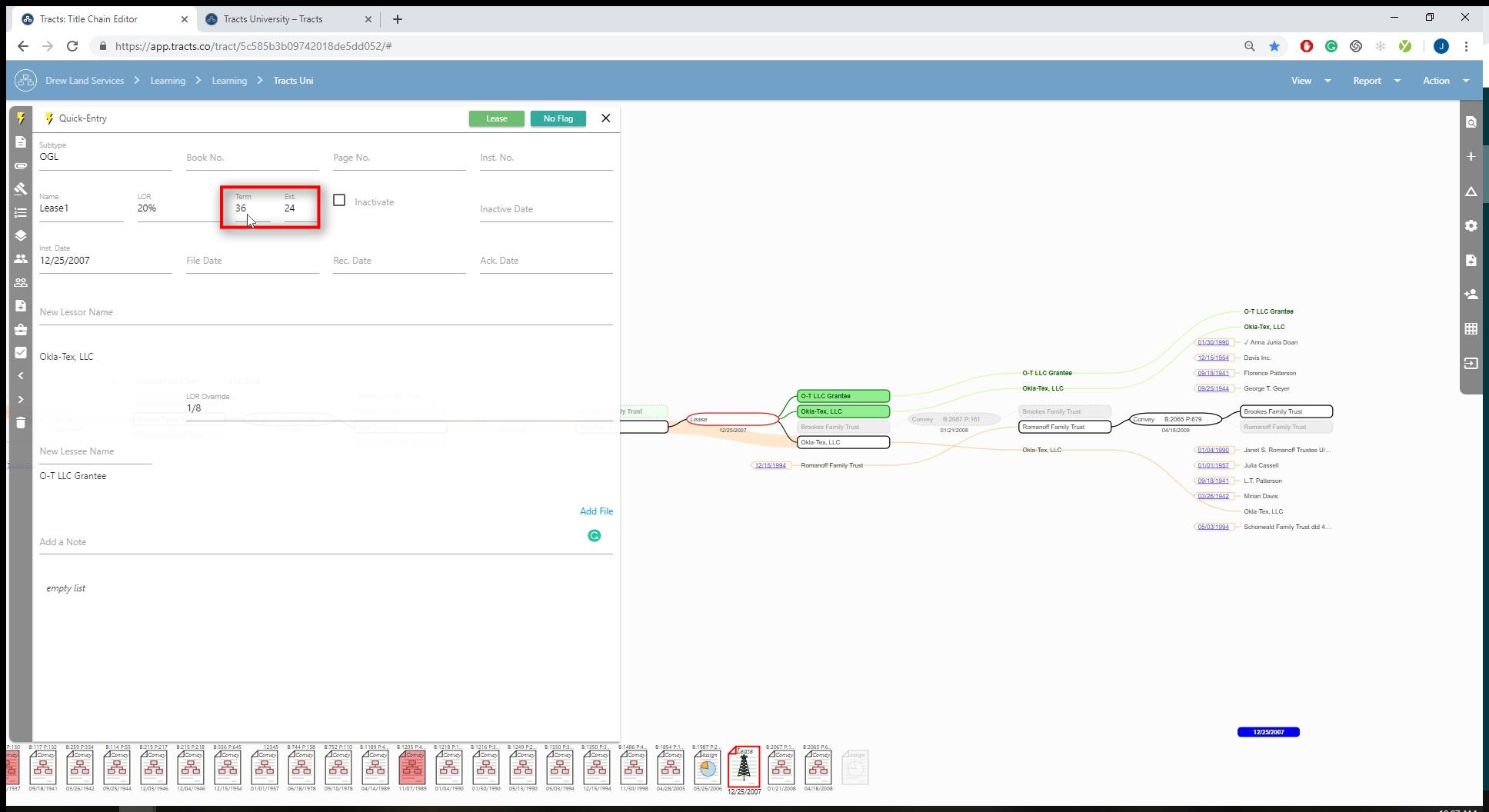
Lease Terms
Select “Lease Terms” in the notecard sidebar.
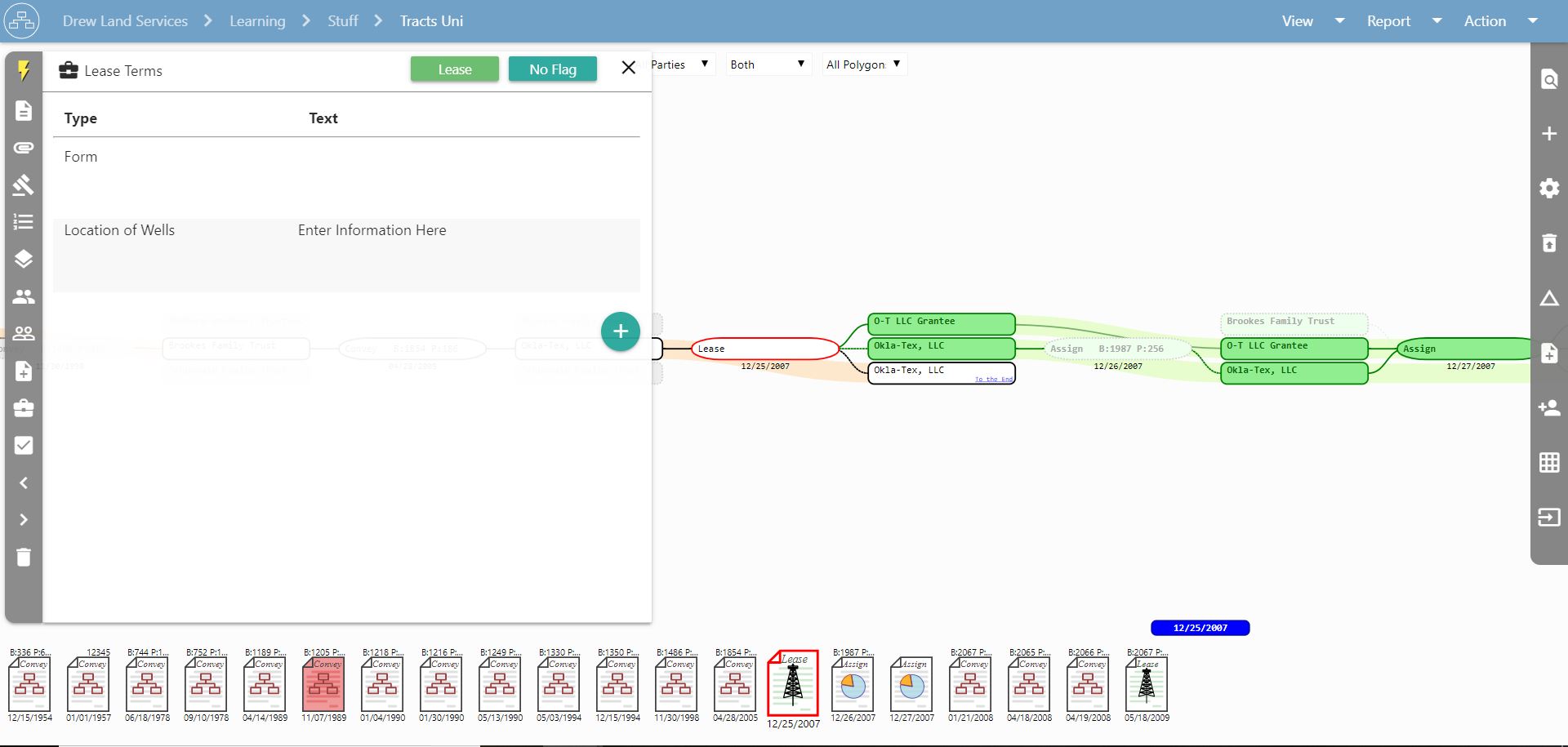
Add a Lease Term.
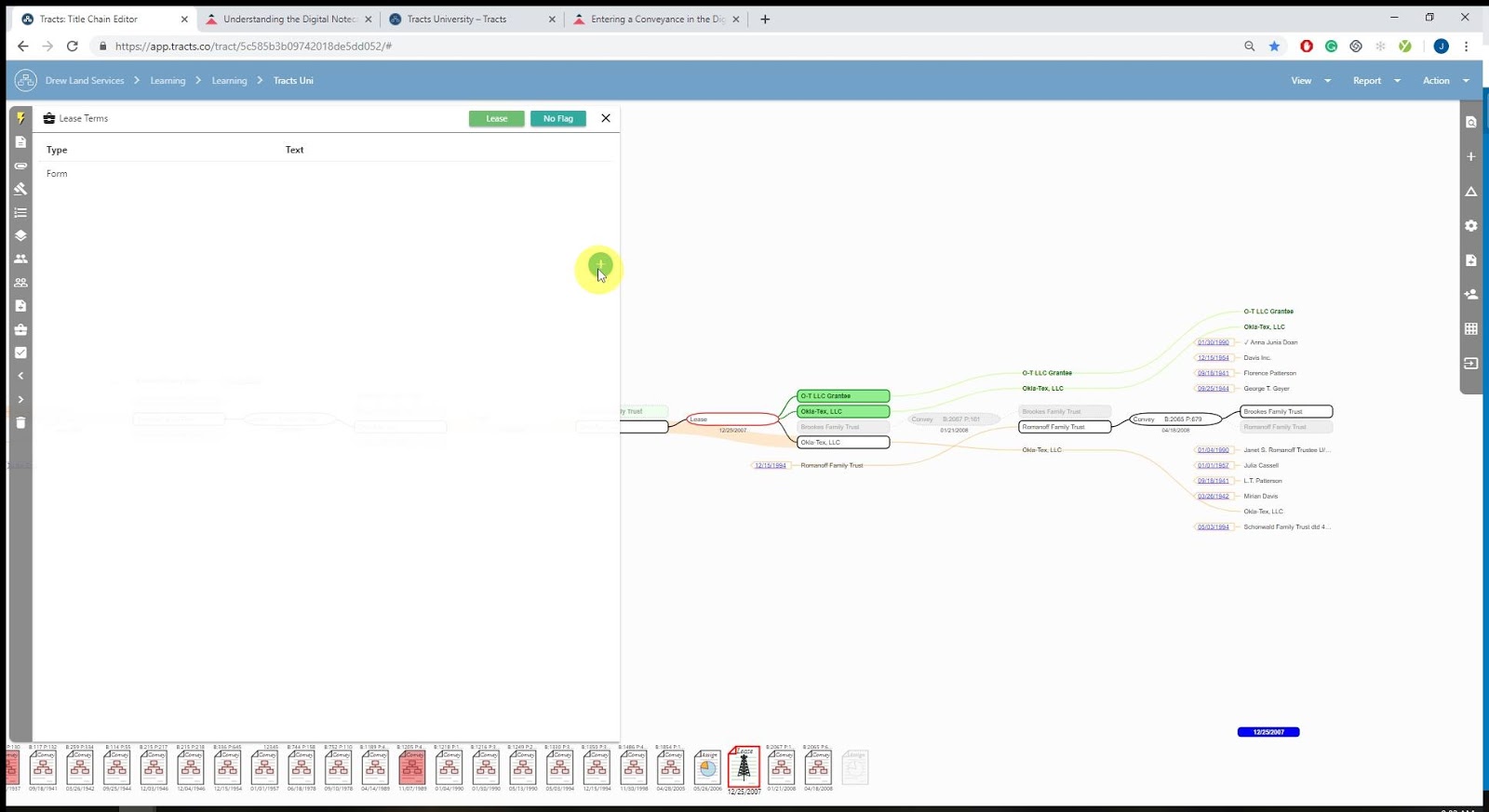
Select the Form type.
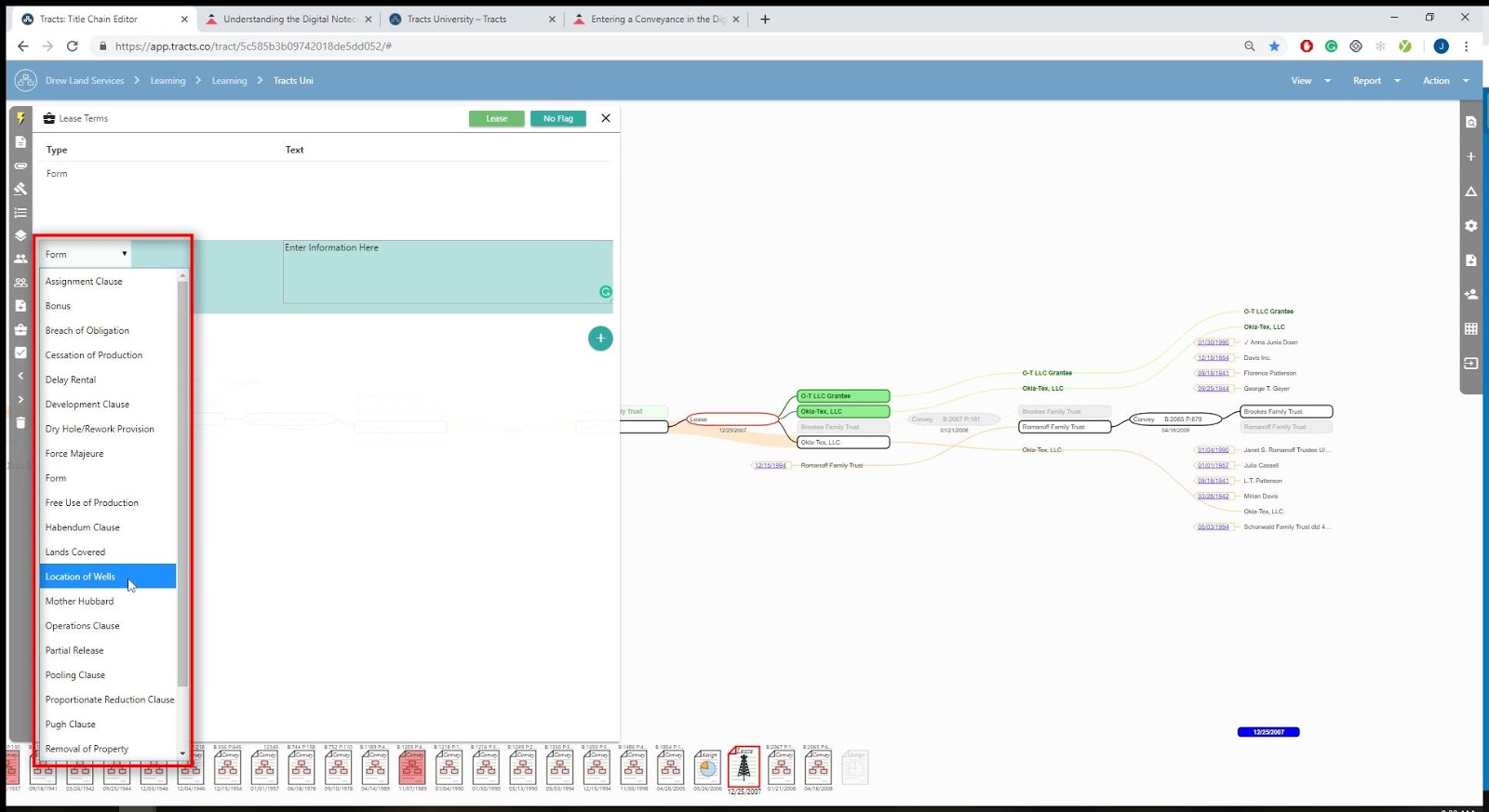
Enter pertinent information here.