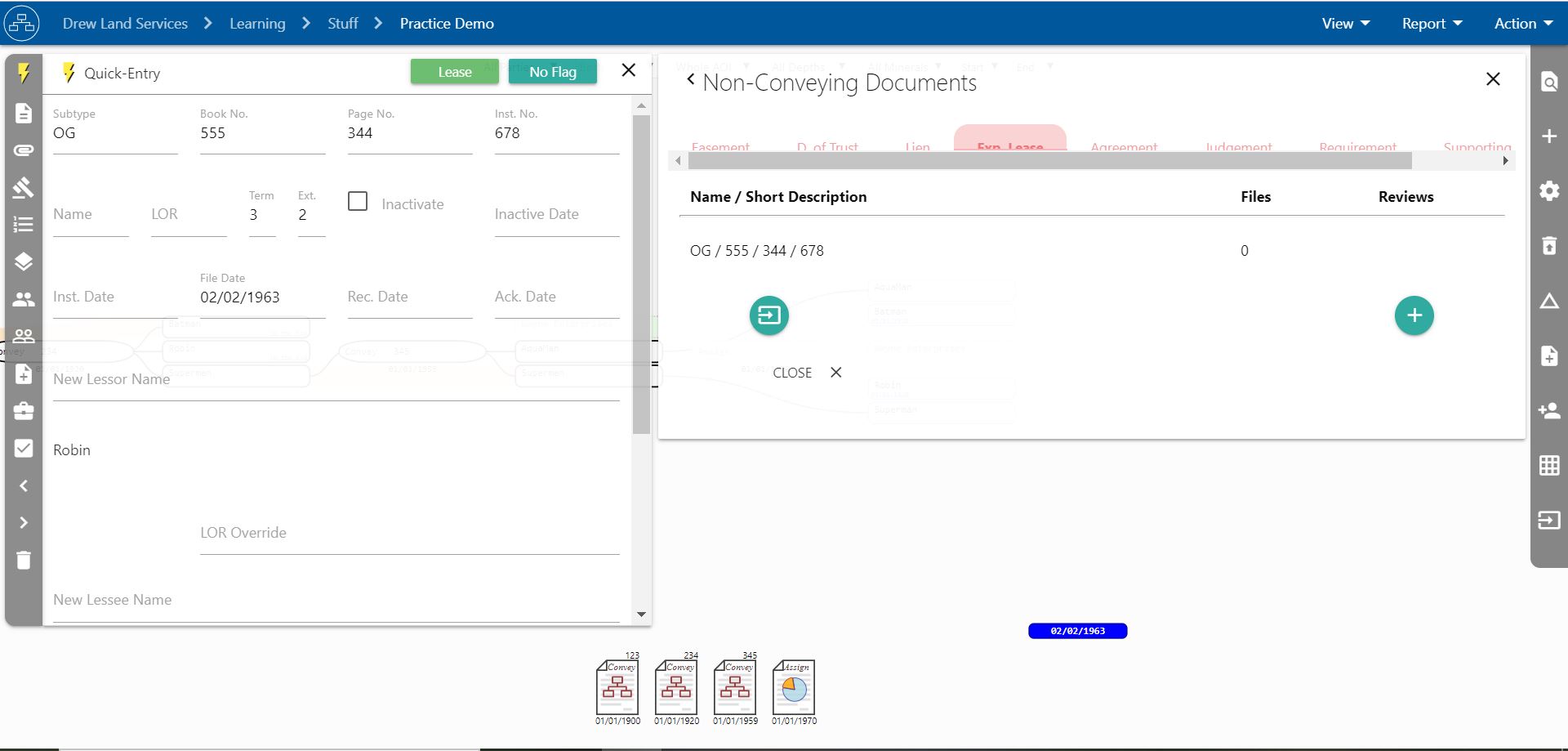If you have an instrument that is currently entered in Tracts as a conveying document digital notecard, and you wish to make it a non-conveying document so that it no longer affects your chain of title but still shows up in the runsheet, you can use the tool described in the video below.
Open up the notecard for the that you would like to convert to a non-conveying document (NCD). Then click on the Non-Conveying Documents icon in the sidebar of the working area.
Select the icon inside of the NCD area that looks like a rectangle with an arrow pointing in it.
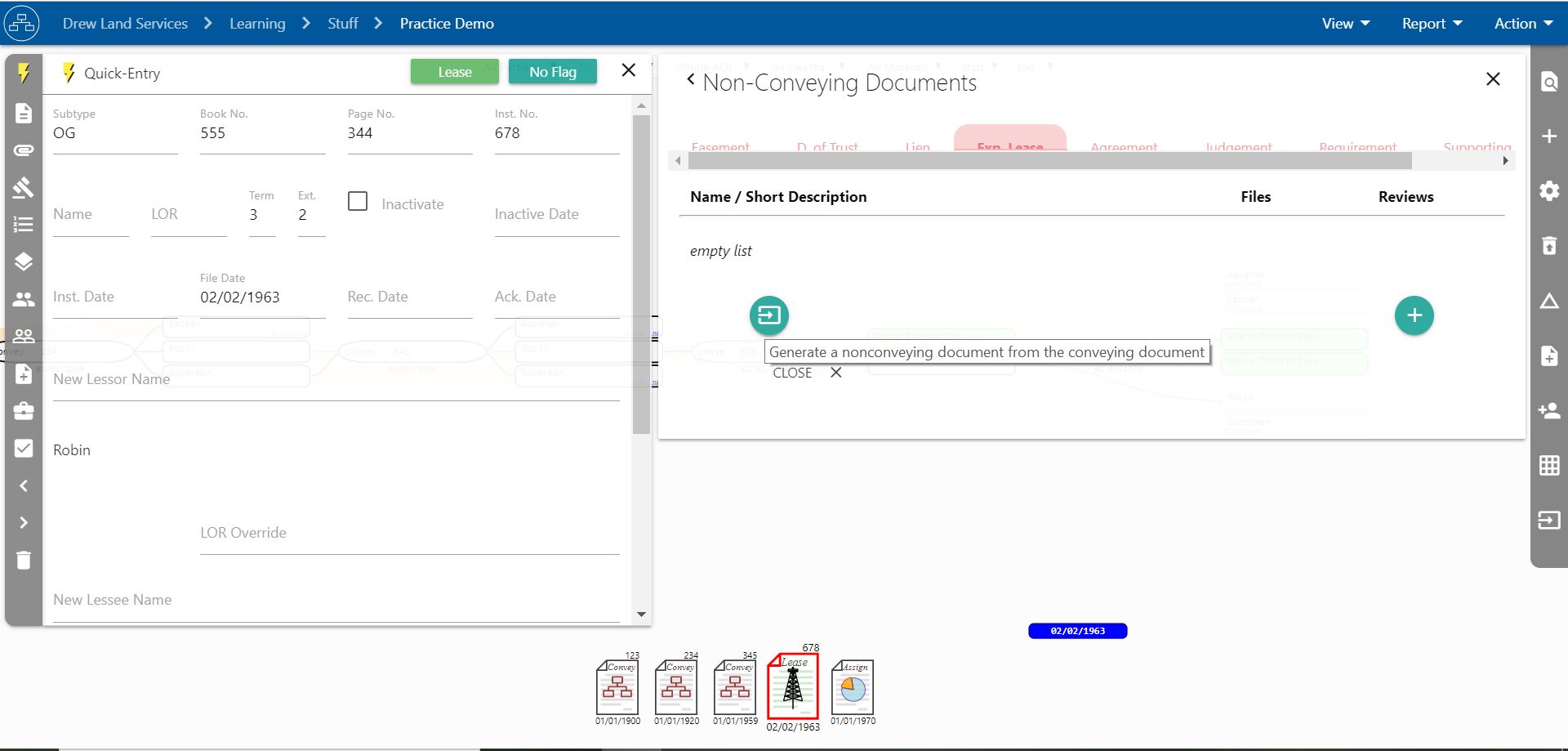
This will change your conveying document to an NCD.
Notice that it is no longer listed as a document along the bottom but is inside of the NCD area.