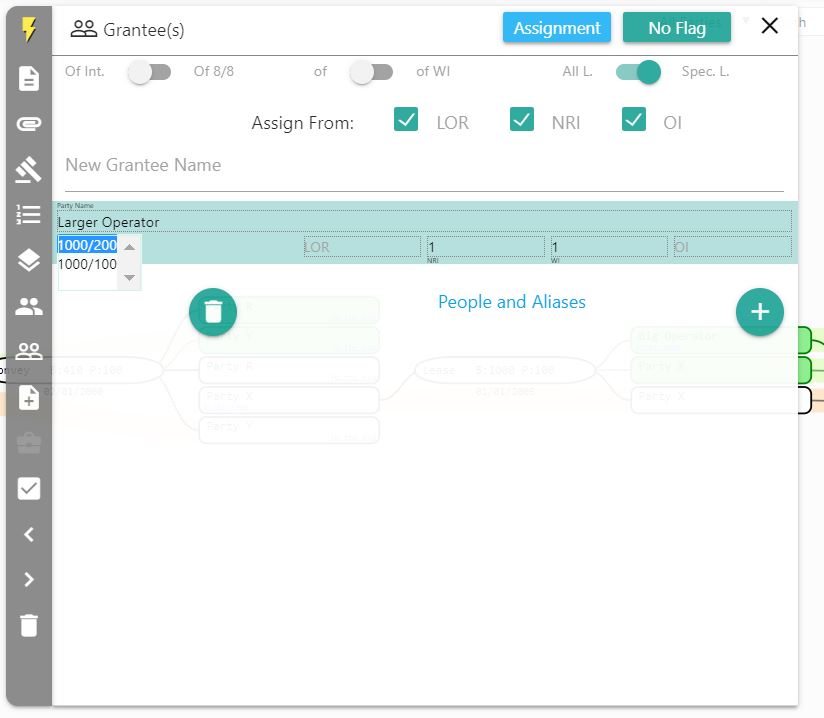Inside of Tracts you have the option to create Lease blocks to be assigned from. Keep reading below to find out how you can utilize this feature.
To assign from a lease block, make sure that you have an assignment notecard in place.
Go to the grantee(s) tab.
Turn on the Specific Lease toggle. The far-right toggle of the three on top.
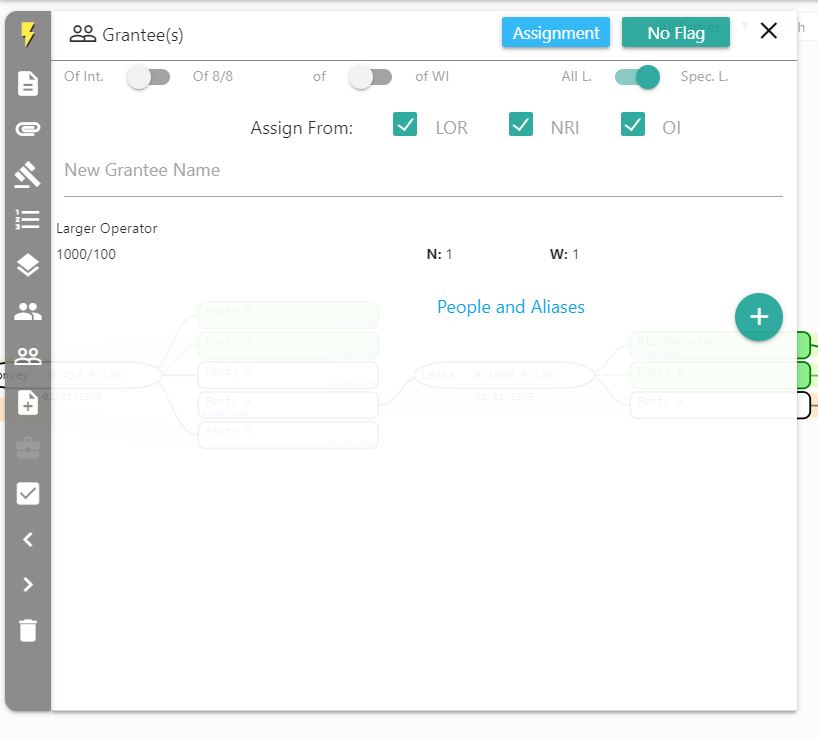
Now, under the grantee name, there is a drop-down list that says “Choose Leases”.
Here, you can select which lease to assign from. If you would like to assign from more than one, hold down the “ctrl” key on your keyboard and select the leases from the list.