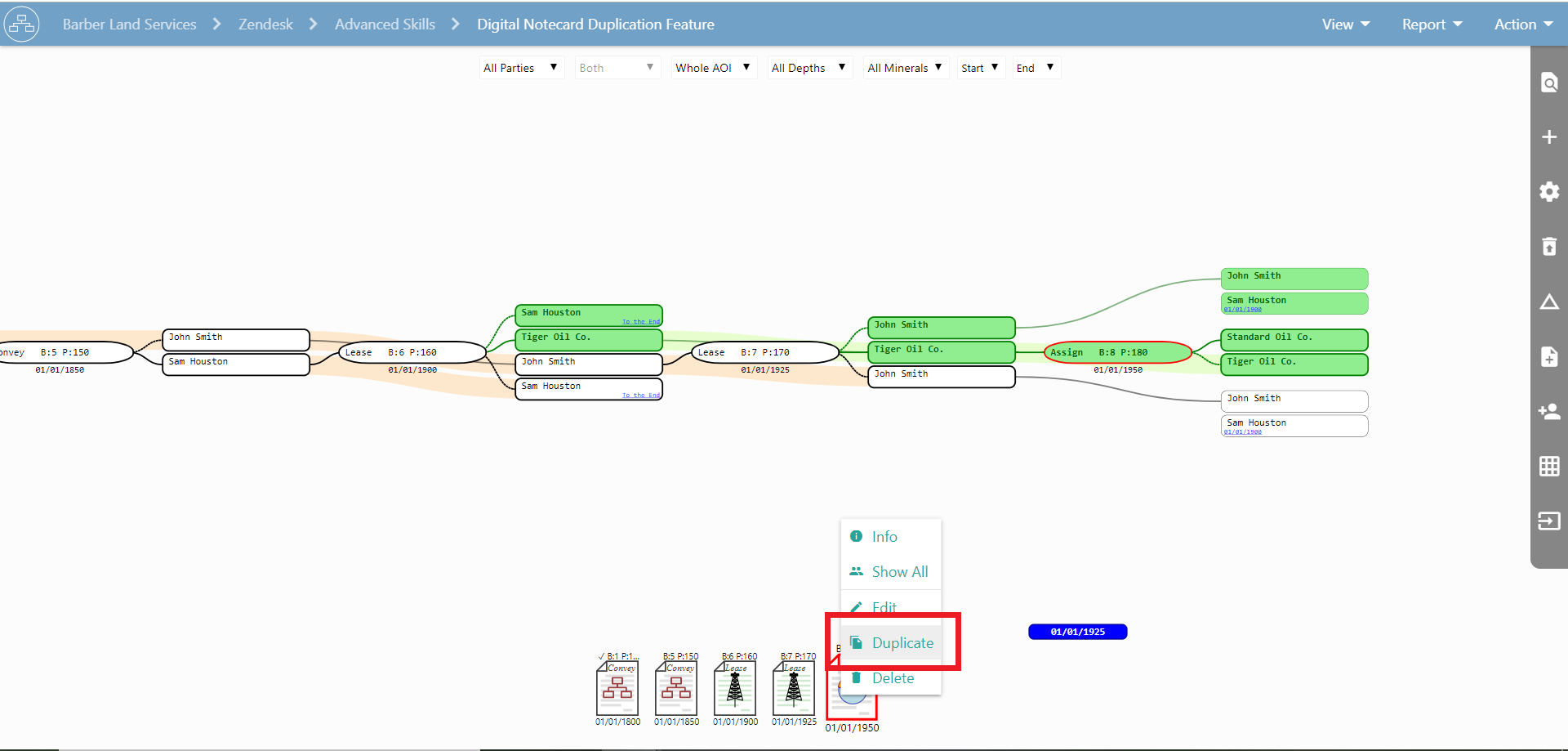The Digital Notecard Duplication tool allows you to quickly create an exact replica of any notecard already in your AOI. Sometimes, you will have multiple conveyances, leases, or assignments where most of the pertinent information is the same. Instead of retyping the repetitive information, you can simply duplicate your notecard and then only change the information you need to, such as the volume and page number and grantee.
Find the notecard you would like duplicated. Either right-click on the paper icon associated with it along the bottom of your screen or on the node in the flowchart correlated with the notecard.
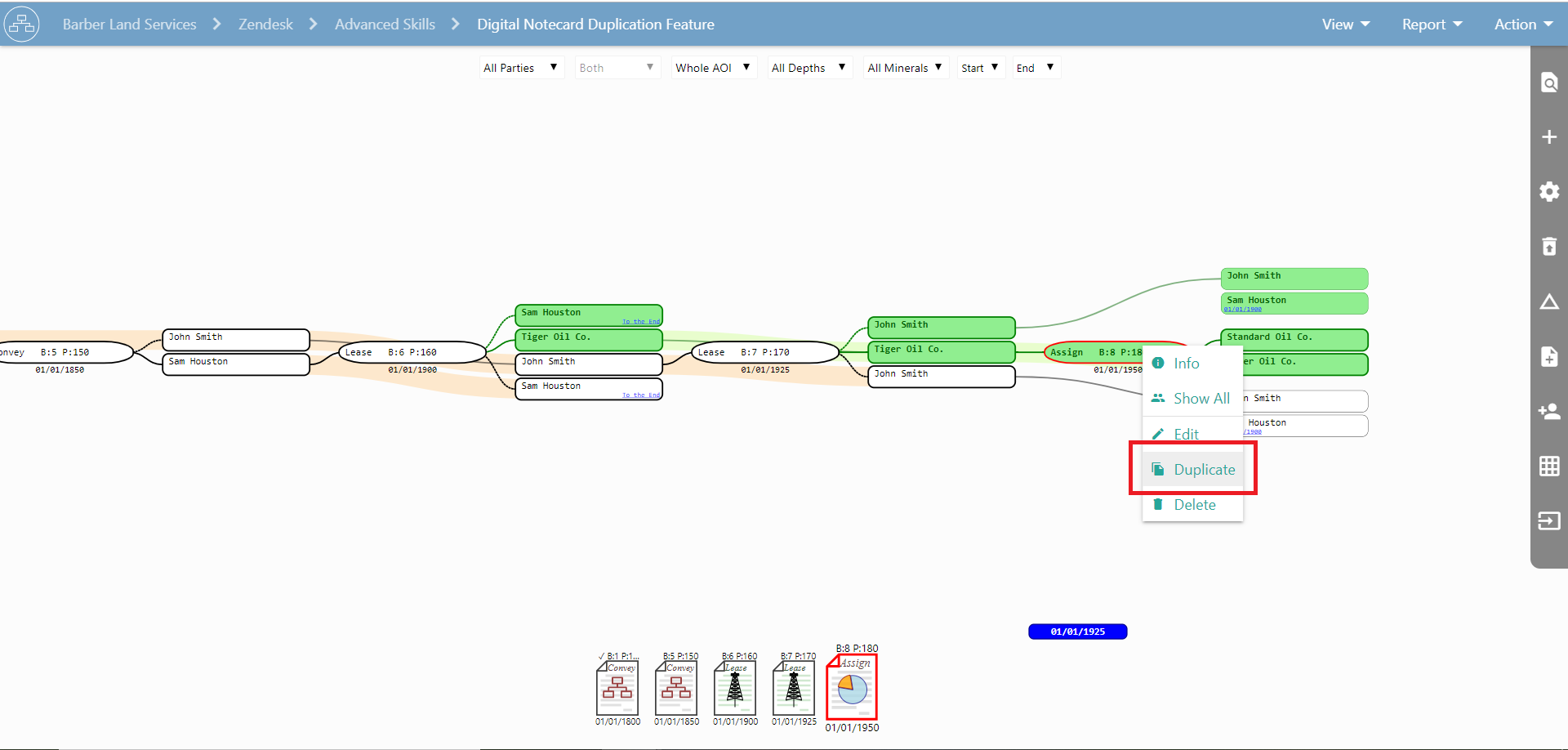
In the right-click menu, you will see the option to “Duplicate” second from the bottom. Simply left-click “Duplicate,” and an exact clone of your notecard will be created and will open on your screen.