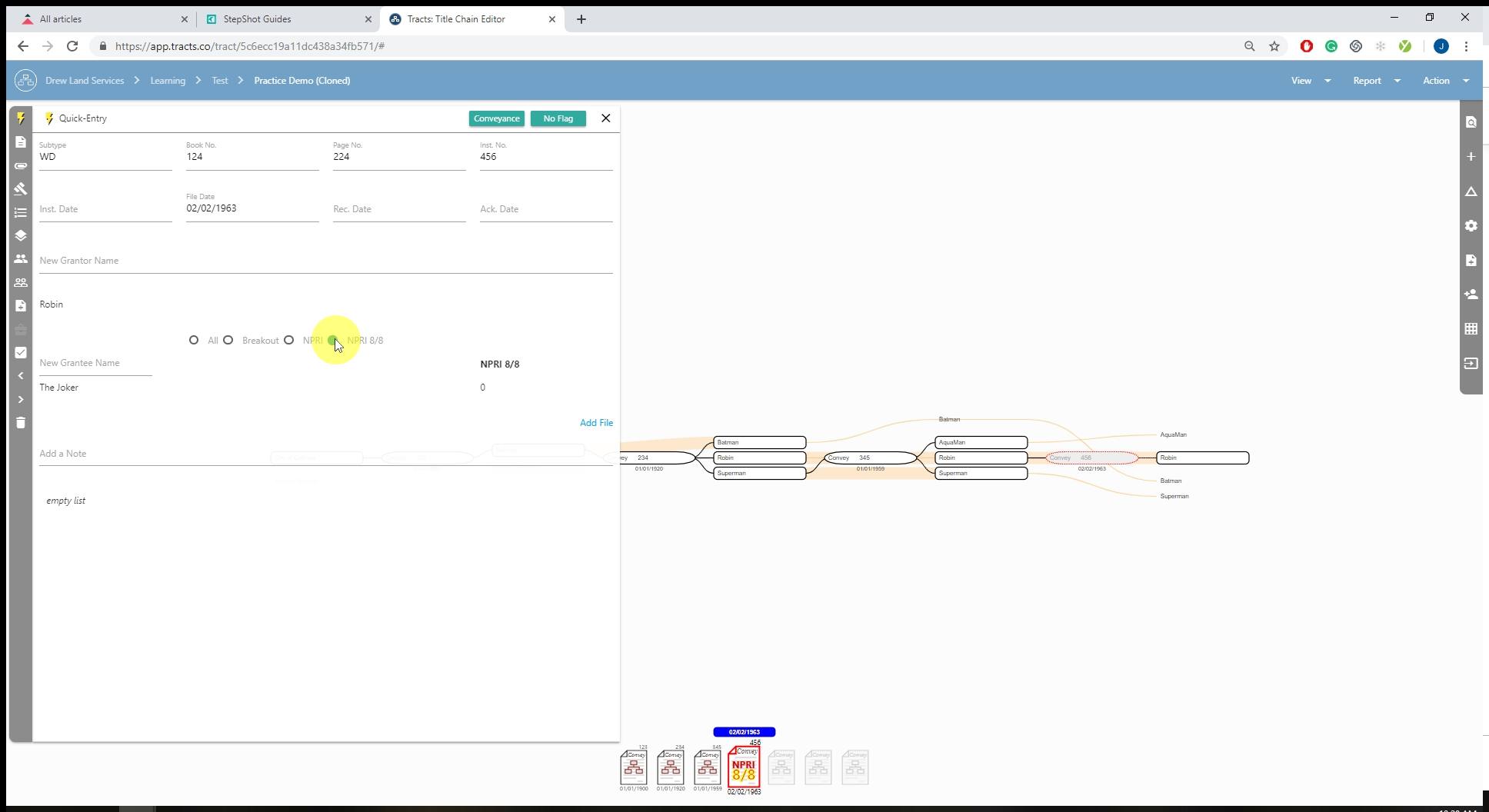The Digital Notecard was created to emulate what a standard Landman would use to take notes at the courthouse. Everything you need to enter for a successful flowchart and title run is in front of you. This article will tell you how to enter Conveyances into the Digital Notecard.
Basic Data
Here you can enter the basic data to create a new document in the chain of title. You MUST enter a DATE and GRANTOR NAME in order to make a change to the system.
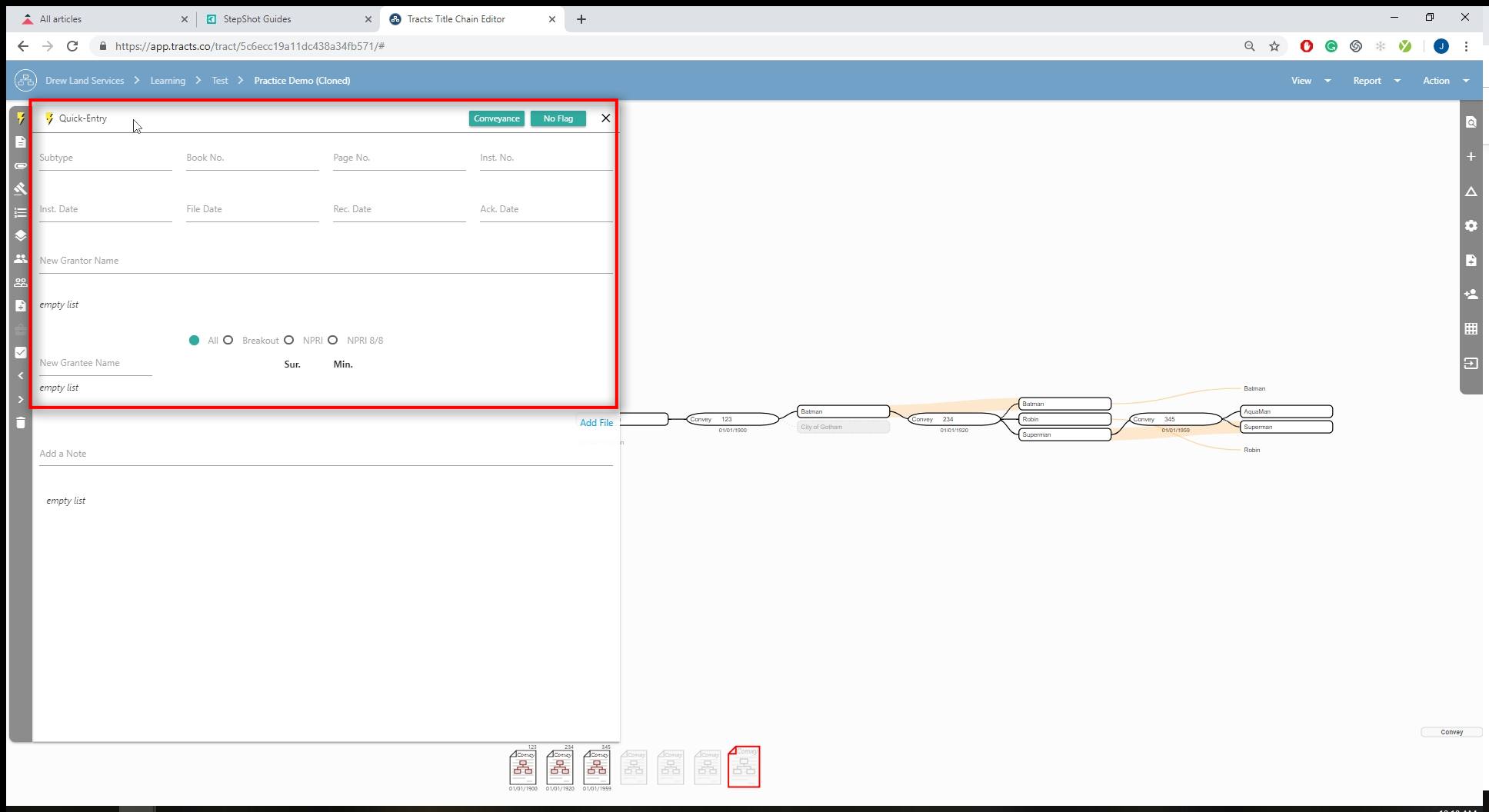
Here, “Breakout” is selected which means that you can identify specific conveyances. These include Executive, Surface, Bonus, Delay, Ingress, and Royalty.
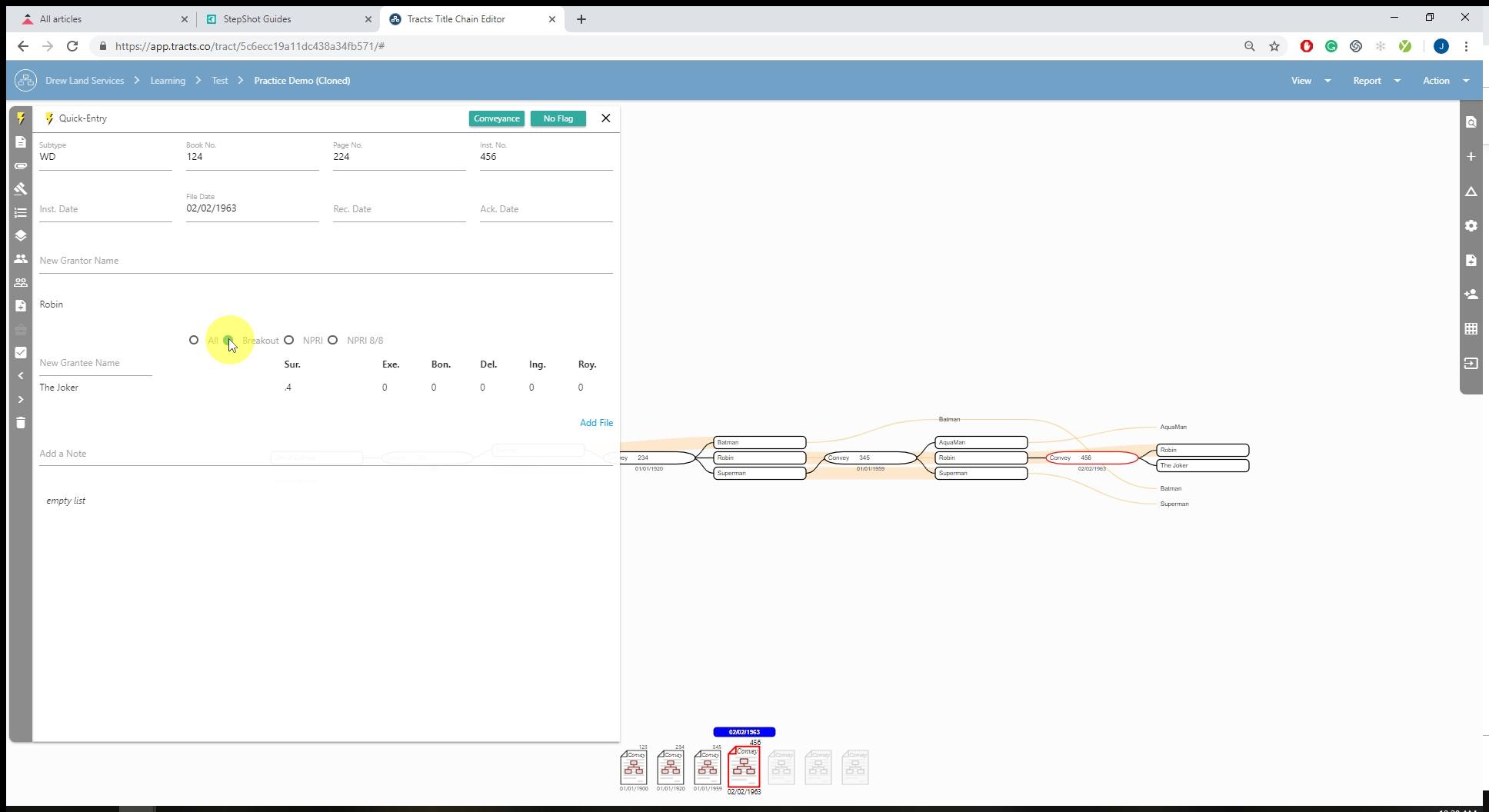
Here, “NPRI” is selected. You can identify the Non-Participating Royalty Interest for the Grantee.
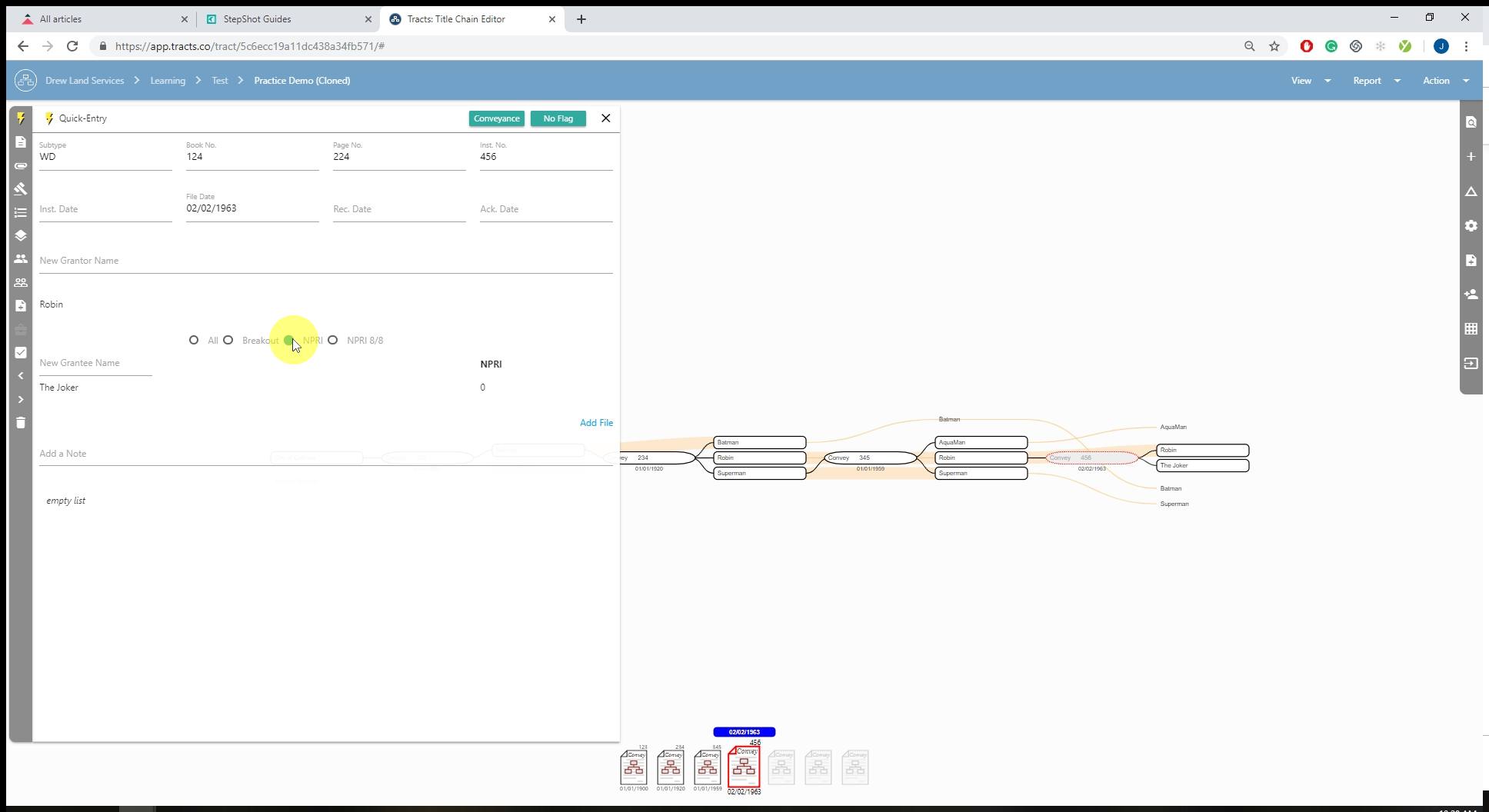
Here, “NPRI 8/8” is selected. This is where you have a Burdening Interest that is tied to an Executive Interest at the time of the split.