If you have a runsheet already created, make sure it is in an .XLSX file. By uploading a runsheet into Tracts you don’t have to start from scratch on work that has been done previously. Note that you can right-click each entry on the Runsheet to pull up a menu, allowing you to change the designated instrument-type before creating your new AOI.
Click the bottom icon on the sidebar to open the import tab.
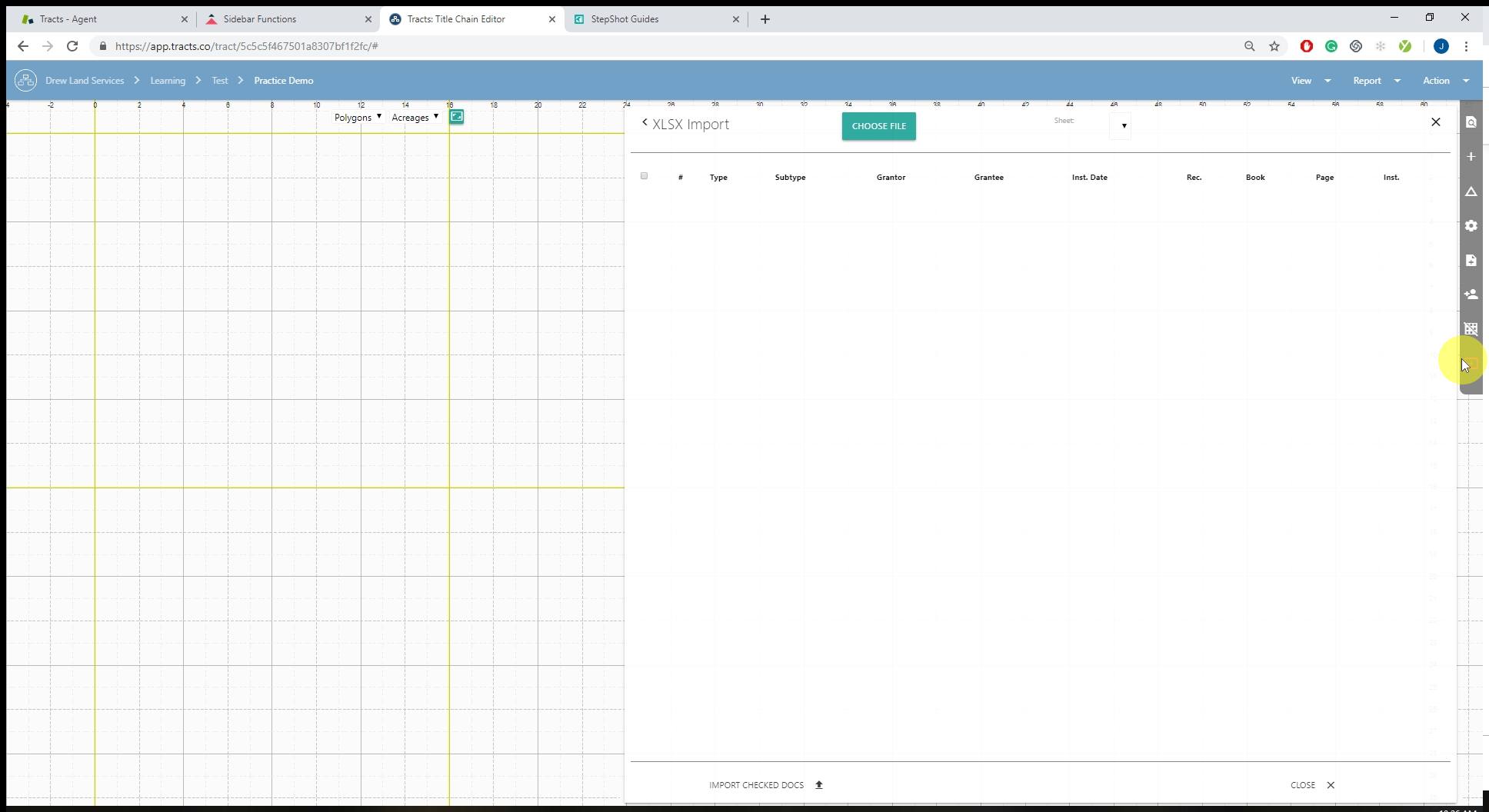
Select “Choose File”.

Upload your spreadsheet.
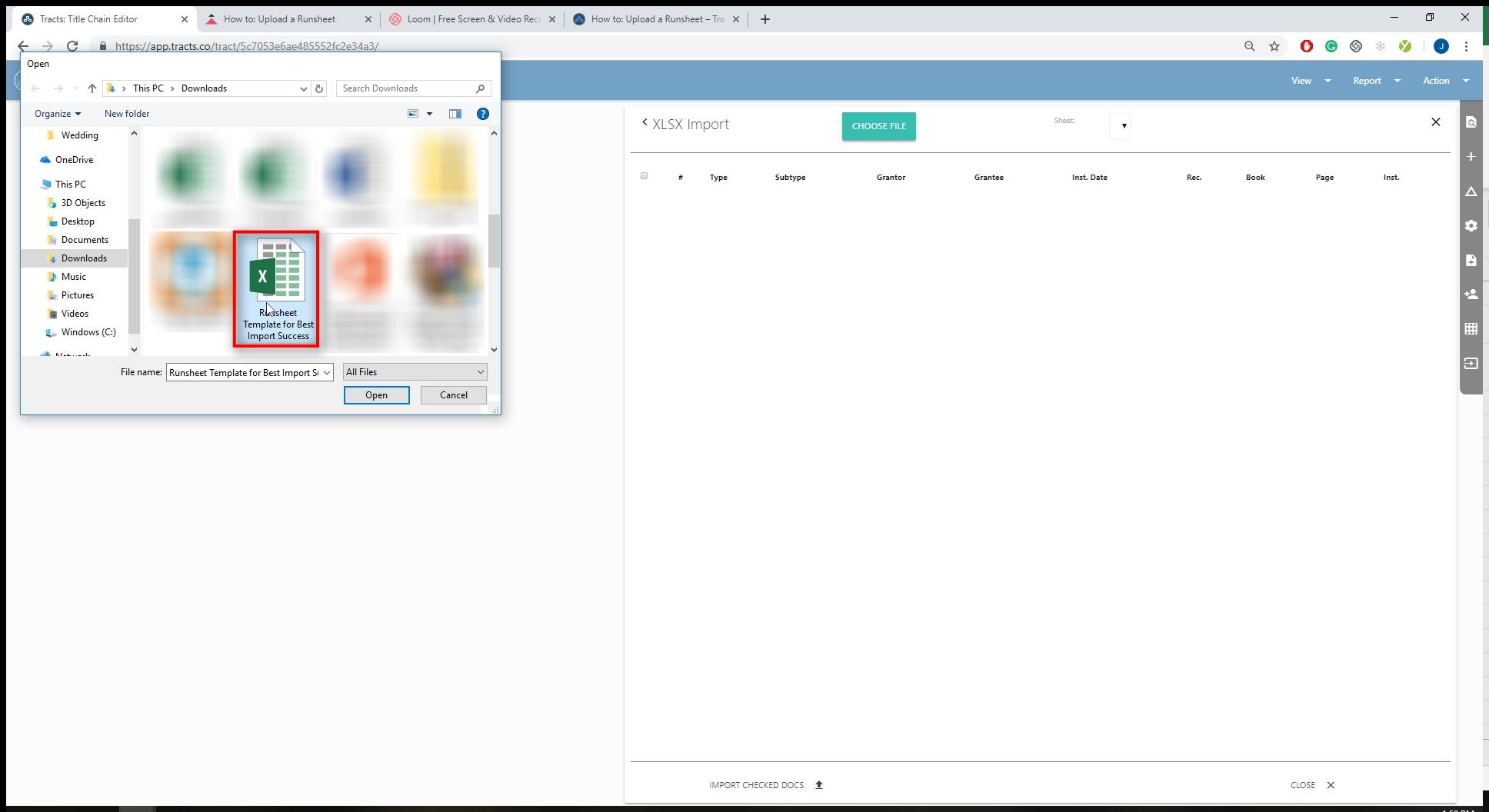
Indicate what type of document is being entered.
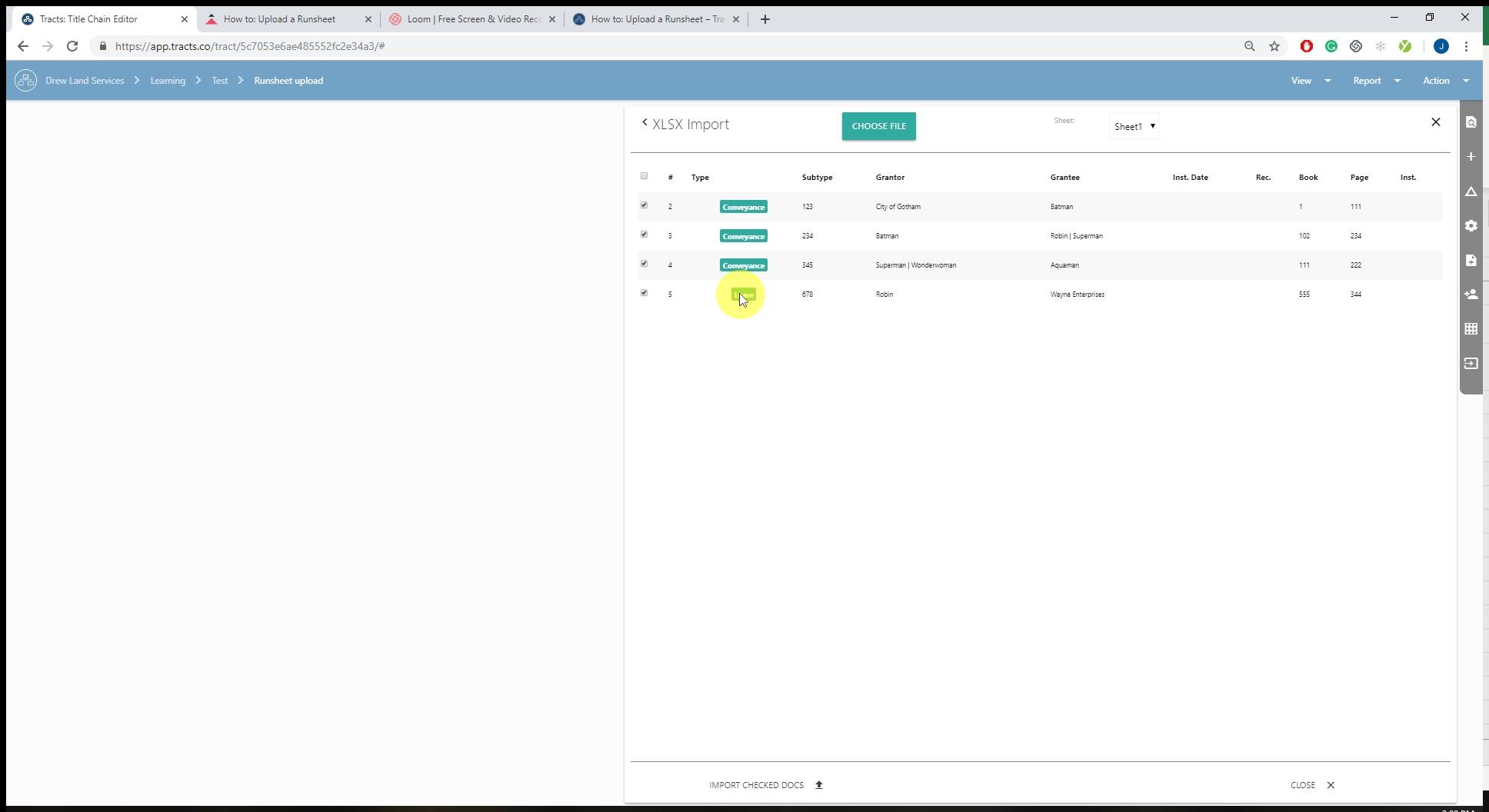
Select “Import Checked Docs”.
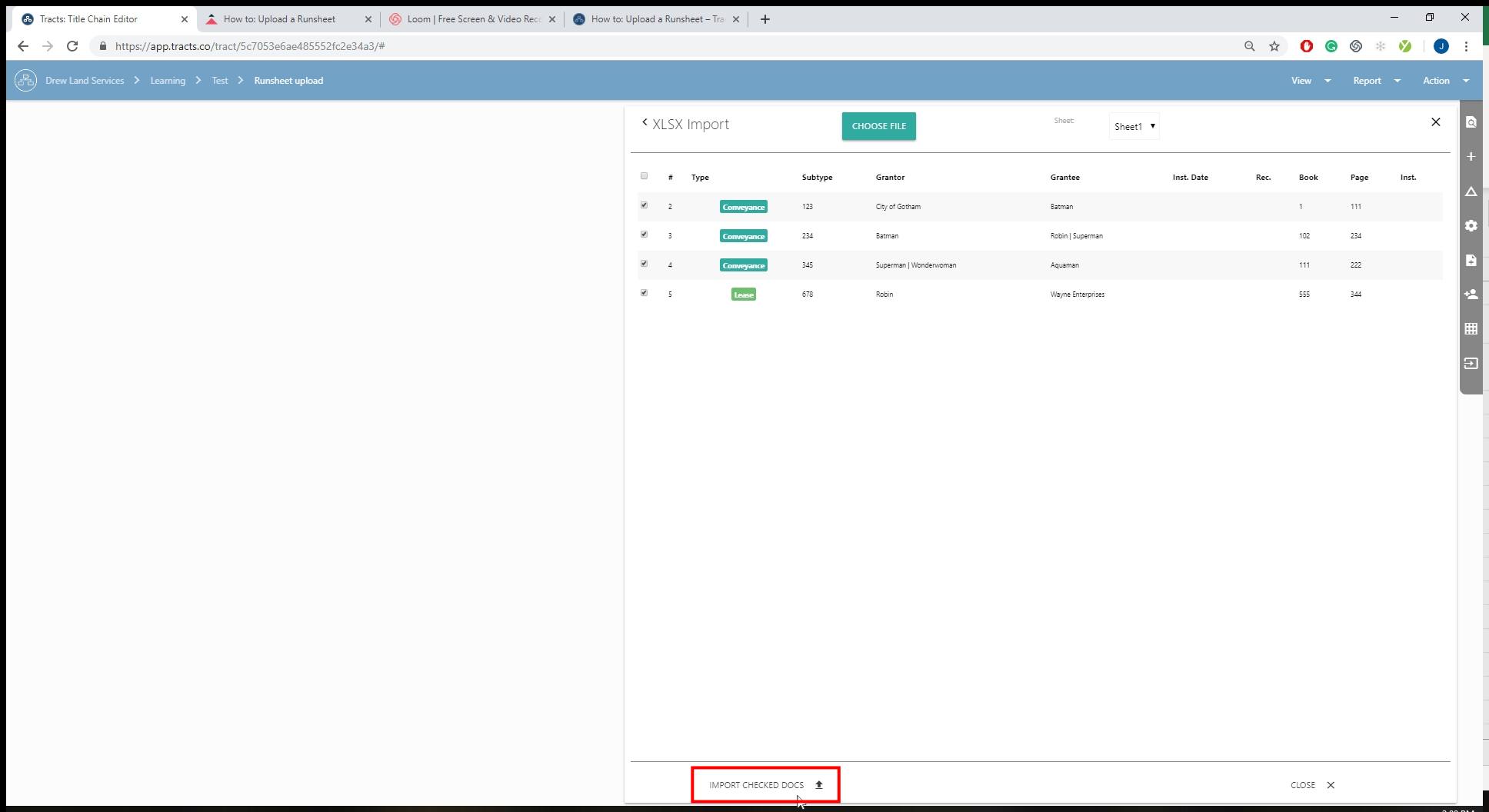
Now you can start building your flowchart with the starting information of documents already entered.
Importing a runsheet won’t automatically create the chain inside the interface. You still need to get rid of strangers with the People & Alias Tool and go through each document’s note card to connect the chain of title for visual and calculation needs.
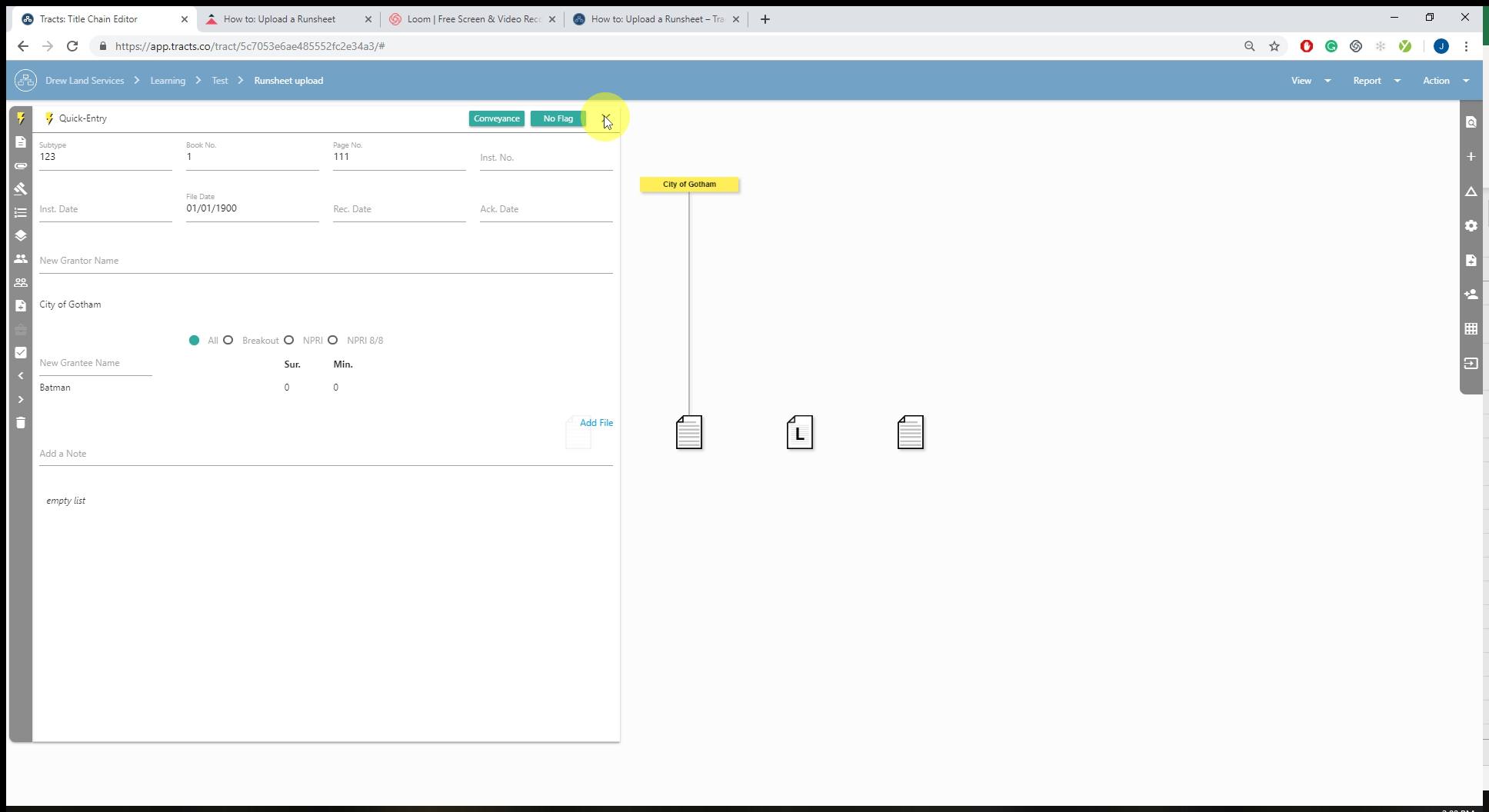
Helpful tip: Here is a download for a sample runsheet to use so that your upload is unproblematic.