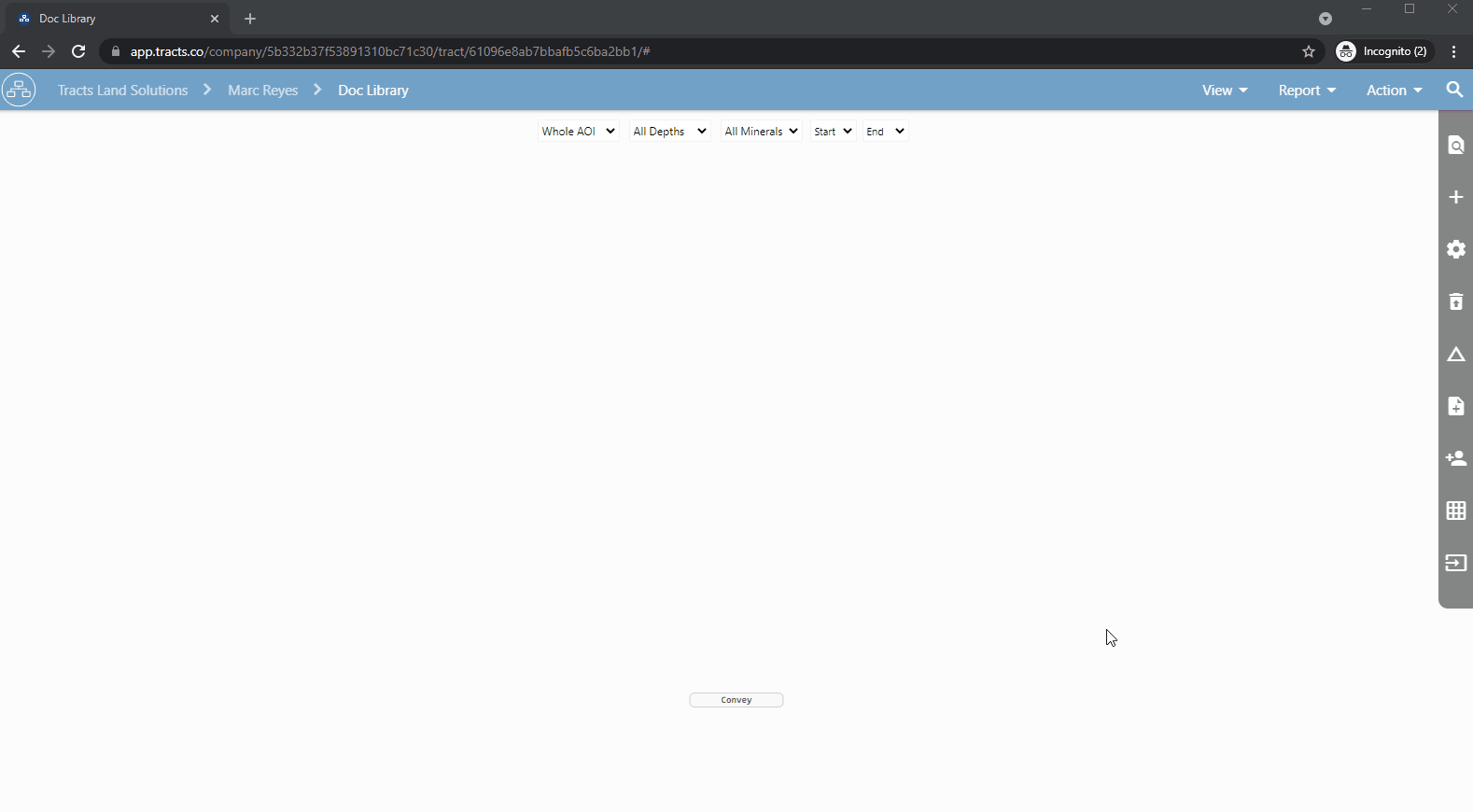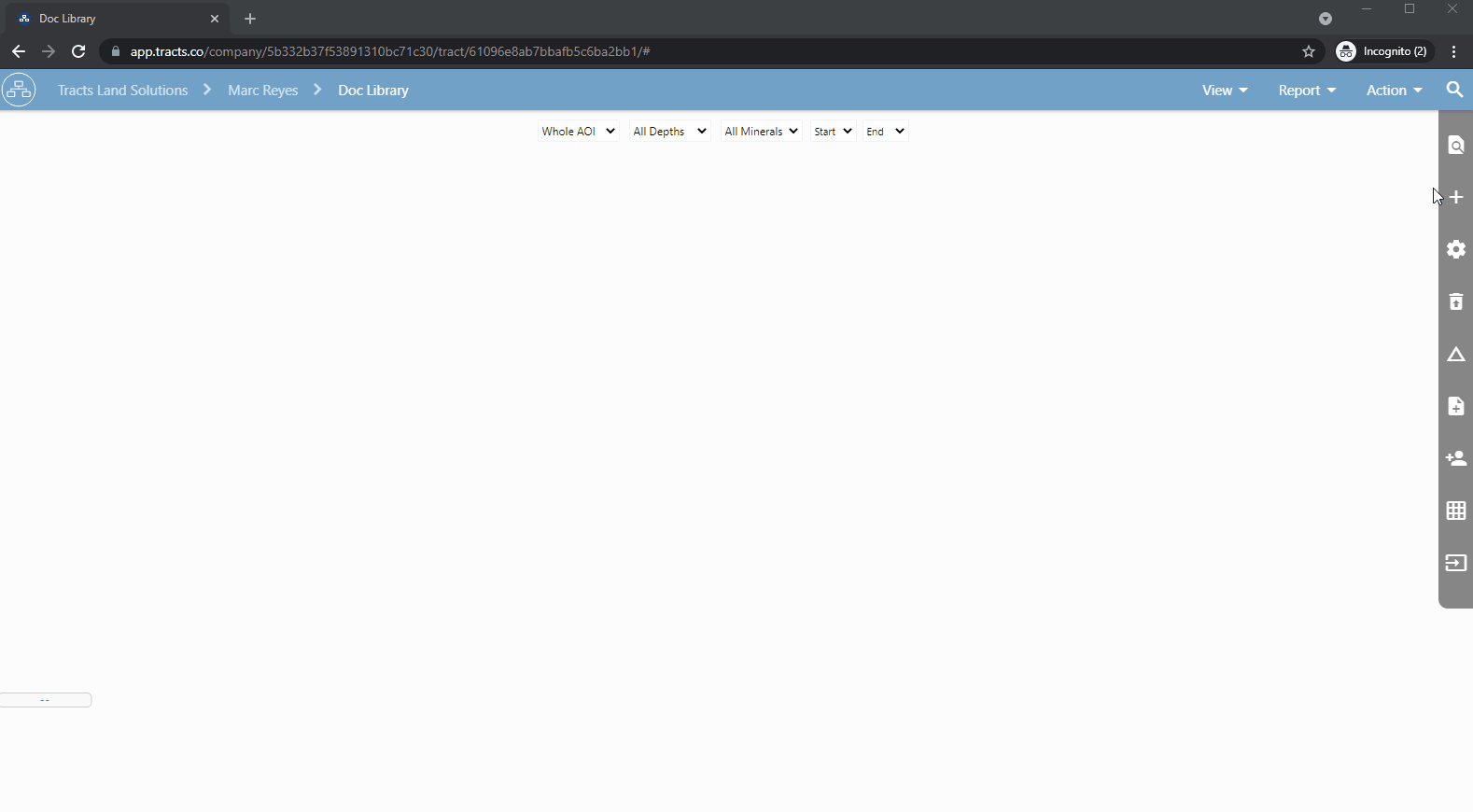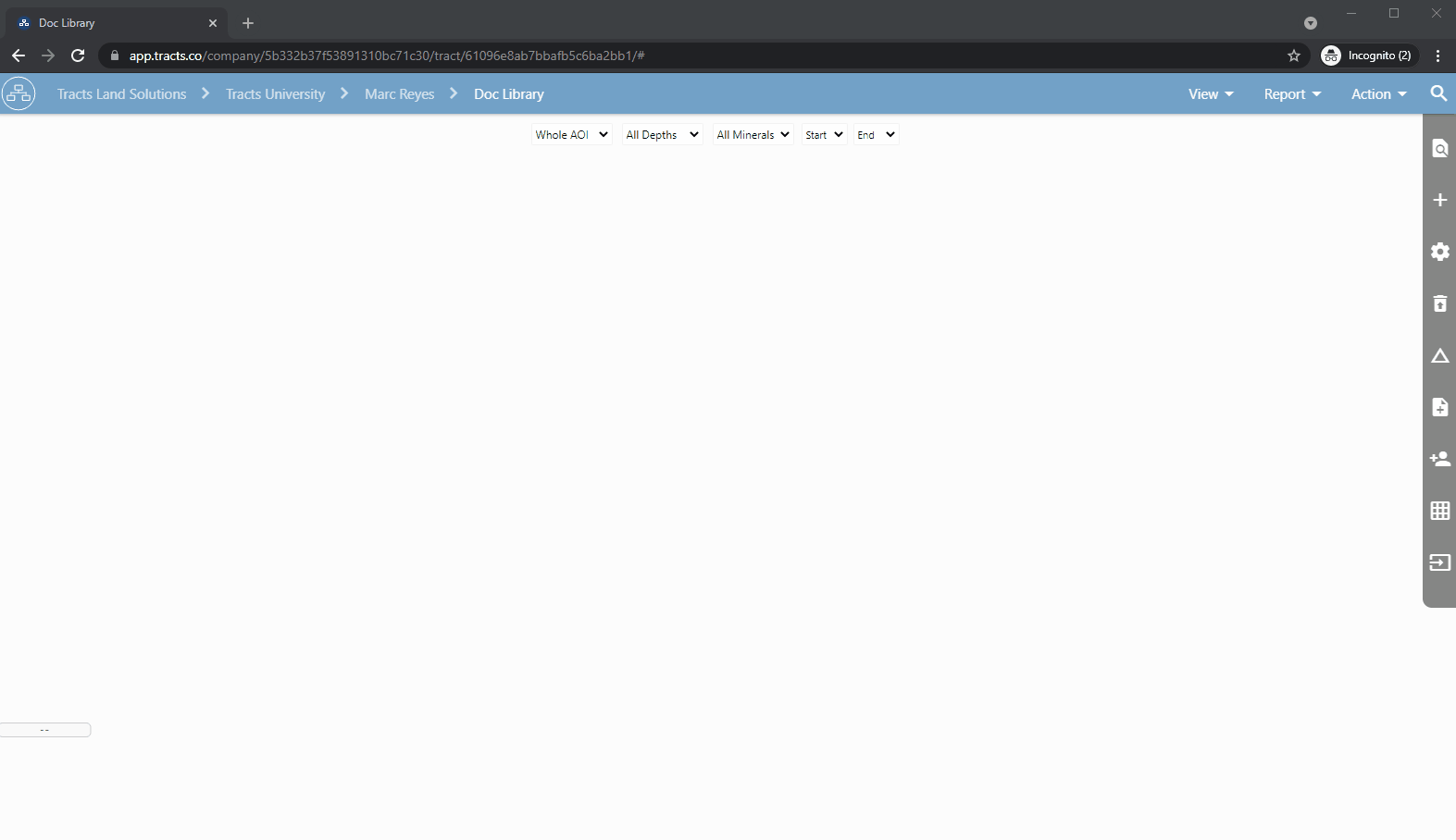The Document Interpretations Library allows you to leverage common title by importing any digital notecard that has been entered by anyone on your team, along with its corresponding PDF.
Searching the Document Interpretations Library
Notecard Entry
If you enter a new notecard with the same Bk./Pg. or Inst. No. of an instrument that has been entered in the past, the library will automatically open.
Field Search
Field Search allows you to search by recording information.
Text Search
Text Search allows you to search by any text within a notecard.
This includes, but is not limited to, text in the Notes field and Grantor/Grantee fields!
Understanding the Document Interpretations Library
Confirming Interpretations
When you import from the Document Interpretations Library, make sure to use all relevant data and adjust the following information, as needed for your AOI:
- Sub-tracts & Depths
- Parties & Aliases
- Files & Supporting Docs
- Notes